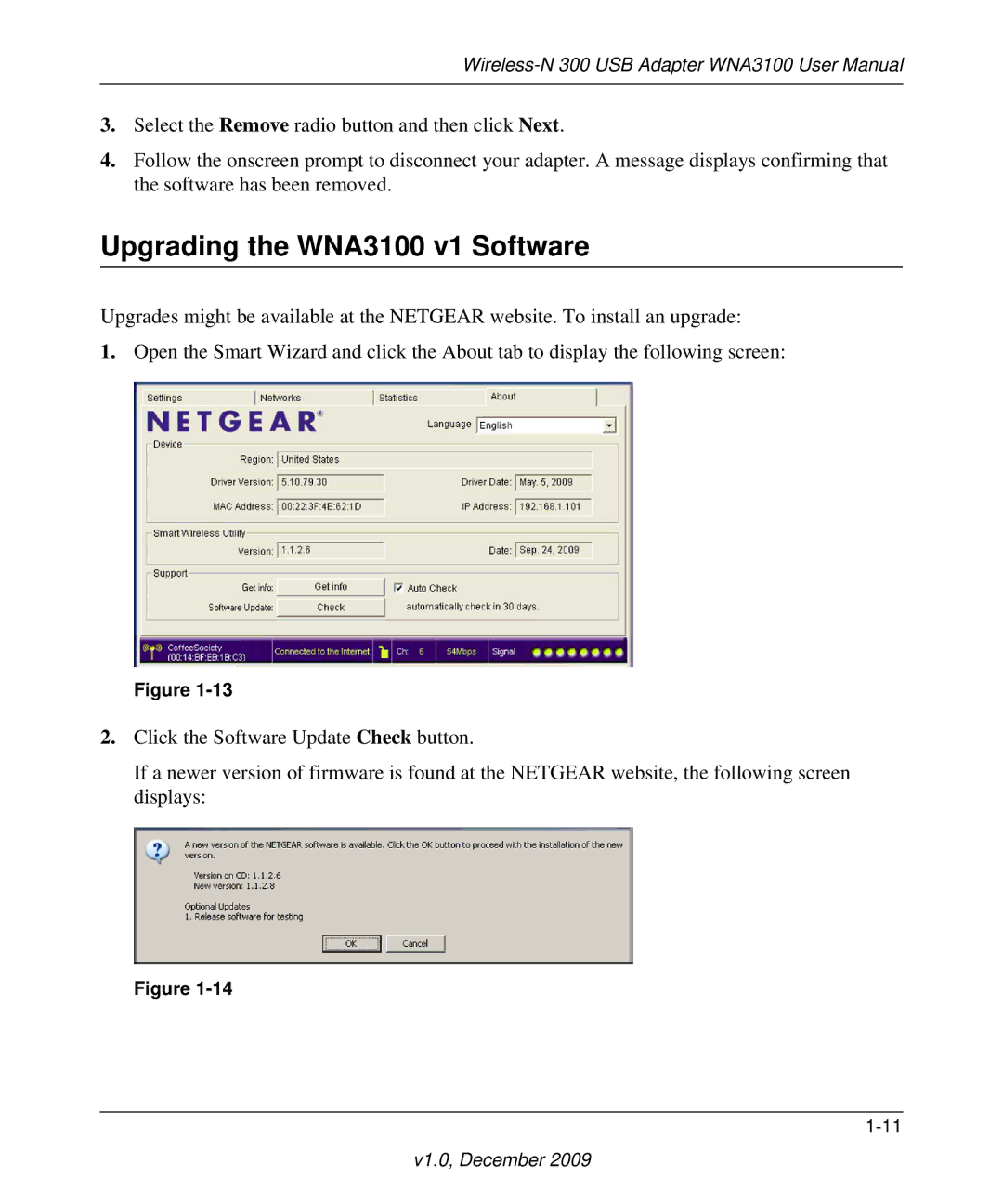3.Select the Remove radio button and then click Next.
4.Follow the onscreen prompt to disconnect your adapter. A message displays confirming that the software has been removed.
Upgrading the WNA3100 v1 Software
Upgrades might be available at the NETGEAR website. To install an upgrade:
1.Open the Smart Wizard and click the About tab to display the following screen:
Figure
2.Click the Software Update Check button.
If a newer version of firmware is found at the NETGEAR website, the following screen displays:
Figure