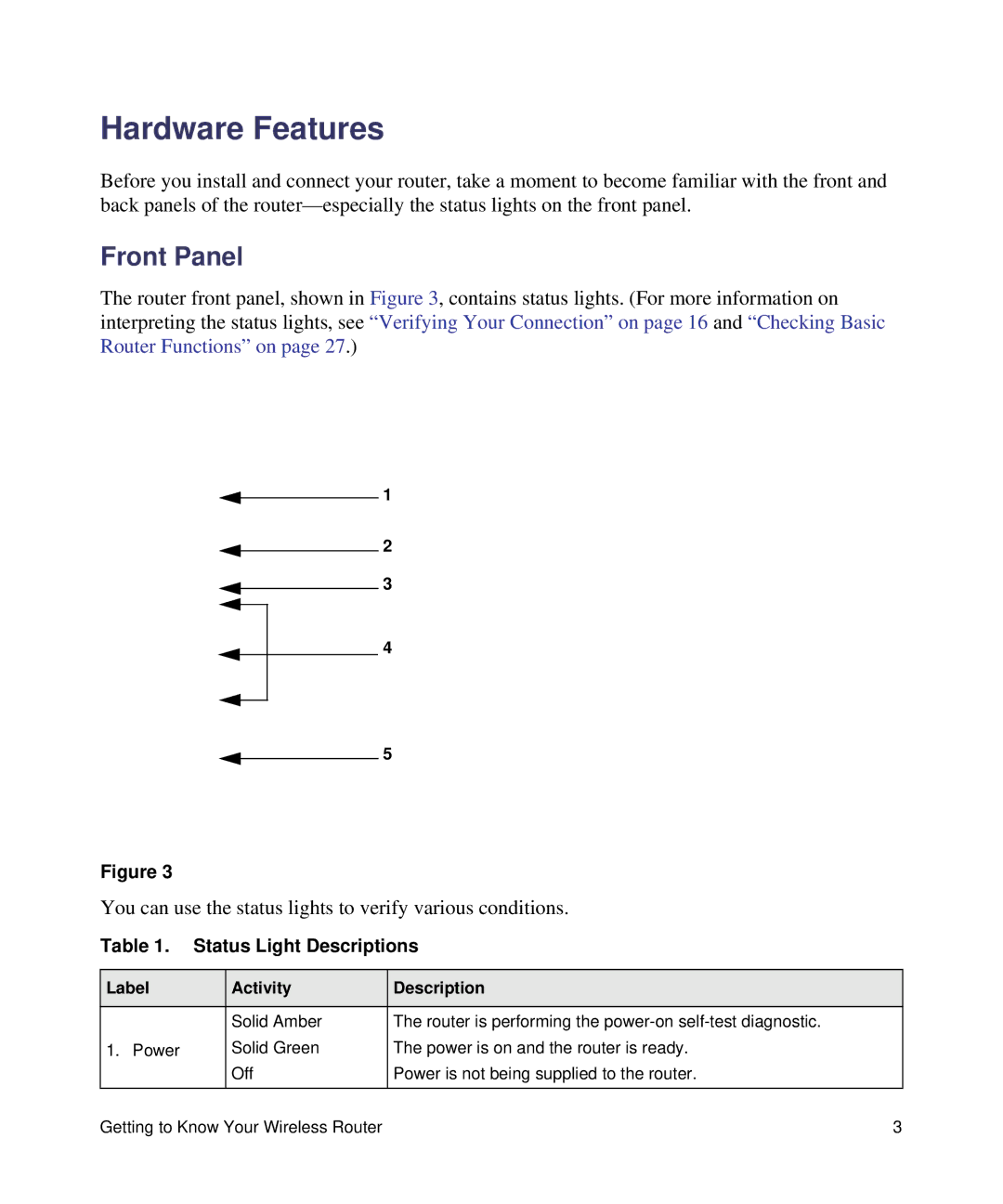Hardware Features
Before you install and connect your router, take a moment to become familiar with the front and back panels of the
Front Panel
The router front panel, shown in Figure 3, contains status lights. (For more information on interpreting the status lights, see “Verifying Your Connection” on page 16 and “Checking Basic Router Functions” on page 27.)
1
2
3
4
5
Figure 3
You can use the status lights to verify various conditions.
Table 1. Status Light Descriptions
Label | Activity | Description |
|
|
|
| Solid Amber | The router is performing the |
1. Power | Solid Green | The power is on and the router is ready. |
| Off | Power is not being supplied to the router. |
|
|
|
Getting to Know Your Wireless Router | 3 |