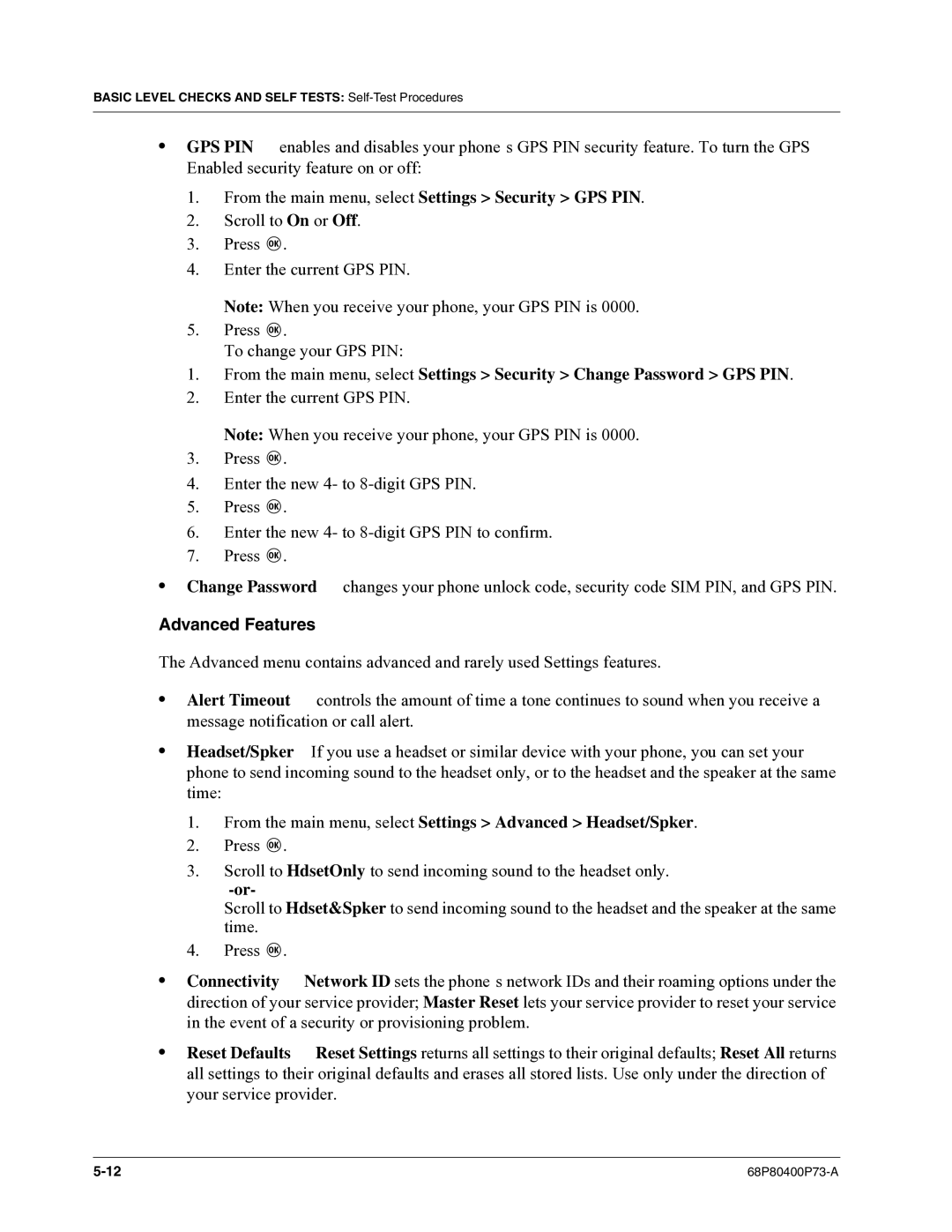BASIC LEVEL CHECKS AND SELF TESTS:
•GPS PIN — enables and disables your phone’s GPS PIN security feature. To turn the GPS Enabled security feature on or off:
1.From the main menu, select Settings > Security > GPS PIN.
2.Scroll to On or Off.
3.Press O.
4.Enter the current GPS PIN.
Note: When you receive your phone, your GPS PIN is 0000.
5.Press O.
To change your GPS PIN:
1.From the main menu, select Settings > Security > Change Password > GPS PIN.
2.Enter the current GPS PIN.
Note: When you receive your phone, your GPS PIN is 0000.
3.Press O.
4.Enter the new 4- to
5.Press O.
6.Enter the new 4- to
7.Press O.
•Change Password — changes your phone unlock code, security code SIM PIN, and GPS PIN.
Advanced Features
The Advanced menu contains advanced and rarely used Settings features.
•Alert Timeout — controls the amount of time a tone continues to sound when you receive a message notification or call alert.
•
1.From the main menu, select Settings > Advanced > Headset/Spker.
2.Press O.
3.Scroll to HdsetOnly to send incoming sound to the headset only.
Scroll to Hdset&Spker to send incoming sound to the headset and the speaker at the same time.
4. Press O.
•Connectivity — Network ID sets the phone’s network IDs and their roaming options under the direction of your service provider; Master Reset lets your service provider to reset your service in the event of a security or provisioning problem.
•Reset Defaults — Reset Settings returns all settings to their original defaults; Reset All returns all settings to their original defaults and erases all stored lists. Use only under the direction of your service provider.