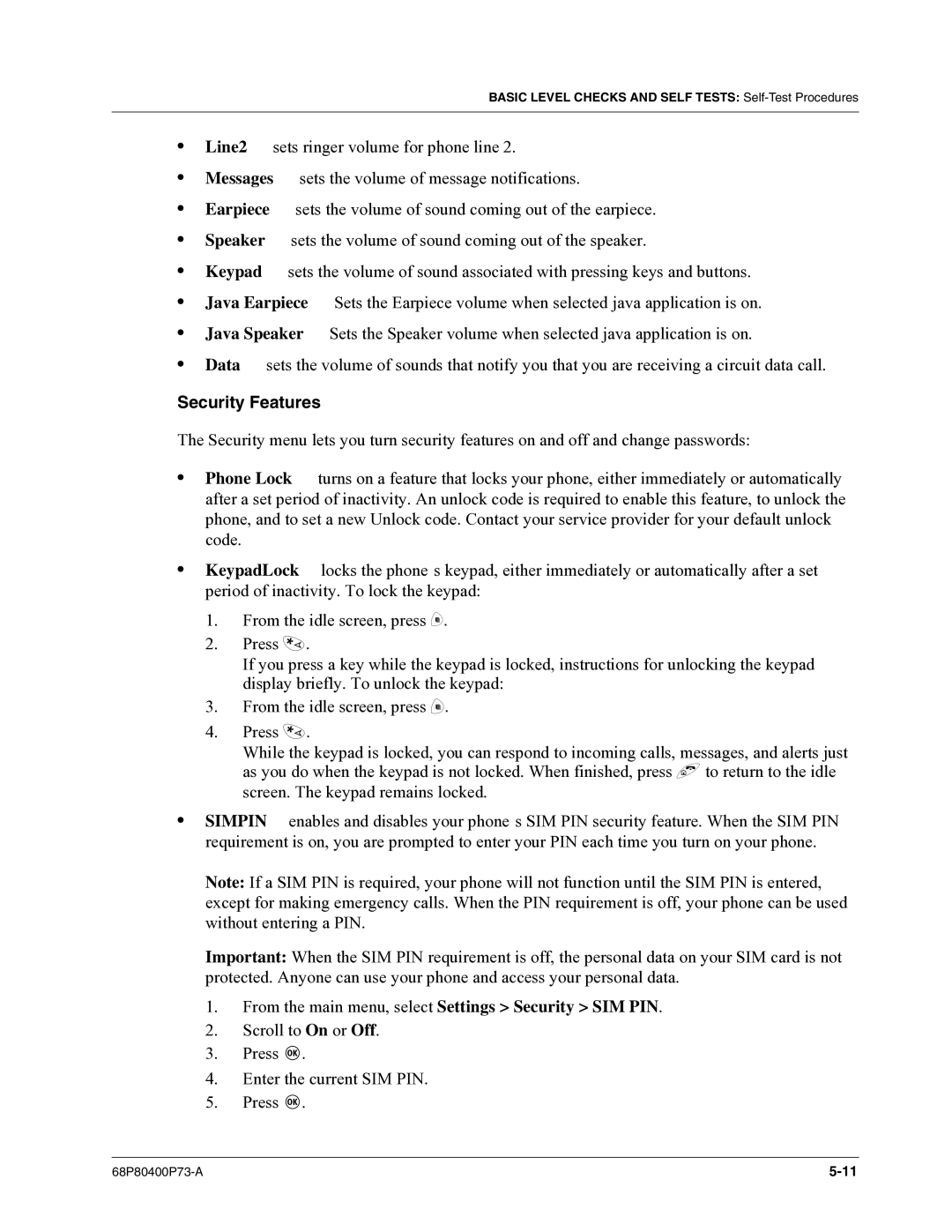BASIC LEVEL CHECKS AND SELF TESTS:
•Line2 — sets ringer volume for phone line 2.
•Messages — sets the volume of message notifications.
•Earpiece — sets the volume of sound coming out of the earpiece.
•Speaker — sets the volume of sound coming out of the speaker.
•Keypad — sets the volume of sound associated with pressing keys and buttons.
•Java Earpiece — Sets the Earpiece volume when selected java application is on.
•Java Speaker — Sets the Speaker volume when selected java application is on.
•Data — sets the volume of sounds that notify you that you are receiving a circuit data call.
Security Features
The Security menu lets you turn security features on and off and change passwords:
•Phone Lock — turns on a feature that locks your phone, either immediately or automatically after a set period of inactivity. An unlock code is required to enable this feature, to unlock the phone, and to set a new Unlock code. Contact your service provider for your default unlock code.
•KeypadLock— locks the phone’s keypad, either immediately or automatically after a set period of inactivity. To lock the keypad:
1.From the idle screen, press m.
2.Press *.
If you press a key while the keypad is locked, instructions for unlocking the keypad display briefly. To unlock the keypad:
3.From the idle screen, press m.
4.Press *.
While the keypad is locked, you can respond to incoming calls, messages, and alerts just as you do when the keypad is not locked. When finished, press e to return to the idle screen. The keypad remains locked.
•SIMPIN— enables and disables your phone’s SIM PIN security feature. When the SIM PIN requirement is on, you are prompted to enter your PIN each time you turn on your phone.
Note: If a SIM PIN is required, your phone will not function until the SIM PIN is entered, except for making emergency calls. When the PIN requirement is off, your phone can be used without entering a PIN.
Important: When the SIM PIN requirement is off, the personal data on your SIM card is not protected. Anyone can use your phone and access your personal data.
1.From the main menu, select Settings > Security > SIM PIN.
2.Scroll to On or Off.
3.Press O.
4.Enter the current SIM PIN.
5.Press O.