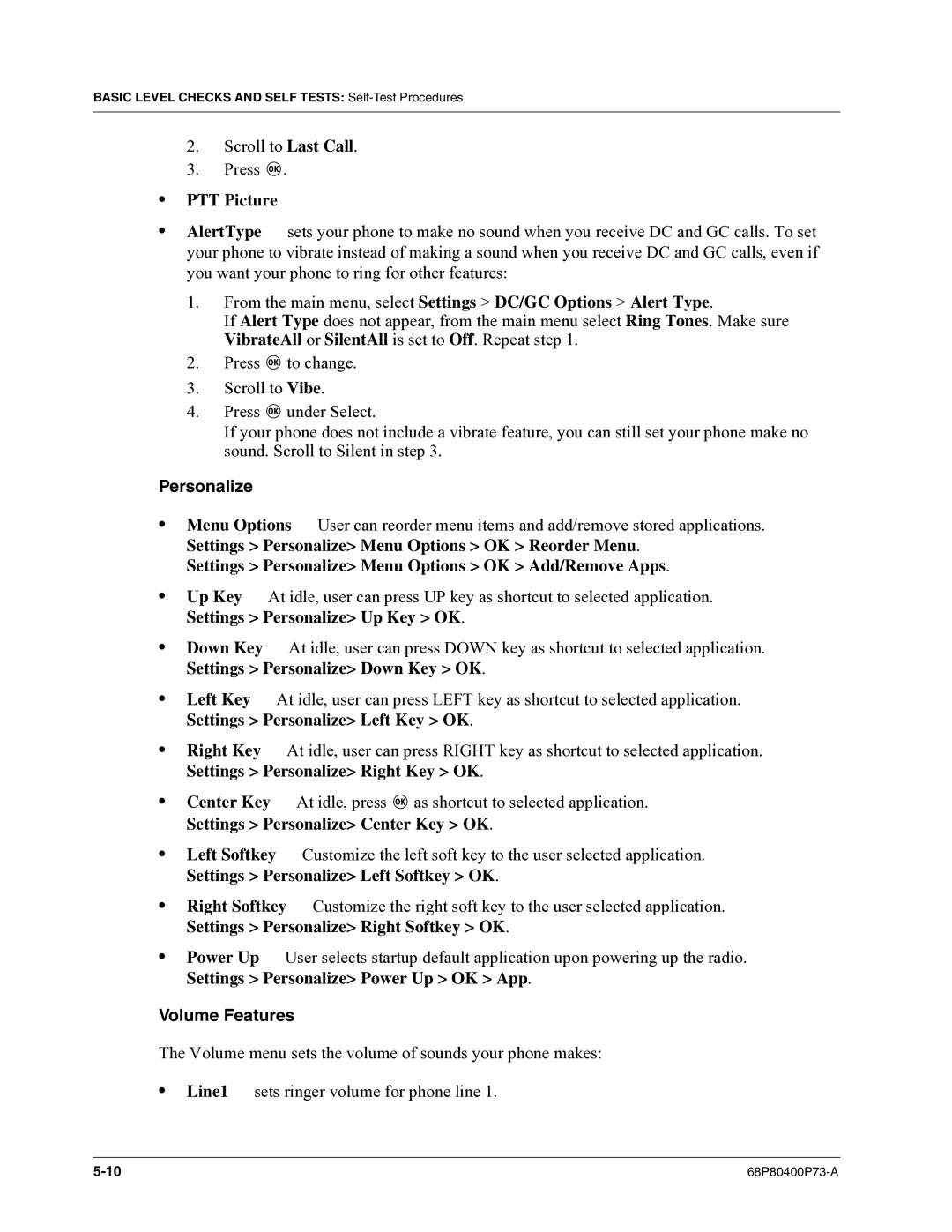BASIC LEVEL CHECKS AND SELF TESTS:
2.Scroll to Last Call.
3.Press O.
•PTT Picture —
•AlertType — sets your phone to make no sound when you receive DC and GC calls. To set your phone to vibrate instead of making a sound when you receive DC and GC calls, even if you want your phone to ring for other features:
1.From the main menu, select Settings > DC/GC Options > Alert Type.
If Alert Type does not appear, from the main menu select Ring Tones. Make sure
VibrateAll or SilentAll is set to Off. Repeat step 1.
2.Press O to change.
3.Scroll to Vibe.
4.Press O under Select.
If your phone does not include a vibrate feature, you can still set your phone make no sound. Scroll to Silent in step 3.
Personalize
•Menu Options — User can reorder menu items and add/remove stored applications.
Settings > Personalize> Menu Options > OK > Reorder Menu. Settings > Personalize> Menu Options > OK > Add/Remove Apps.
•Up Key — At idle, user can press UP key as shortcut to selected application.
Settings > Personalize> Up Key > OK.
•Down Key — At idle, user can press DOWN key as shortcut to selected application.
Settings > Personalize> Down Key > OK.
•Left Key — At idle, user can press LEFT key as shortcut to selected application.
Settings > Personalize> Left Key > OK.
•Right Key — At idle, user can press RIGHT key as shortcut to selected application.
Settings > Personalize> Right Key > OK.
•Center Key — At idle, press O as shortcut to selected application.
Settings > Personalize> Center Key > OK.
•Left Softkey — Customize the left soft key to the user selected application.
Settings > Personalize> Left Softkey > OK.
•Right Softkey — Customize the right soft key to the user selected application.
Settings > Personalize> Right Softkey > OK.
•Power Up — User selects startup default application upon powering up the radio.
Settings > Personalize> Power Up > OK > App.
Volume Features
The Volume menu sets the volume of sounds your phone makes:
•Line1 — sets ringer volume for phone line 1.