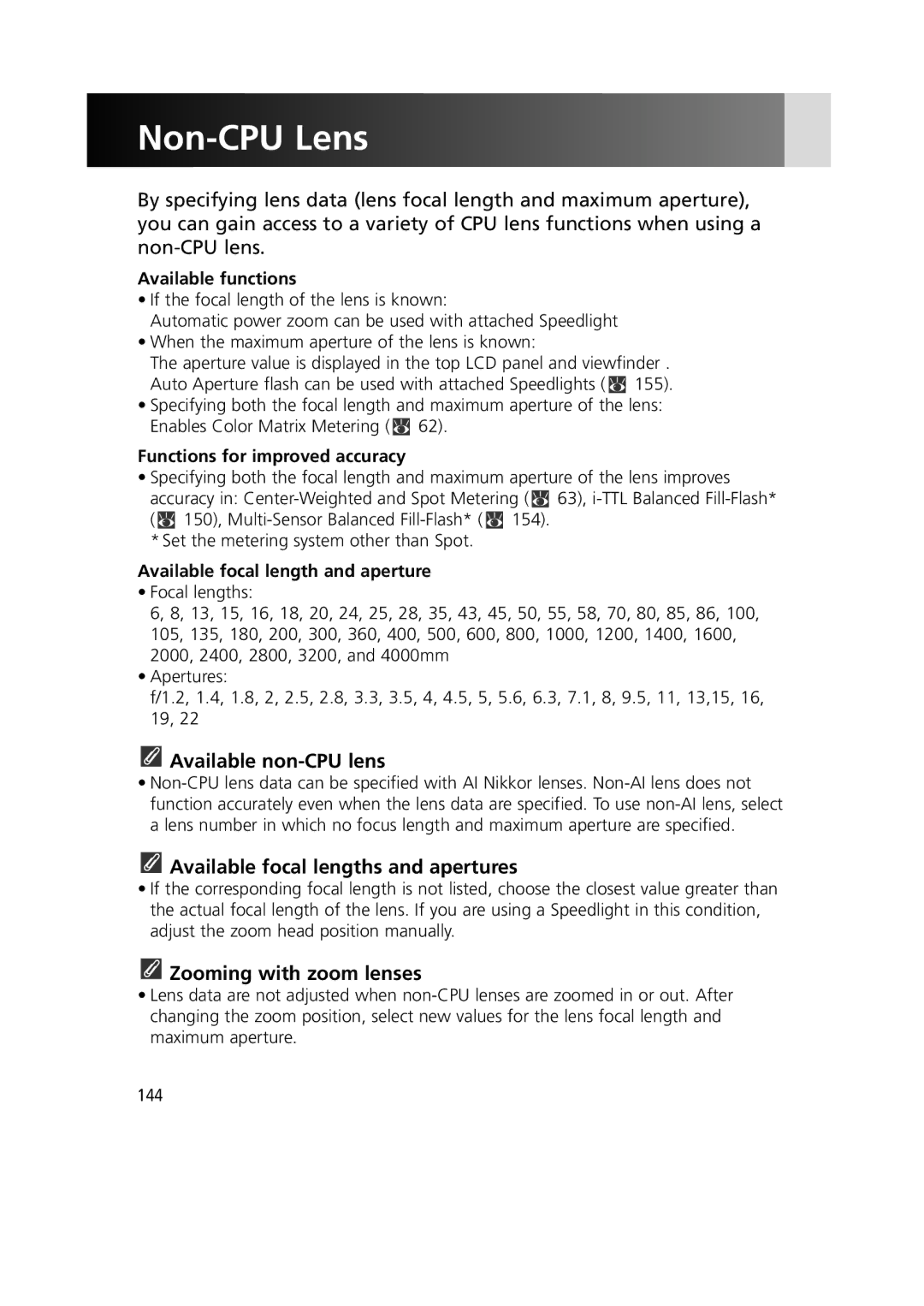Non-CPU Lens
By specifying lens data (lens focal length and maximum aperture), you can gain access to a variety of CPU lens functions when using a
Available functions
•If the focal length of the lens is known:
Automatic power zoom can be used with attached Speedlight
•When the maximum aperture of the lens is known:
The aperture value is displayed in the top LCD panel and viewfinder . Auto Aperture flash can be used with attached Speedlights (x 155).
•Specifying both the focal length and maximum aperture of the lens: Enables Color Matrix Metering (x 62).
Functions for improved accuracy
•Specifying both the focal length and maximum aperture of the lens improves accuracy in:
*Set the metering system other than Spot.
Available focal length and aperture
•Focal lengths:
6, 8, 13, 15, 16, 18, 20, 24, 25, 28, 35, 43, 45, 50, 55, 58, 70, 80, 85, 86, 100, 105, 135, 180, 200, 300, 360, 400, 500, 600, 800, 1000, 1200, 1400, 1600, 2000, 2400, 2800, 3200, and 4000mm
•Apertures:
f/1.2, 1.4, 1.8, 2, 2.5, 2.8, 3.3, 3.5, 4, 4.5, 5, 5.6, 6.3, 7.1, 8, 9.5, 11, 13,15, 16, 19, 22
 Available
Available non-CPU lens
•
 Available focal lengths and apertures
Available focal lengths and apertures
•If the corresponding focal length is not listed, choose the closest value greater than the actual focal length of the lens. If you are using a Speedlight in this condition, adjust the zoom head position manually.
 Zooming with zoom lenses
Zooming with zoom lenses
•Lens data are not adjusted when
144