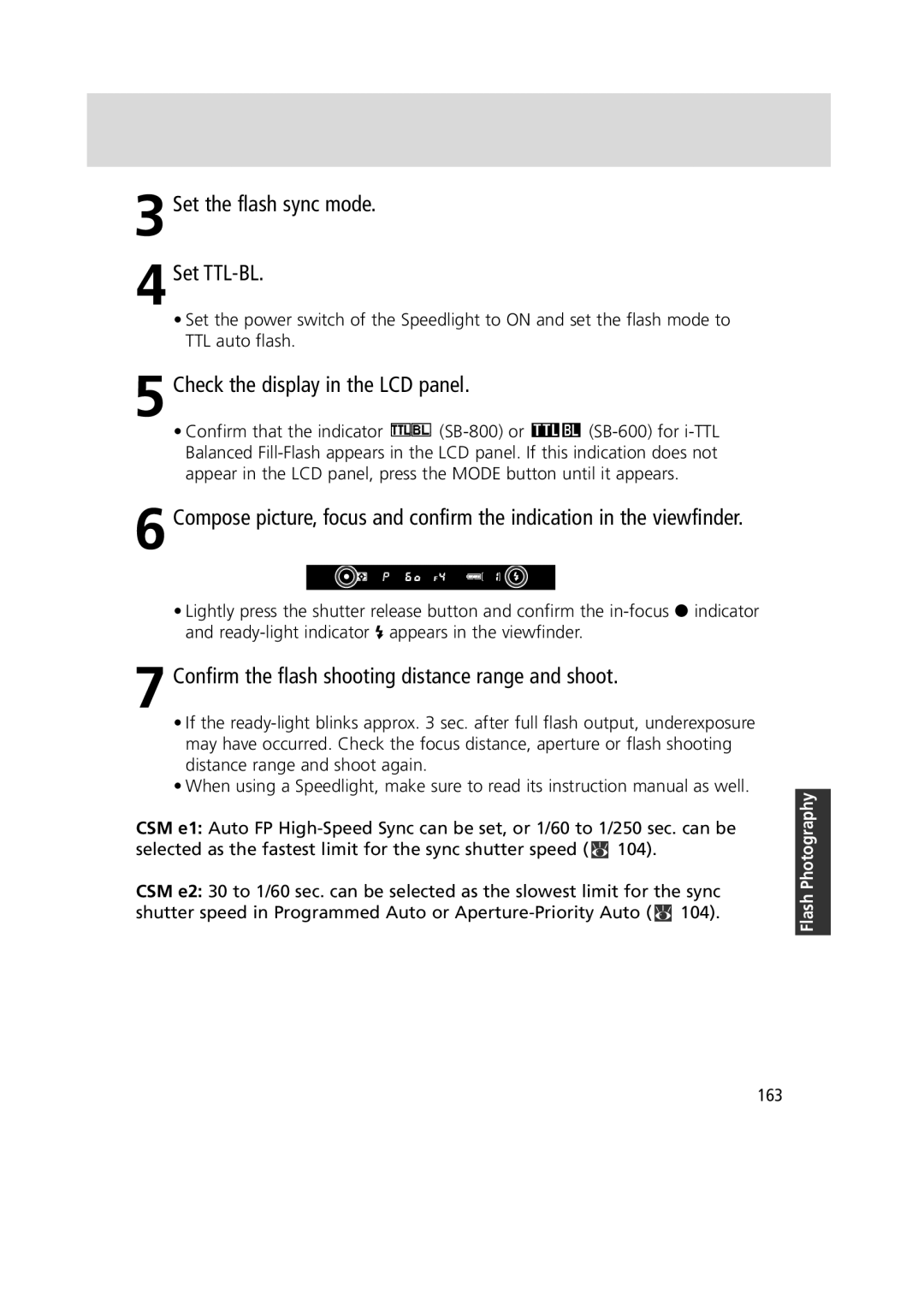Page
Contents
87-148
Body cap
Main features of the F6
Supplied accessories
Introduction
Marks used in this manual
Using your camera correctly
Take test shots
Have Nikon spot-check your camera regularly
Camera body
Nomenclature/Controls
22, 45, 82
Sub-Command Dial 12-13 Depth-of-field preview button
Metering system selector
Camera strap eyelet Exposure compensation button
Top LCD panel
138
Viewfinder display
152
Shutter speed 66, 70
Rear LCD panel shooting data displays
Rear LCD panel menu displays
Exposure
Command Dials and operating buttons
Setting ISO film speed x
Film
Flash
Shooting data display
Multi-selector
Focus area selection
Menu operation
Basic Operation
Installing Batteries
When camera’s built-in clock has been reset
Backup battery
Power source other than 3V lithium batteries
Shutter release button operation and exposure meter
Checking Battery Power
Indications when the camera power is off
Indications and battery status
For setting language and date, see pages 34
Mount the lens to the camera body
Turn the power switch off
Lock aperture at the minimum setting
Mounting a Lens
For details on lens compatibility, see
When camera is left unattended without a lens
Attaching/detaching the lens
Non-CPU Nikkor lens
Loading Film and Setting Film Advance Mode
Film rewind knob
Loading/removing film
Film slack
DX-coded film
Set the AF Area mode selector to g
Set the focus mode selector to S Single Servo AF
Normal display
Characteristics of AF Area modes
Focus mode set to S or C
AF Area mode Characteristic
Setting Metering System and Exposure Mode
Symbol Exposure mode Shooting situations
Characteristics of exposure modes
Metering Systems
Keep your elbow propped against your body for support
Holding the Camera and Focusing
Hold the camera properly
Compose your shot
Focus indications
Multi Power Battery Pack MB-40
Camera shake
Composing frame
Page
Focus Tracking
For self-timer operation, x For remote control operation, x
Imprinting/recording shooting data
Rewinding the Film
Film rewind knob
Select a language
Setting Language and Date/Time
Setting language
Display Language menu
Set date and time
Setting date/time
Internal clock
Complete the procedure
Select date display order
Set date display order
Detailed Operation
CPU Nikkor
Lens Compatibility
Non-CPU Nikkor
Mode Lens/accessories AI-S or AI type Nikkor, Series-E
Limitations of non-CPU Nikkor lenses
Using a non-CPU Nikkor lens
Accessories that can be attached under certain conditions
Lenses that cannot be attached to the TC-16A Teleconverter
Non-AI lens
Using a non-AI lens
AI lens and non-AI lens
AI lens
Lens Compatibility
Aligning frame counter and number of frame on the film
Film
Confirming film advance status
Film
Setting and confirming film speed
Recommended
Selecting film advance mode
Number will blink in the top LCD panel and viewfinder
When rewinding film, make sure the film rewind knob is down
When battery power is very low, or at low
Film rewinding with button operation
Film rewind R1 button
Rewinding film using the film rewind crank
Frame counter
Single Servo AF with Focus-Priority AF-S
Priority. Focus is not locked when / appears
Autofocus
Selecting AF Servo
AF start button
Manual focus
Autofocus operation on lens
Selecting focus area
Set the AF Area mode selector to a position other than j
Selected focus area is highlighted. f Group Dynamic AF Mode
Rotate AF Area mode selector to select AF Area mode
Selecting AF Area mode
Pattern 2 Closest
Pattern 1 Center default
Pattern 1 Closest
Pattern 2 Center
Combinations of AF functions Single Servo AF AF-S
AF Servo AF Area Mode Rear LCD Focus area Panel
Manual
Suitable shooting situation
Focusing operation
Combinations of AF functions Continuous Servo AF AF-C
Focusing operation
Continuous Servo AF
Confirm focus indicator / and lock focus
Focus lock
Single Servo AF
Recompose while focus is locked and shoot
Subject contains many detailed elements
Subject is dominated by regular geometric patterns
Focus zone contains areas of extreme contrast
Subject appears smaller than the focus area
Manual Focus
Manual focus using Electronic Rangefinder
Selecting exposure metering system
Exposure Metering System
3D Color Matrix Metering
Spot Metering
Center-Weighted Metering
Filters that require filter factor
¡ Programmed Auto
Shooting in Each Exposure Mode
Flexible Program
Aperture F4
Program chart
Changing from Manual to Shutter-Priority Auto
Shutter-Priority Auto
Disappears in the LCD panel and viewfinder
Locking shutter speed
£ Aperture-Priority Auto
Locking aperture
Locking shutter speed/aperture
¢ Manual
Non-CPU lens
Electronic analog exposure display
Exposure factor with AF Micro-Nikkor lens
Lens aperture ring
Auto Exposure Lock
Auto Exposure Lock in autofocus operation
Locked exposure area in each metering system
Exposure Compensation
Auto Exposure Bracketing
Indication
Combination of number of shots and compensated EV value
Number Bracketing indicator
If the end of the film roll is reached during Bracketing
Canceling Auto Exposure Bracketing
Auto Exposure Bracketing and other functions
Status EV steps, 3 shots, and +
Bracketing indicator during shooting
Setting done 1st shot taken 2nd shot taken 3rd shot taken
Bracketing indicator in exposure compensation
Long Time Exposure
Power source
LCD illuminator
Diopter Adjustment/LCD Illuminator
Diopter adjustment
Using the diopter adjustment knob
Close the viewfinder eyepiece shutter
Self-Timer Operation
Depth-of-field preview
Film plane indicator
With the given aperture can be confirmed
Mirror Up Photography
Canceling mirror up mode
Focusing screen compensation
Changing Focusing Screens
Make sure the screen is set properly
Self-Diagnostic Shutter System
Non-CPU lens x
Custom Setting menu x
Setup menu x
Shooting menu x
4Display the desired function
Operation in Menu all menus
Display desired menu
Display desired item
Return to the Shooting data display
Set the function
Menu display
Custom Setting options
Custom Setting Menu
Custom setting option
Default setting in bold type Bank select
Details on Custom Setting options
Renaming bank
Default settings of each option Custom setting option
Reset CSM
AE/AF lock
Custom setting option Default setting
Timers/Lock AE Lock AE-L/AF-L button
Default
A2 AF-S priority
A1 AF-C priority
A3 Group dynamic AF
A5-1 Manual focus
A5-2 Continuous mode
A4 AF activation
A5 Area illum
A7 Vert. AF-ON 166
A8 M/A mode
A5-3 When selected
A6 Area select
B2 Exp. comp. EV
B1 EV step 64, 66, 68
B3 Exposure comp
B5 Extend Shtr. Spd
B4 Center weight
B6 Screen comp
Press P/ to select compensation value and to set
Setting compensation value
C1 AE Lock
C2 AE-L/AF-L
10 s
C5 Self-timer
C3 AF-ON/AE-L 49, 58
C4 Auto meter-off
D3 Film leader
When Film leader is set to Leave leader out
D1 Film loading
D2 Film rewind
D5 MB-40 CH fps
D4 Last frame
D6 DX warning
D8 Imprint density 136
Darkness of data imprint can be adjusted in five levels
D9 MB-40 Battery
D7 Rear panel
E2 Slowest speed 162
Setting flash sync speed
Setting shutter speed
E1 Flash sync speed 162
E4 Modeling flash 151
E3 AA flash mode 155
E5 Auto BKT set
E7 Bkting order
E6 M mode bkting
E8 Auto BKT select
F2 Multi selector
F1 Center button
F3 FUNC. button
F4-1 Rotate direction
F4 Command dials
F4-2 Change Main/Sub
F5 Buttons & dials
F4-3 Aperture setting
F4-4 Menus status
Date
Setup Menu
Details on setup menu options
Default setting in bold type Shooting data 112
Recording mode and recording data
113
Recording data items
Setup Menu Recording Shooting Data
Aperture and focal length
Recording only data
115
Menu
Setting shooting data recording
Select Store settings in the Shooting data menu
Display Shooting data menu in SET-UP menu
Data is recorded at first exposure in multiple exposure x
4Complete the procedure
Sample of shooting data displays
Film data
Deleting shooting data
When shooting data is copied onto a CF Memory card
Select Delete all data
Memory full options
Memory full setting
Select Memory full setting
Overwrite data default setting
Setup Menu Recording Shooting Data
Select Film number in the Shooting data menu
Resetting ID number or film number
Press P/ on multi-selector to select Film number and press
Displaying shooting data
Details on shooting data display
Copying shooting data to CompactFlash memory card
Table of shooting data created using Microsoft Excel 124
Example application of shooting data
Data imprint 126
Interval timer 140
Shooting Menu
Details on shooting menu options
Imprinted data
Imprinting data in-frame
For notes on imprinting shooting data, see
Position of imprinted data and example
Imprinted data Imprint example Date
Sequential No
4Select data to be imprinted
Setting imprinting data in-frame
Display Data imprint menu in Shooting Menu
Select In-frame imprint in the Data imprint menu
129
When a user index number is selected
When a sequential number is selected
Complete the operation
Imprinting data between frames
131
Time Time of shooting is imprinted
Imprinted shooting data
Following combinations of shooting data can be imprinted
User Index No. + User Index No
Aperture This position
132
4Complete the operation
Setting imprint data between frames
Select Between frames imprint in the Data imprint menu
Select data to be imprinted
Between frames ID number Film number
Imprinting data on frame number
134
135
Setting imprint data for frame number
Select Data in frame 0 imprint from the Data imprint menu
To display the Data imprint menu, see steps 1 and 2 in on
Special purpose film
Darkness of imprinted data
137
Imprinting data at low temperatures
Film advance speed in data imprint shooting
Processing film with between-frame imprint
Select number of exposures
Shooting Menu Multiple Exposure
139
4Compose picture, confirm focus indicator / and shoot
Canceling multiple exposure
Exposure compensation according to number of exposures
Available options and range
Example of interval timer photograph
141
Setting interval timer
Select Interval timer display in the Shooting Menu
Set start day/time and interval
4Set repeating time and number of shots per operation
Start interval timer
Shots are taken
143
Camera status/control during interval timer operation
Combining interval timer with other functions
Imprinting data in interval timer photography
Zooming with zoom lenses
Non-CPU Lens
Available non-CPU lens
Available focal lengths and apertures
Specify non-CPU lens data
Specifying lens data
Set FV Lock and Lens data in the f3 FUNC. Button x
Selecting lens number with button and dial operation
Option Default
Two-Button Reset
Combination of compensation Exposure
149
Flash Photography
TTL Balanced Fill-Flash
Creative Lighting System
Creative Lighting System
TTL Flash Control
151
Advanced Wireless Lighting
Modeling flash
FV Lock
To use FV Lock
AF-Assist for Multi-Area AF
Shooting situation Flash mode Exposure area
Exposure area in FV Lock
Auto FP High-Speed Sync
Non-CLS supporting Speedlight
Available flash mode with non-CLS supporting Speedlight
Non-TTL flash modes
Sync terminal
Accessory shoe
Ready-light
Studio flash system
Flash sync mode
Setting flash sync mode
Red-Eye Reduction with
› Red-Eye Reduction
∞ Front-Curtain Sync
¤ Slow Sync
‹ Rear-Curtain Sync
Speedlights compatible with the Creative Lighting System
Lens Mode
Usable optional Speedlights
Usable optional Speedlights
TTL Rear
161
Flash units made by manufacturers other than Nikon
Available aperture
Using Speedlight
Exposure mode
Attach the Speedlight and set the metering system
163
Set the flash sync mode Set TTL-BL
Check the display in the LCD panel
Confirm the flash shooting distance range and shoot
Large aperture f/2.8
Depth of field
165
Miscellaneous
Optional Accessories
Eyepiece Magnifier DG-2/Eyepiece Adapter DK-7
Eyepiece correction lens/Eyepiece correction lens DK-17C
Rubber Eyecup DK-19
Right-Angle Viewing Attachment DR-5
Type M focusing screen
Focusing Screens
169
Filters
Speedlight SB-600
Speedlight SB-800
Accessories connected to 10-pin remote terminal
Camera Care
173
Remove the batteries and store the camera with a desiccant
Use two lithium batteries
Turn the camera power off when changing batteries
Use fresh batteries at low temperatures
Keep batteries out of reach of children
175
Viewfinder
Troubleshooting
Cause
Focus manually
Remedy
177
Underexposure may have Occurred
Shutter speed is set to buLb in S Mode
Selected in S or M mode
When a Speedlight without Red
179
104 162 156 163 120 159 160
180
Microcomputer of the camera
About the LCD
LCD illuminator panel
Specifications
Focus lock
Lens aperture
Autofocus
Lens servo
Shutter speeds
Flash sync mode
Accessory shoe
Self-timer
Rear LCD panel
Interval timer
Film advance
Film rewind
Confirmation
Power switch
Battery power
Exposure meter
Hours of Long Time Bulb
Duration
Exposure
Accessories
Custom Setting
Dimensions
H x D Weight
188
Index
24, 48
26, 62, 150
189
24, 38, 48
190
20, 68
150, 152
39, 40
191
104, 153
Nikon Corporation

![]()
![]()
![]()
![]()
![]()
![]()
![]()
![]()
![]()
![]()