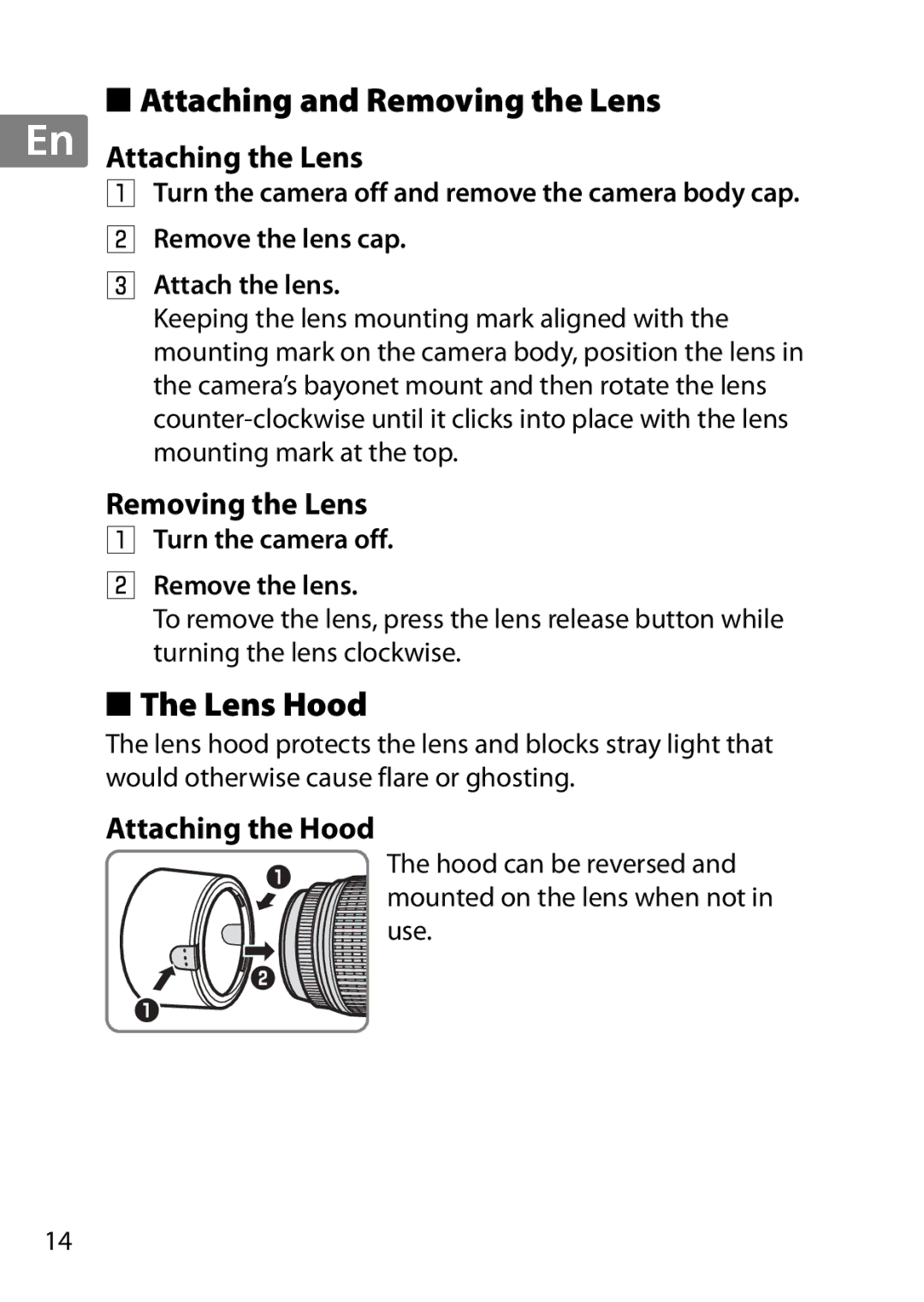Jp
En
De
Fr
Es
Sv
Ru
Nl
It
Cz
Sk
Ro
Ua
Ck
Ch
Kr
■Attaching and Removing the Lens
Attaching the Lens
zTurn the camera off and remove the camera body cap. x Remove the lens cap.
cAttach the lens.
Keeping the lens mounting mark aligned with the mounting mark on the camera body, position the lens in the camera’s bayonet mount and then rotate the lens
Removing the Lens
zTurn the camera off.
xRemove the lens.
To remove the lens, press the lens release button while turning the lens clockwise.
■The Lens Hood
The lens hood protects the lens and blocks stray light that would otherwise cause flare or ghosting.
Attaching the Hood
The hood can be reversed and mounted on the lens when not in use.
14