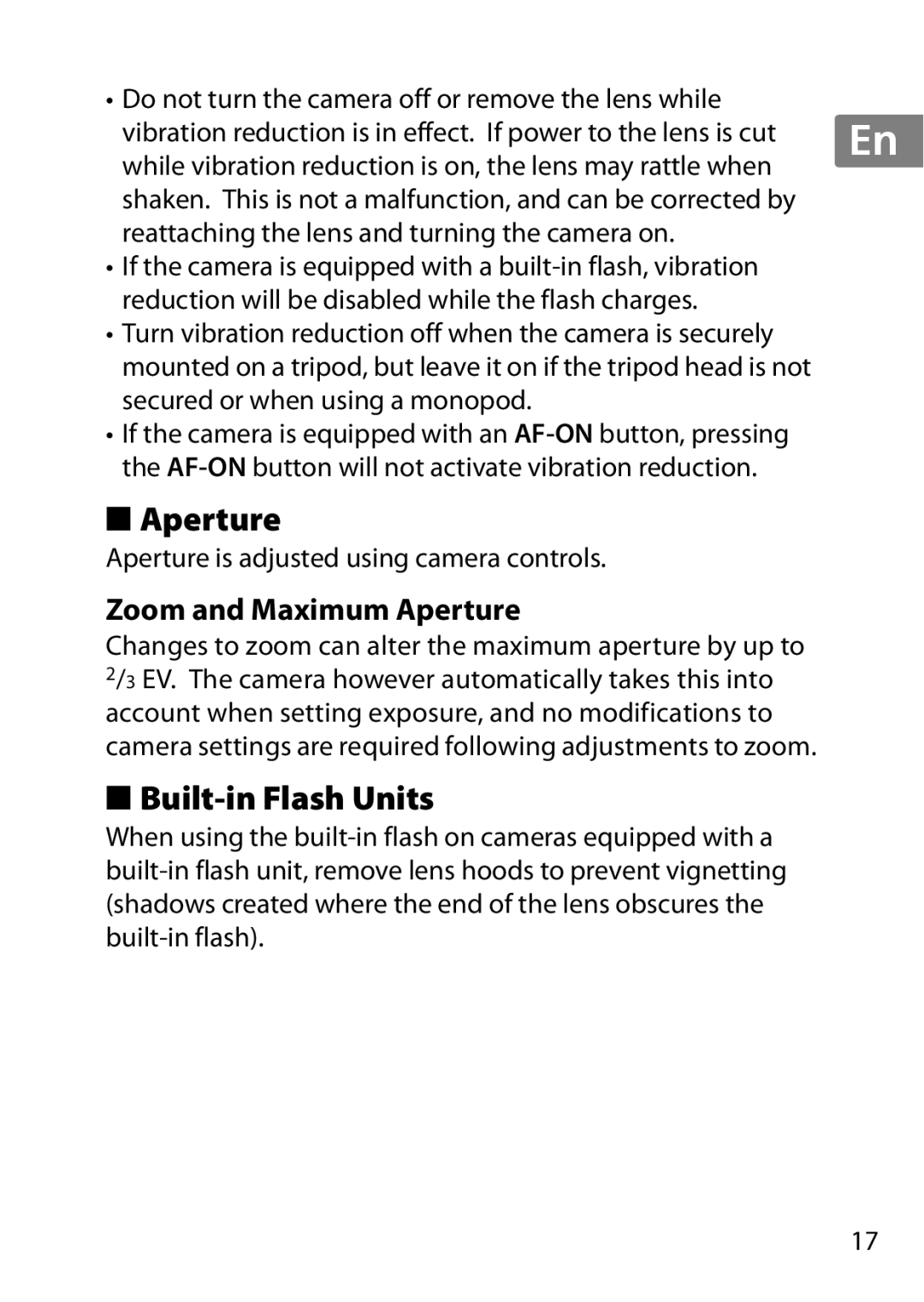• Do not turn the camera off or remove the lens while
vibration reduction is in effect. If power to the lens is cut | En |
| |
while vibration reduction is on, the lens may rattle when |
|
shaken. This is not a malfunction, and can be corrected by |
|
reattaching the lens and turning the camera on. |
|
•If the camera is equipped with a
•Turn vibration reduction off when the camera is securely mounted on a tripod, but leave it on if the tripod head is not secured or when using a monopod.
•If the camera is equipped with an
■Aperture
Aperture is adjusted using camera controls.
Zoom and Maximum Aperture
Changes to zoom can alter the maximum aperture by up to 2/3 EV. The camera however automatically takes this into account when setting exposure, and no modifications to camera settings are required following adjustments to zoom.
■Built-in Flash Units
When using the
17