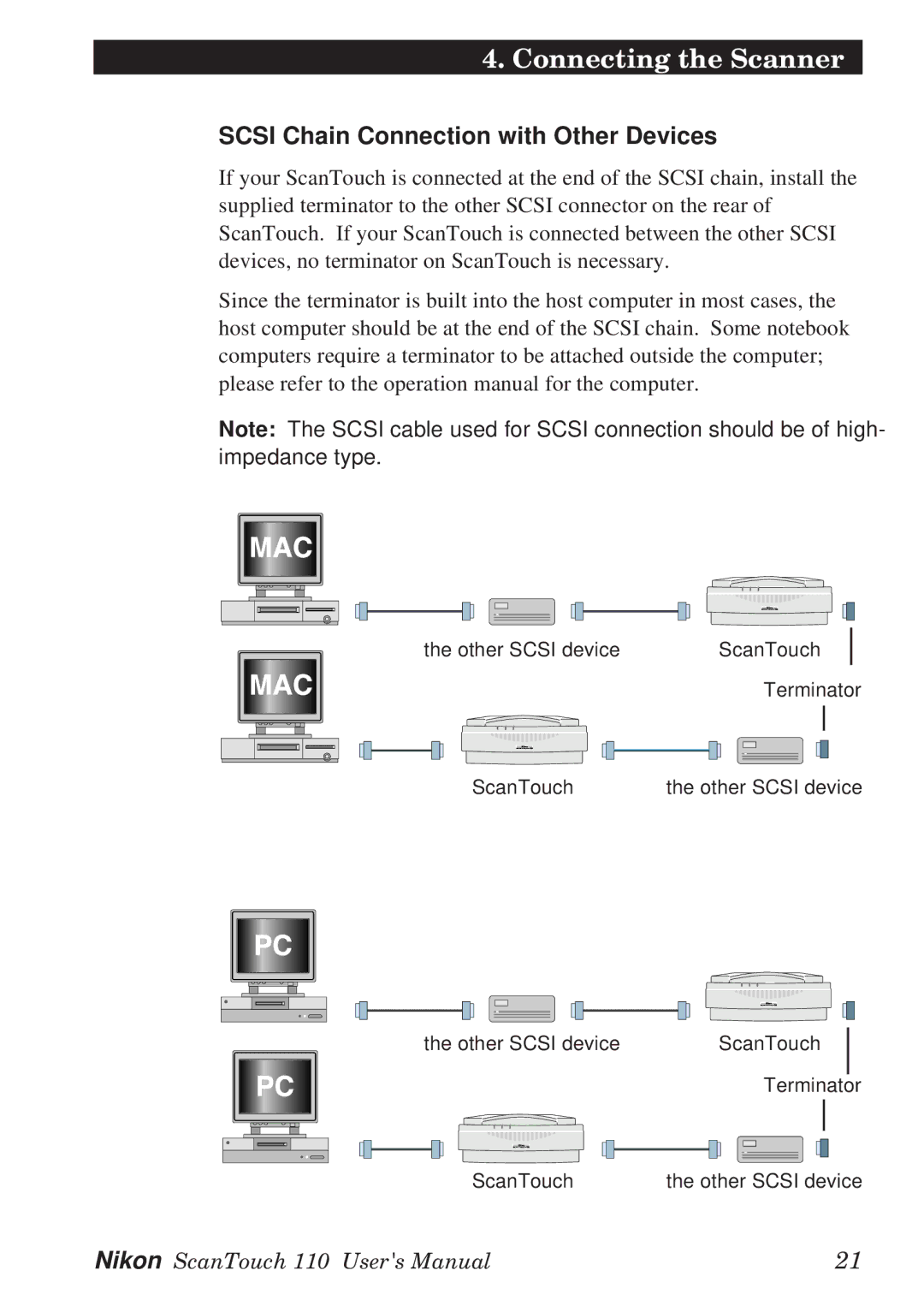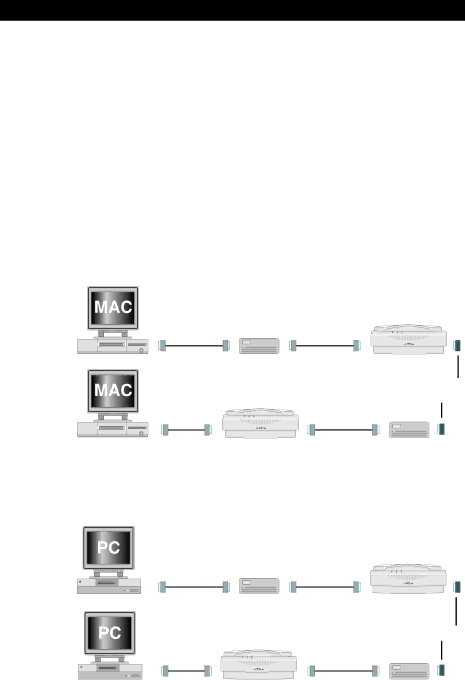
4. Connecting the Scanner
SCSI Chain Connection with Other Devices
If your ScanTouch is connected at the end of the SCSI chain, install the supplied terminator to the other SCSI connector on the rear of ScanTouch. If your ScanTouch is connected between the other SCSI devices, no terminator on ScanTouch is necessary.
Since the terminator is built into the host computer in most cases, the host computer should be at the end of the SCSI chain. Some notebook computers require a terminator to be attached outside the computer; please refer to the operation manual for the computer.
Note: The SCSI cable used for SCSI connection should be of high- impedance type.
the other SCSI device | ScanTouch |
| Terminator |
ScanTouch | the other SCSI device |
the other SCSI device | ScanTouch |
| Terminator |
ScanTouch | the other SCSI device |
Nikon ScanTouch 110 User's Manual | 21 |