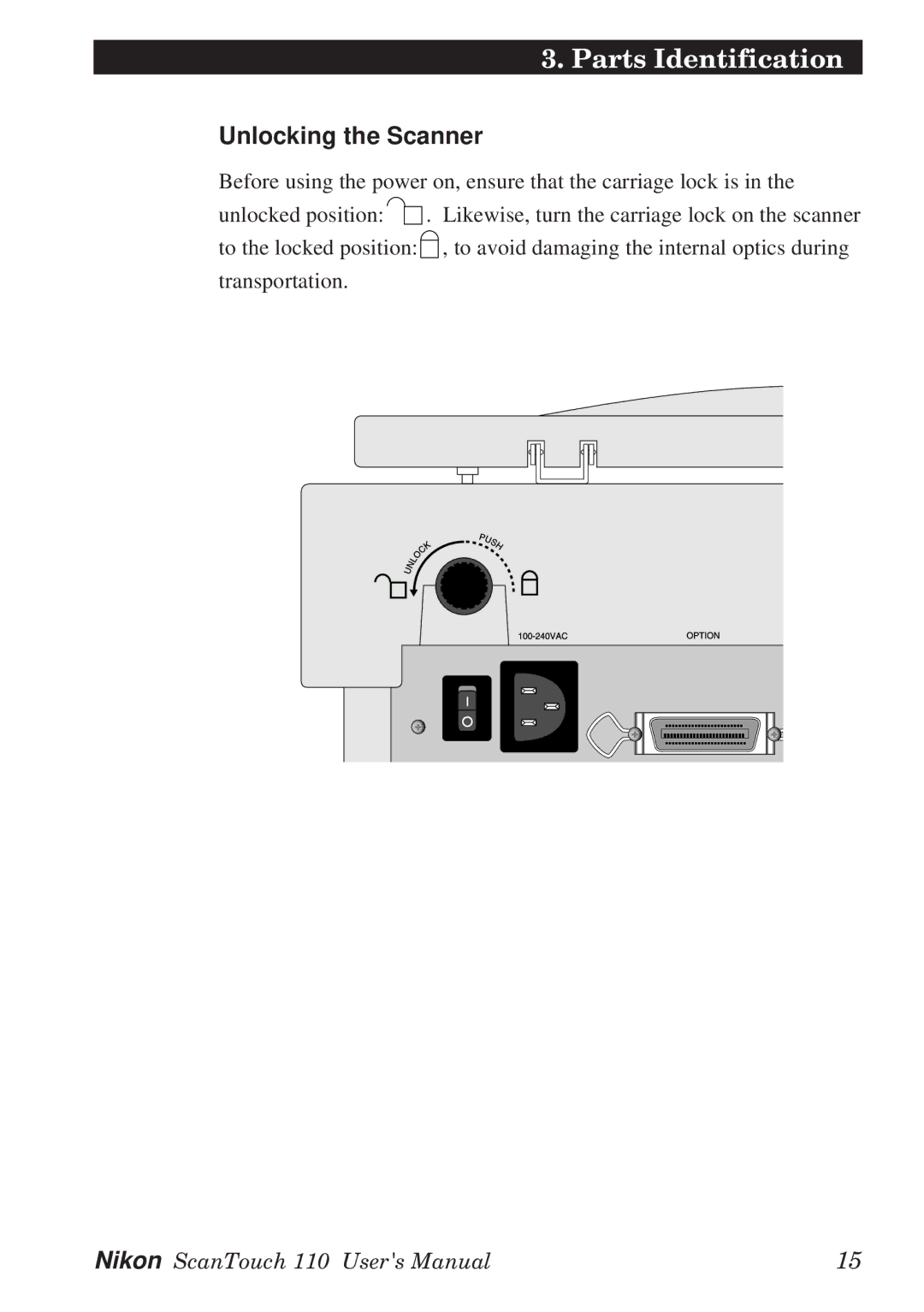3. Parts Identification
Unlocking the Scanner
Before using the power on, ensure that the carriage lock is in the
unlocked position: ![]() . Likewise, turn the carriage lock on the scanner
. Likewise, turn the carriage lock on the scanner
to the locked position: ![]() , to avoid damaging the internal optics during transportation.
, to avoid damaging the internal optics during transportation.
Nikon ScanTouch 110 User's Manual | 15 |