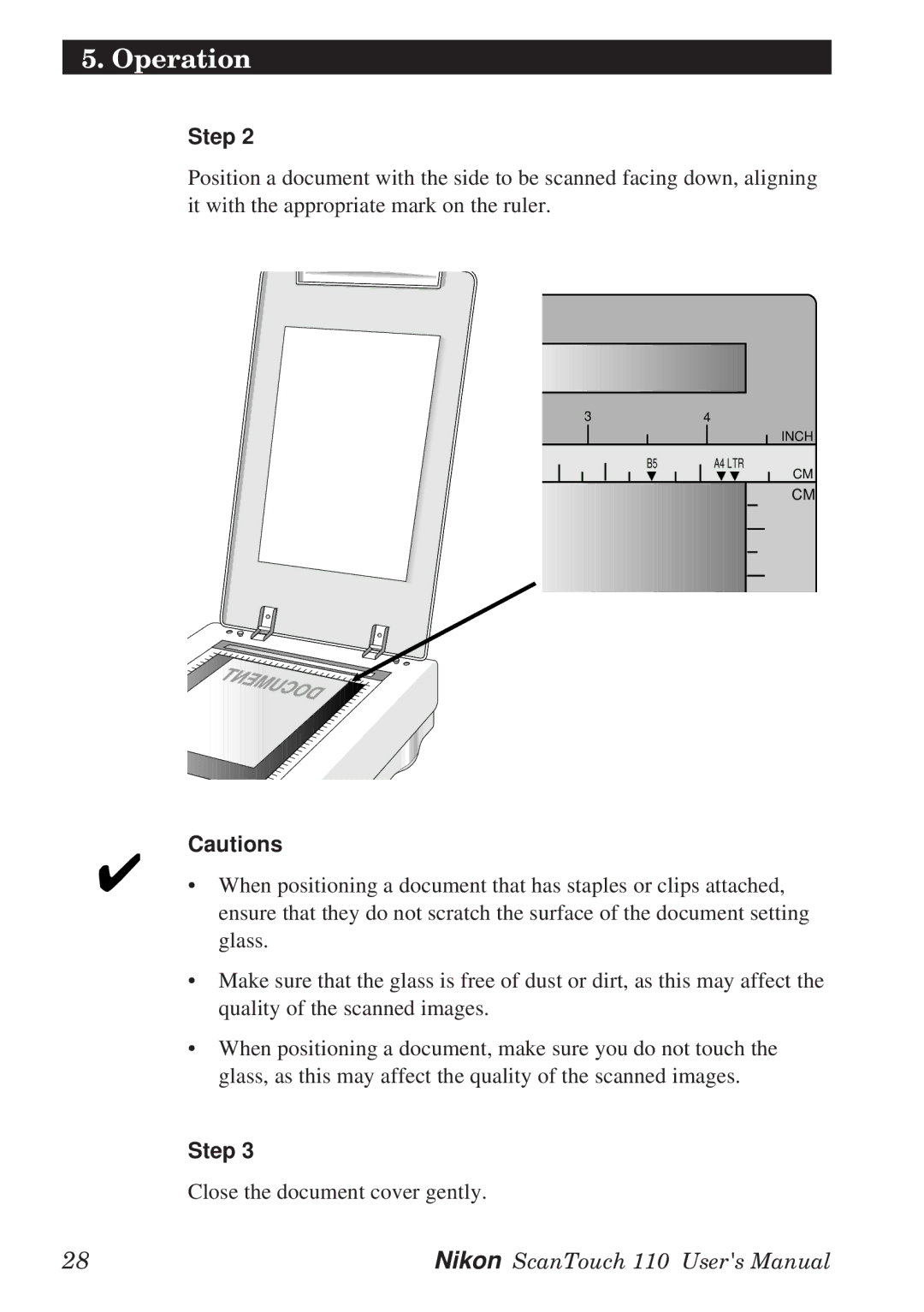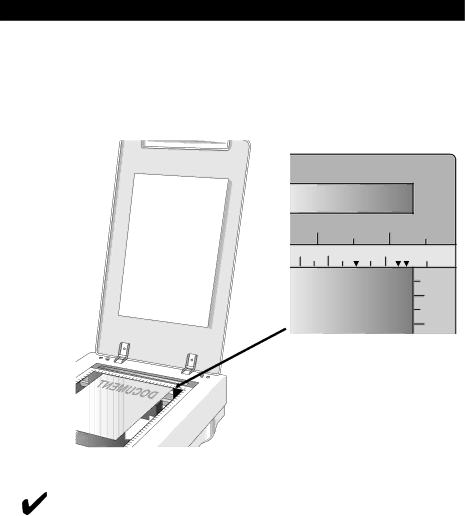
5. Operation
Step 2
Position a document with the side to be scanned facing down, aligning it with the appropriate mark on the ruler.
34
INCH
B5 | A4 LTR |
CM
CM
Cautions
• When positioning a document that has staples or clips attached, ensure that they do not scratch the surface of the document setting glass.
•Make sure that the glass is free of dust or dirt, as this may affect the quality of the scanned images.
•When positioning a document, make sure you do not touch the glass, as this may affect the quality of the scanned images.
Step 3
Close the document cover gently.
28 | Nikon ScanTouch 110 User's Manual |