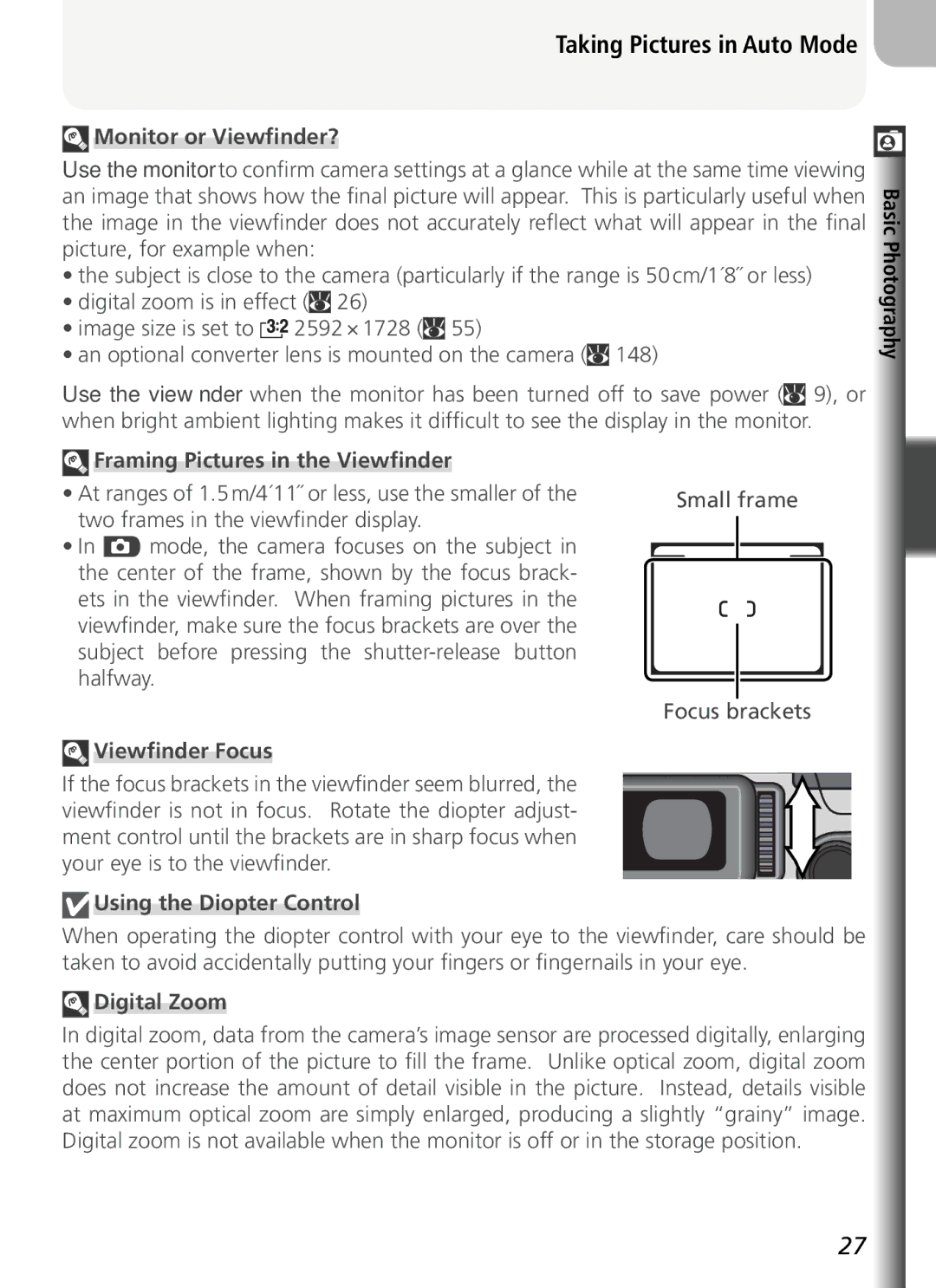Digital Camera
Trademark Information
How to Read This Manual
Do not look at the sun through the viewfinder
For Your Safety
Iii
Keep dry
Page
Comply with copyright notices
Table of Contents
Continuous P, S, A, and M
Focus Options Manual Focus
Viewing Pictures on a Computer Printing Pictures
Table of Contents
Page
Before You Begin
Introduction
Design Rule for Camera File System DCF
Use Only Nikon Brand Electronic Accessories
Before Taking Important Pictures
Life-Long Learning
Parts of the Camera
Attaching the Camera Strap
Parts of the Camera
Using the Monitor
When the Monitor Is in the Storage Position
Monitor
Modes
Following indicators appear in the monitor during shooting
Mode Dial
To select a mode, align the mode icon with
Mark next to the mode dial
Shutter-Release Button
Monitor Button
Button controls the monitor
Viewing the Menus
Using the Menus
To the desired setting and press
No menu is available in mode
Use the multi selector to make a selection from the menus
Making a Selection
Page
Technical Notes Optional Accessories
Setup Menu
Shooting Menu CF Card Format
Inserting Batteries
First Steps
Read Battery Warnings
Alternative Power Sources
Replacing Batteries
Inserting Memory Cards
Camera stores pictures on CompactFlash memory cards
Close the memory card slot cover
Approved Memory Cards
Closing the Card-Slot Cover
Formatting Memory Cards
Removing Memory Cards
Select Mode
Parts of the Camera The Monitor
Meaning
Auto Power Off Standby Mode
Basic Setup
Icon
Page
View the Results
Taking Pictures Mode Select Mode
More on Playback Flash Photography Focusing Near and Far
Frame the Picture Focus and Shoot
Basic Photography
Taking Pictures in Mode
Select Mode
Autofocus Mode
Image size
Flash mode
Shooting mode
Using the Self-Timer
Or the viewfinder B
Taking Pictures in Auto Mode
Frame the Picture
Ready the camera
Viewfinder Focus
Using the Diopter Control
Monitor or Viewfinder?
Framing Pictures in the Viewfinder
Off
Indicator Lamp
Focus and Shoot
Focus
Autofocus performs best when
When the Monitor Is Off
Take the picture
More on Autofocus and Focus/Exposure Lock
AE/AF-L Button
Locking Focus between Shots
Deleting Unwanted Pictures
To return to shooting mode, rotate the mode dial to
View the Results
Viewing Pictures
Optional Speedlights
When to use it
Flash Photography
Speedlight Options/Repeating Flash
To choose a flash mode
Macro Close-Up
Focusing Near and Far
To choose a focus mode
How it works
Self-Timer
Self-Timer Mode
Choosing a Value for Exposure Compensation
Exposure Compensation
Scene Description
Taking Pictures in Scene Mode
User the necessity of adjusting each setting separately
Shooting in Scene Mode
Taking Pictures in Scene Mode
To select a scene
Camera Shake
Beach/Snow
Following scenes are available
Portrait
Ground lighting
Night landscape
Taking Pictures in Scene Mode Landscape
Sunset
Preserves the deep hues seen in sunsets and sunrises
Auto and can be selected
Taking Pictures in Scene Mode Museum
Fireworks show
Close up
Other modes can be selected
Taking Pictures in Scene Mode Copy
Back light
Panorama assist
Auto other modes can be selected
Taking Pictures in Scene Mode Sports
Scene Mode
Dusk/Dawn
Use a Tripod
Taking Pictures for a Panorama
Highlight Panorama assist
Panorama Assist
Compose next shot to overlap with
Viewing Pictures Taken Using Panorama Assist
Page
Metering More on Focus
Image Quality and Size Sensitivity White Balance Continuous
On Photography
Controlling Exposure
More on Photography
Restoring Default Values for Shutter Speed and Aperture
Programmed Auto
Flexible Program
Ultra HS
Shutter-Priority Auto
Controlling Exposure
Increments equivalent to 1 EV one step
Aperture and Zoom
Aperture-Priority Auto
Manual
EV 1 3 step
If the Shutter Speed Is Displayed in Red
Long Time-Exposures
Understanding the Exposure Display
Compression
Image Quality and Size
Image Quality
Option Format Description
Image Size
Option Description
Print Size
Shooting Menu
Image Quality and Size
To choose image quality or size
Highlight Image quality or Image Size
1944 1200
Image size
2592 ×
640 × 2592 ×
Auto
Sensitivity P, S, A, and M
Option
Maximum equivalent to ISO
Exposure Mode
Using the Flash
To choose a value for sensitivity
White Balance P, S, a and M
To choose a white balance setting
Fine-Tuning White Balance
Daylight White
FL3 Daylight D
Though they had been taken under white light. If
Preset White Balance
Preset white balance is used when shooting under
White Balance
Ultra HS Shot buffer
Using the Menus
Continuous P, S, A, and M
Single
Memory Buffer
Using a Flash
Continuous
Focus, Exposure, and White Balance
Auto High Normal Low Off
Image Sharpening
More on
Photography
Sharpening, Contrast, and Color
Image Adjustment
Black-and-White
Saturation Control
Cus options AF area
Metering P, S, A, and M
Matrix Spot
Metering
Restrictions on Focus Area Selection
AF Area Mode
Focus Options
Auto Manual Off
Auto-Focus Mode
More on Focus
Single AF Continuous AF
Off No indication of focus appears in monitor
Manual focus mode
Focus Confirmation
All focus modes
Focus Lock
Using a Converter Lens
Manual Focus
Close-Ups
More on Playback
More on Playback
Viewing Pictures on the Camera
Quick Review and Playback
Quick Review
Deleting Pictures
Full-Screen Playback
Viewing Additional Pictures
Keep or Delete
Viewing Pictures on the Camera
Photo Information
Sharpening File size
White balance Digital zoom Color saturation
Viewing Multiple Pictures Thumbnail Playback
Pressing
Be performed while thumbnails are displayed
Playback Zoom
Zoom View other Areas Picture Zoom out Cancel
Taking a Closer Look Playback Zoom
Press
Button while memo is being played back
Mute Default setting is high
Adding Audio Commentary Voice Memo
Are pressed Three levels are available high
Viewing Small Picture Files on Other Camera Models
Copies can not be viewed using playback zoom
Creating Small Copies Small Picture
Restrictions on Small Picture
Turn the camera off Connect the audio/video cable
Viewing Pictures on TV
USB option
Before Connecting the Camera
Viewing Pictures on a Computer
Operating system
Connecting the USB Cable
Viewing Pictures on a Computer
Keyboard
Disconnecting the Camera
Drag the Noname camera volume into Trash
Drag the untitled camera volume into Trash
Printing Pictures
Print Set and Digital Print Order Format Dpof
Date Imprint Versus the Print Set Date Option
Recording Movies Viewing Movies
Movies
Optical
Recording Movies
Record movie
Before recording
To choose the type of movie that will be recorded
Movies Time-lapse
Movie Files
Highlight Set interval time
Recording a Time-Lapse Movie
Recording Movies
Movie
Take Test Shots
Use a Reliable Power Source
Viewing Movies
Are pressed. Three levels are available high
Viewing Time-Lapse Movies
Playback Menu 115
Adjust camera settings when shooting in P, S, A, Modes
Setup Menu 134
Shooting Menu
Highlight Show all menus
Shooting Menu
Modes. To display the shooting menu
Menu Guide
My menu CF card format
Full shooting menu contains the following options
White balance Metering Continuous
60-62 63-64 98-99
Shooting Menu
White Balance
Metering
Continuous
Off BSS off
Best Shot Selector BSS
On Photography Sharpening, Contrast,
User Setting
This option is used to adjust contrast. See More
Color
User Setting
User settings banks store the following settings
To select a user settings bank
Shooting menu settings
Quality and Size
Image Quality and Size
Sensitivity
Selecting Image quality/size displays the menu
Fisheye
Image adjustment set to Less contrast
Lens
Telephoto
Lens
Wide adapter and Telephoto
Slide Copy Adapter Inverse Color
Lens Adapter Rings
AE Lock
Exposure Options
AE Lock
White balance for all subsequent pictures
Speed can be set to Bulb or Time for long ex
Mode M manual exposure mode, shutter
Bulb/Time
Posures of up to ten minutes 53. This menu
OptionDescription
Zoom Options
Digital Tele
Fixed Aperture
Opt
Controlling the Flash Speedlight Options
Controlling Flash Output Flash Exp. Comp
Options for Optional Speedlights Speedlight Cntrl
Strobe Photography Repeating Flash
SB-27 and SB-23 Speedlights
HN-CP10 Lens Hood
Flash mode
Using Optional Speedlights
Auto Bracketing
Auto Bracketing
Sure of appropriate value for white balance
Restrictions on Auto Bracketing
Bracketing order
When Auto bracketing is selected, exposure
Autoexposure Bracketing
Tion value selected with Button
Restrictions on Noise Reduction
Noise Reduction
Reset is used to restore settings for the current
Reset
My Menu
CF Card Format
116-117 118-122 123-124 125 126 127-128 129-130
Playback Menu
Playback menu contains the following options
To display the playback menu
Delete menu contains the following options
Delete
Deleting Selected Pictures
Playback Menu
To delete all unprotected pictures on the memory card
Deleting All Pictures
Folder Options
Folders
119
120
Hidden and Protected Pictures
Deleting Folders
Used to select all folders for playback, or to view
Choosing a Folder for Playback
Pictures in a selected folder
Folders item in the playback menu can be
Auto Off
Slide Show
Viewing a Slide Show
Start Start slide show
Changing the Display Interval
Following operations can be performed during a slide show
Frame Interval
Protect
Used to hide selected pictures. Hidden pictures
When creating a slide show or showing pictures
To an audience, the Hide image option can be
Are visible only in the Hide image menu. They
Print Set
To create a print order or modify the existing print order
Highlight Print selection
Print Set
Date
Playback Menu
Remove transfer marking from all Cancel transfer pictures
Auto Transfer
Marking Selected Pictures for Transfer
Restrictions on Auto Transfer
Marking All Pictures for Transfer
Move Image
Info.txt
File Names
Destination Folders
Small Pic
SET-UP 1/3
Setup Menu
Setup menu contains the following options
To display the setup menu, rotate the mode dial to SET UP
Language
Date
Folders
Options in this menu control the quality
Setup Menu
Monitor Options
Release Speed
This option controls monitor hue tone. Pressing
Display Mode
Brightness
Hue
File Numbering
Off Reset
Seq. Numbers
Folder number e.g., 100NIKON. Each folder
Ed with movies can still be played back
Shutter Sound
2CR5 DL245 Batteries
Standby Mode
Using an AC Adapter
Auto Off
Image Quality/size Sensitivity Continuous
User setting White Balance
Controls
This menu contains the following options
Exposure
By default, both focus and exposure are locked
When the AE/AF-L button is pressed. If desired
Button can be set to lock only one of focus
Nikon View
Shot Confirmation
Info.txt
Sensitivity ISO equivalency
Pictures on a Computer
Video Mode
Reset All
USB configures the camera for connection to
Image Quality/Size Date Imprint
Date Imprint
Firmware Version
Option Description Off
146
153
148
149
151
Filters attach to
Optional Accessories
Wired remote cable MC-EU1 remote cord
CompactFlash
Caring for Your Camera
Cleaning
Storage
Caring for Your Camera
Batteries
Error Messages
Problem
Solution
Error Messages
ProblemSolution
Display
Troubleshooting
Troubleshooting
Cntrl set to Auto
Problem Possible cause
AE lock is on
Speedlight cntrl is set to Internal off
Specifications
Mechanical and charge-coupled electronic shutter
Shutter Speed Aperture Range Sensitivity Self-timer
Index
Index
Flash exp. comp
Index
160
6MAA6211