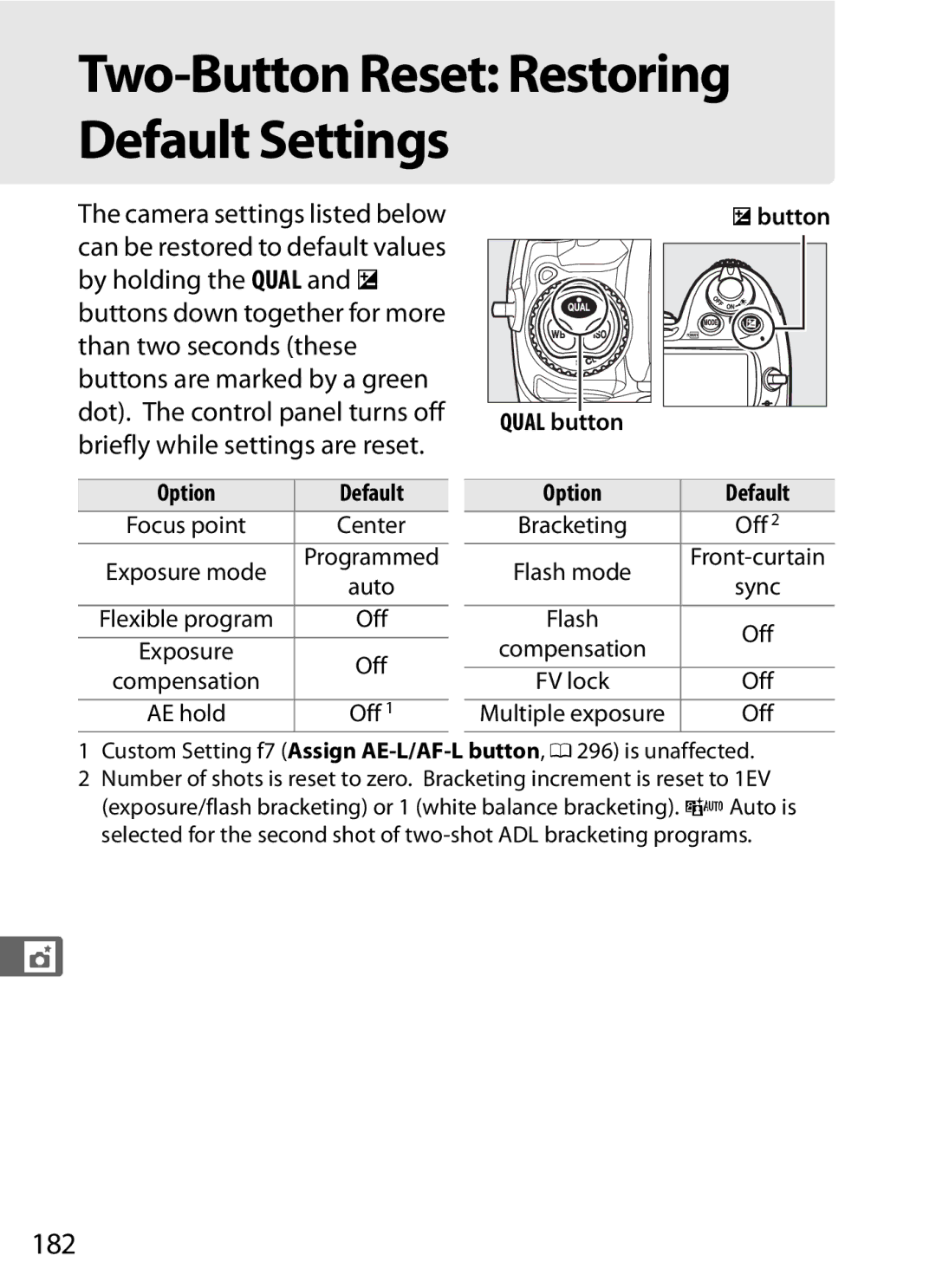Digital Camera
Where to Find It
Find what you’re looking for from
Package Contents
Symbols and Conventions
Trademark Information
Iii
New Features
Camera Setup
Menus and Displays
Taking Photographs
Viewing Photographs
Vii
Photo info
Photo info, highlights
Retouching Photographs
Viii
Optional Accessories
Viewing or Printing Photographs on Other Devices
Approved memory
Compatible lenses
Table of Contents
Framing Pictures in the Monitor Live View
133
101
Xii
Xiii
243
Xiv
270
Xvi
Xvii
For Your Safety
Xviii
Do not use in the presence of flammable gas
Xix
Keep out of reach of children
Use appropriate cables
Observe caution when using the flash
CD-ROMs
Xxi
Battery Charger
Xxii
Xxiii
Disposing of Data Storage Devices
Items prohibited by law from being copied or reproduced
Comply with copyright notices
Use Only Nikon Brand Electronic Accessories
Xxiv
Before Taking Important Pictures
Life-Long Learning
XIntroduction
Overview Getting to Know the Camera
Use Only Nikon Brand Accessories
Servicing the Camera and Accessories
Camera Settings
Overview
Getting to Know the Camera
Camera Body
Depth-of-field preview
Contact cover for optional MB-D10
CPU contacts
Tripod socket
Wthumbnail/playback
Xplayback zoom
AAE/AF lock
103
Multi selector center
Control Panel
Number of intervals for
177
Viewfinder Display
No Battery
Control Panel and Viewfinder Displays
Button Turning the Monitor Off
Information Display
See Also
Long exposure noise reduction
Information Display
Changing Settings in the Information Display
Rbutton
Tool Tips
Viewing Button Assignments
BM-8 Monitor Cover
First Steps
Camera Menus
Basic Photography and Playback
Setup 0
Defaults to My Menu 0
Camera Menus
Playback 0
Using Camera Menus
Menu Controls
Navigating the Menus
Display the menus
Select a menu
Position the cursor in the selected menu
Highlight a menu item
Display options
Help
Select the highlighted item
Jbutton
LQ button
Charge the Battery
First Steps
Plug the charger
Remove the terminal cover
Remove the battery when charging is complete
Insert the battery
Battery Charging charging complete
Insert the Battery
Open the battery-chamber cover
Close the battery-chamber cover
Turn the camera off
Battery and Charger
When the battery is not in use
Incompatible Batteries
EN-EL3e Rechargeable Li-ion Batteries
Attach a Lens
Mounting index
Detaching the Lens
Attach the lens
Autofocus with manual priority
CPU Lenses with Aperture Rings
Basic Setup
Turn the camera on
Select Language
Select a language
Select Time zone and date
Set time zone
Turn daylight saving time on or off
Set the date and time
Exit to shooting mode
Clock Battery
Set date format
Camera Clock
Insert a Memory Card
Open the card slot cover
Insert the memory card
Slide the card slot cover out q and open the card slot w
Close the card slot cover
Confirm that the access lamp is off and turn the camera off
Removing Memory Cards
Remove the memory card
CompactFlash memory cards Open
Format the Memory Card
Turn the camera on Press the Q buttons
Press the Q buttons again
Formatting Memory Cards
Memory Cards
Write Protect Switch
No Memory Card
Adjust Viewfinder Focus
Adjusting Viewfinder Focus
Focus the viewfinder
Remove the lens cap and turn the camera on
Check the battery level
Check the battery level in the control panel or viewfinder
Turn the Camera On
Description
Large-Capacity Memory Cards
Check the number of exposures remaining
Sures, the exposure count display will show 1.2 K
Auto Meter Off
LCD Illuminators
Camera Off Display
Adjust Camera Settings
Choose exposure mode e
Choose single frame release mode
Choose single-point AF
Check camera settings
Choose single-servo
Autofocus
Choose matrix metering
Ready the Camera
Focus and Shoot
Press the shutter
Release button Halfway to focus
Photo in the viewfinder
Smoothly press the shutter Release-button the rest
Way down to take the picture
While the photograph is being
Shutter-Release Button
Viewing Photographs
Press the Kbutton
View additional pictures
Kbutton
Deleting Unwanted Photographs
Display the photograph
Delete the photograph
Delete as described in Viewing
XFraming Pictures in the Monitor Live View
Framing Photographs in the Monitor
Phase-Detection Versus Contrast-Detect AF
Framing Photographs in the Monitor
Tripod Mode h
Live view mode
Frame a picture in the viewfinder
Choose Tripod for
To focus using contrast-detect
Focus
Contrast-detect focus point
Bbutton
Focusing with Contrast-Detect Autofocus
Take the picture
End live view
Press the abutton to end live view
Hand-Held Mode g
For Live view mode
Choose Hand-held
Frame a picture in the monitor
Focus
No Picture
Shooting in Live View Mode
Exposure Compensation
AF area brackets are displayed only in hand held mode
Button
AF area brackets
Hand-heldTripod
Monitor brightness can be adjusted by
Monitor Brightness
This chapter describes how to record movies in live view
Recording Movies Viewing Movies Editing Movies
Recording Movies
Choose a live view mode. Gbutton
Focus.Bbutton
Focusing During Recording
Start recording
End recording
Maximum Size
When used in live view mode for extended
Recording Movies
Movie Settings
Select Movie settings. Gbutton
Adjust movie settings before recording
Choose movie options
2icon
Viewing Movies
Is displayed in full-frame and movie playback
Editing Movies
Display retouch options
Select Edit movie
Choose an option
Retouch Menu
Save the copy
Movies can also be edited from the retouch menu 0
Page
This section describes how to choose image quality and size
Image Quality Image Size Using Two Memory Cards
Image Quality
Option File type Description
NEF RAW Recording
Jpeg Compression
Qual button
Deleting the Jpeg copy will not delete the NEF RAW image
Image Quality Menu
253
NEF RAW Recording Type
Jpeg Compression
NEF RAW Recording NEF RAW Bit Depth
Qual button Sub-command dial Control panel Image Size Menu
Image Size
Using Two Memory Cards
Backup and RAW Primary, Jpeg Secondary
Item in the shooting menu. Select CF card slot to designate
Jpeg copies only to the secondary card
NFocus
Controlling How the Camera Focuses
Focus Mode
Option Description
For the purpose of focusing the camera
Predictive Focus Tracking
AF-Area Mode
AF-area mode is shown in the control panel Indicator
Single-point AF
Dynamic
Area AF
Rotate the focus selector Lock to
Focus Point Selection
Select the focus point
See Also
Focus Lock
Shutter-Release Button AE-L
Recompose Photograph and shoot
Shutter-release Button AE-L/AF-L button
Getting Good Results with Autofocus
Example subject is the same color as the background
Example subject is inside a cage
Example blinds or a row of windows in a skyscraper
AF Lenses
Manual Focus
Manual focus lenses Set the camera focus-mode selector to M
Electronic Rangefinder
Shooting
Focal Plane Position
Focal plane mark
KRelease Mode
Camera supports the following release modes
Choosing a Release Mode
Mode
Release mode dial lock release
Continuous Mode
Select CH or CL mode
Continuous low speed mode
Frame a photograph, focus, and shoot
Power Source and Frame Rate
Frame advance rate varies with the power source used
Power source
Buffer Size
Memory Buffer
Pictures that can be taken in a single burst, see
Select self-timer mode
Self-Timer Mode
Frame the photograph
Start the timer
Timer count-down, see Custom Setting d1 Beep, 0
Mirror up Mode
Select mirror up mode
Raise the mirror
Take a picture
Page
Siso Sensitivity
Reacting Faster to Light
ISO button Main command Dial Control panel
Choosing ISO Sensitivity Manually
ISO Sensitivity Settings
Custom Setting b1
ISO Sensitivity Menu
2500, 3200, Hi 0.3, Hi 0.7, Hi
Adjust settings
Select ISO sensitivity
Auto control
Select On
Auto ISO Sensitivity Control
100
Controlling How the Camera Sets Exposure
102
Metering
Method
To choose a metering method
103
Matrix Metering
Exposure Mode
Mode Description
104
Lens Types
Custom Setting e4-Modeling Flash
Button Main command dial Depth-of-Field Preview
105
Select exposure mode e
Programmed Auto
106
Shutter speed 1/320 s aperture f/9
107
Exposure mode e, different combinations
Flexible Program
Select exposure mode f
Shutter-Priority Auto
Choose a shutter speed
108
Mode g
Aperture-Priority Auto
Select exposure
Choose an aperture
110
Use the lens aperture ring to adjust aperture
Non-CPU Lenses 0
Mode h
Manual
111
Control panel
Choose aperture and shutter speed
Shoot
112
Aperture Shutter speed
Exposure Indicators
Reverse Indicators
Custom Setting b2 set to 1/3 step
113
Ready the camera
Long Time-Exposures
114
Press the shutter-release button all the way down
Release the shutter-release button
115
Shutter speed 35 s aperture f/25
Select center-weighted or Metering selector spot metering 0
Autoexposure AE Lock
Lock exposure
116
Adjusting Shutter Speed and Aperture
117
Recompose the photograph
Metered Area
Exposure Compensation
118
For information on making adjustments to exposure
Using a Flash
119
Bracketing
Exposure and Flash Bracketing
Select flash or
Exposure bracketing
Fn button Main command Control panel
Bracketing indicator
Choose the number of shots
121
Select an exposure increment
Fn button Sub-command
122
123
No. shots 3 increment
Exposure increment Exposure increment Exposure increment
+1 EV
Canceling Bracketing
124
Exposure and Flash Bracketing
Exposure Bracketing
Fn button Main command Control panel Dial
Indicator
White Balance Bracketing
Select white balance bracketing
Select a white balance increment
126
Choose from increments of 1 5 mired, 2 10 mired, or
Bracketing programs with an increment of 1 are listed below
127
128
White Balance Bracketing
Fn button Main command
ADL Bracketing
Select ADL bracketing
129
Select Active D-Lighting
130
Active D-Lighting is shown in the control panel
Fn button
131
132
ADL Bracketing
Keeping Colors True
134
137
141
White Balance Options
134
135
Control panel WB button
White Balance Menu
IFluorescent
Color Temperature
136
Button and rotating the sub-command dial
White Balance Menu
Select a white balance Gbutton option
137
Fine tune white balance
Press J
138
Amber A-blue B axis and the green G-magenta M
White Balance Fine Tuning
Color Temperature Fine-Tuning
139
Mired
WB Button
140
Choose Color Temperature
141
Preset Manual
142
Method Description
Neutral gray or white object is placed under
White Balance Presets
143
D-4
Store values copied from d-0 0
Set white balance to LPreset manual
Select direct measurement mode
Measuring a Value for White Balance
Light a reference object
Check the results
Measure white balance
145
Select preset d-0
Direct Measurement Mode
Preset d-0
146
Select LPreset
Copy d-0 to the selected preset
Manual
Select a destination
Select LPreset manual
Highlight Preset manual in the white balance menu
Choose Select image
148
Choosing a White Balance Preset
Highlight a source image
Copy white balance
149
Selecting a White Balance Preset
Select a preset
Highlight Preset manual in the white balance menu and press
Select Set
Selecting a White Balance Preset the WB Button
151
Entering a Comment
Select Edit comment
Edit the comment
152
154
164
166
153
Picture Controls
Selecting a Picture Control
Select Set Picture
Control
Preset Picture Controls Versus Custom Picture Controls
Picture Control Indicator
155
Optional Picture Controls
Modifying Existing Picture Controls
Or make manual adjustments to individual settings
156
Picture Control Settings
157
Previous Settings
158
Auto
Picture Control Grid
Toning Monochrome Only
159
Custom Picture Controls
Creating Custom Picture Controls
Select Manage Picture Gbutton Control
Select Save/edit
160
Edit the selected Picture Control
Name the Picture Control
161
Text-entry dialog shown
Manage Picture Control Rename
162
Original Picture Control icon
163
Sharing Custom Picture Controls
Saving Custom Picture Controls
Active D-Lighting
164
Select Active D-Lighting. Gbutton
165
To use active D-Lighting
Highlight YAuto, ZExtra
Color Space
Select Color space
Select a color space
166
167
Nikon Software
168
Using the Built-in Flash
Built-in Flash
170
Using the Built-in Flash
Choose a flash mode
Press the flash pop-up button
171
172
Check exposure shutter speed and aperture
Shutter speed Aperture
Lowering the Built-in Flash
173
174
Aperture, Sensitivity, and Flash Range
Range
Maximum aperture at ISO equivalent 200 400 800 1600 3200
175
Flash Modes
D300S supports the following flash modes
Flash Control Mode
176
Flash Compensation
177
YM button
±0 EV Ybutton pressed +1.0 EV
FV Lock
Assign FV lock to the Fn button
178
Assign Fn button Fn button press
Using FV Lock with the Built-in Flash
Lock flash level
Recompose the photograph Take the photograph
Release FV lock
Using FV Lock with Optional Flash Units
180
Flash unit
Metered area
182
184
189
195
Option Default
Ebutton Qual button Option Default
182
Off
See page 368 for a list of default settings
183
Multiple Exposure
Creating a Multiple Exposure
Select Multiple
Exposure
Select the number of shots
Select Auto gain
Set gain
185
Select Done
186
187
Other Settings
Used
Interrupting Multiple Exposures
188
Interval Timer Photography
Select Interval timer
Shooting
Select a starting trigger
Choose a start time
Choose an interval
Shots per interval
190
191
Start shooting
Out of Memory
192
During interval timer photography, the Qicon
During Shooting
Pausing Interval Timer Photography
Choose a new starting trigger
Resume shooting
193
Interrupting Interval Timer Photography
Using the Monitor
No Photograph
194
Non-CPU Lenses
195
Focal Length Not Listed
Zoom Lenses
Non-CPU Lens Data Menu
Select Non-CPU lens Gbutton data
Select a lens number
Select a focal length
Choosing a Lens Number Using Camera Controls
Assign non-CPU lens number selection to a camera control
Use the selected control to choose a lens number
197
GP-1 GPS Unit
Using a GPS Unit
198
199
Other GPS Units
MC-35
KIcon
200
Setup Menu Options
201
202
Playback Options
Full-Frame Playback
204
205
206
For details
Photo Information
207
File Information
208
Highlights
209
RGB Histogram
210
Playback Zoom
211
Histograms
Shooting Data Page 1
212
Shooting Data Page 2
213
GPS Data
214
Overview Data
215
216
Viewing Multiple Images Thumbnail Playback
Following operations can be performed
217
Choosing a Memory Card
Taking a Closer Look Playback Zoom
218
Protecting Photographs from Deletion
Select an image
Press the Lbutton
219
Deleting Photographs
Full-Frame and Thumbnail Playback
Press the Obutton
220
Playback Menu
Selected Deleting Selected Photographs
Choose Selected
Highlight a picture
Press Jto complete the operation
Select the highlighted picture
222
Connecting to External Devices
224
228
239
Connecting to a Computer
Connecting Cables
Supported Operating Systems
224
Direct USB Connection
Turn the camera off Turn the computer on
Connect the USB cable
225
Transfer photographs
226
Select Nikon Transfer help from
Nikon Transfer Help menu
Wireless and Ethernet Networks
Mode Function
Transfer Mode
227
Printing Photographs
228
Retouch menu 0
Printing Via Direct USB Connection
Turn the camera off Connect the USB cable
Connecting the Printer
229
Adjust printing options
Printing Pictures One at a Time
Select a picture
Display printing options
Default default for current
Choose Printer default default
231
Printer, Print with border print
Start printing
232
Printing Multiple Pictures
Display the PictBridge
Menu
Choose Print select or Print Dpof
234
Select pictures
Use the multi selector to scroll
235
Select Index print
Creating Index Prints
236
Creating a Dpof Print Order Print Set
Choose Select/set
237
Press the Gbutton
Select imprint options
Complete the print order
238
Highlight Done and press J to complete the print order
Viewing Photographs on TV
Standard Definition Devices
Connect the supplied A/V cable as shown
239
Video Mode
240
Television Playback
Slide Shows
High-Definition Devices
Connect the Hdmi cable as shown
241
Connect to high- definition device
242
244
253
260
300
DThe Playback Menu
244
Playback Folder
Hide Image
Choose Select/set. Gbutton
245
Press Jto complete the operation
246
Use the multi selector to scroll through the pictures on
Display Mode
Select options
Save changes and exit
247
Copy Images
Choose Select source
Select the source card
Choose Select images
Make the initial selection
Select additional images
Choose Select destination folder
Select a destination folder
Copy the images
250
Folder, and press J
Highlight Copy images? and press
Image Review
After Delete
Rotate Tall
251
Slide Show
252
Exit to return to the playback menu
Start slide show
CThe Shooting Menu
253
Renaming Shooting Menu Banks
Shooting Menu Bank
Select a bank
254
Enter a name
255
Press 4 or 2. To enter a new
After editing the name, press J
Reset Shooting Menu
New Folder Number
Active Folder
Select New folder number
Select Folder
Choose Select folder
Highlight a folder
Select the highlighted folder
File Naming
Long Exp. NR
258
Long ExposureNoise Reduction
High ISO NR
259
ACustom Settings
260
Following Custom Settings are available
261
Custom Setting Bank
Reset Custom Settings
Custom Settings Bank
262
A1 AF-C Priority Selection
263
This option controls whether
Focus priority in continuous-servo
Single-servo AF, rotate the focus mode selector to S
A2 AF-S Priority Selection
A3 Dynamic AF Area
264
Option Description Points
265
3D-tracking
A5 AF Activation
A6 AF Point Illumination
266
Short
A7 Focus Point Wrap-Around Gbutton ACustom Settings menu
A8 AF Point Selection
267
Right edge of the display is selected has no effect
268
AF-Assist Illuminator
A10 AF-On for MB-D10
269
270
B3 Exp Comp/Fine Tune
B1 ISO Sensitivity Step Value
271
B4 Easy Exposure Compensation Gbutton ACustom Settings menu
Change Main/Sub
B5 Center-Weighted Area
B6 Fine Tune Optimal Exposure Gbutton ACustom Settings menu
Fine-Tuning Exposure
272
C3 Self-Timer
C2 Auto Meter-off Delay
273
274
C4 Monitor off Delay
Choose how long the monitor remains on
D3 Viewfinder Warning Display Gbutton ACustom Settings menu
D1 Beep
D2 Viewfinder Grid Display
275
D5 CL Mode Shooting Speed Gbutton ACustom Settings menu
D6 Max. Continuous Release Gbutton ACustom Settings menu
D4 Screen Tips
276
Reset
D7 File Number Sequence
277
File Number Sequence
D10 Exposure Delay Mode
D8 Information Display
D9 LCD Illumination
278
D11 MB-D10 Battery Type
279
D12 Battery Order
MB-D10 Battery Pack
MB-D10 battery type display Battery type
280
E1 Flash Sync Speed
281
This option controls flash sync speed
Fixing Shutter Speed at the Flash Sync Speed Limit
Flash-Ready Indicator
Flash Control at 1/320 s Auto FP
E2 Flash Shutter Speed
282
Choose the flash mode for the built-in flash
283
Manual
Repeating Flash
284
Times
285
Commander Mode
Group B
Adjust settings for the built-in flash
Adjust settings for group a
Adjust settings for group B
Select the channel Press J
Frame the photograph, focus, and shoot
Compose the shot
287
Commander Mode
Flash Sync Mode Display
288
E5 Auto Bracketing Set
E4 Modeling Flash
289
E6 Auto Bracketing Mode M Gbutton ACustom Settings menu
Exposure mode
E7 Bracketing Order
290
Shooting Mode
Playback Mode
F1 DSwitch
Choose what happens when the power switch is rotated to D
Selector on the optional MB-D10 battery pack
F3 Multi Selector
F4 Photo Info/Playback
F5 Assign Fn Button
Fn Button Press
293
294
295
Fn button + dials
Number lens data option
F6 Assign Preview Button
F7 Assign AE-L/AF-L Button
296
Button press are the same as for Fn button
F8 Customize Command Dials Gbutton ACustom Settings menu
297
298
F9 Release Button to Use Dial Gbutton ACustom Settings menu
Exposure meters turn off
F10 No Memory Card?
F11 Reverse Indicators
299
300
Video Mode
Formatting, be sure to make backup copies as required
Format Memory Card
LCD Brightness
Time Zone and Date
302
Camera is equipped with an Hdmi High-Definition
Option Description Auto
Image Comment
Language
303
Auto Image Rotation
304
Image Sensor Cleaning
Image Dust Off Ref Photo
Choose a start option
305
Frame a featureless white object in the viewfinder
Acquire dust off reference data
306
Image Dust Off Reference Data
Battery Info
307
Wireless Transmitter
Image Authentication
308
Copies
Copyright Information
309
Attach copyright information Select this
Copyright Information
310
Save/Load Settings
Menu Option
Saved Settings
Virtual Horizon
311
Tilting the Camera
312
AF Fine Tune
Value
AF Tuning
Live View Tripod Mode
Eye-Fi Upload
313
Firmware Version
314
View the current camera firmware version
Eye-Fi Cards
NThe Retouch Menu
315
Creating Retouched Copies
Choose a picture
Display the retouch menu
316
Monitor off Delay
Select retouch options
Create a retouched copy
317
Retouching Copies
318
Image Quality
319
Lighting
BeforeAfter
320
Red-Eye Correction
Use Description
Trim
321
Trim Image Quality and Size
Viewing Cropped Copies
Monochrome
Filter Effects
322
Monochrome
323
Color Balance
Zoom
Image Overlay
Select Image overlay
Display NEF RAW images
Select a photograph
Preview the overlay
Highlight the Preview column
325
326
Save the overlay
Image Overlay
NEF RAW Processing
327
Create Jpeg copies of NEF RAW photographs
Select NEF RAW processing
Copy the photograph
Adjust NEF RAW processing settings
328
Resize
Choose a destination
Choose a size
329
Choose pictures
Save the resized copies
330
Viewing Resized Copies
Making a Side-by-Side Comparison
ISide-by-Side Comparison
331
Select Side-by-side comparison
Compare the copy with the original
332
Source image is displayed on the left, the retouched copy
Side-by-Side Comparison
Adding Options to My Menu
Select Add items
333
To display My Menu, press Gand select the OMy Menu tab
Select an item
Position the new item
Add more items
334
Deleting Options from My Menu
Select Remove items
Select items
Delete the selected items
Reordering Options in My Menu
Select Rank items
Position the item
336
Displaying Recent Settings
Select m Recent settings
Select Choose tab
337
338
Camera Care, Options, and Resources
Compatible Lenses
340
Type G lenses are not equipped with a lens aperture ring
CPU contacts
AF-S/AF-I Teleconverter
341
Lens f-number
Non-CPU Lenses
342
343
Compatible Non-CPU Lenses
Red-Eye Reduction
344
Lens
345
AF-Assist Illumination
346
Calculating Picture Angle
Lens
Picture angle 35mm format Picture angle D300S
Optional Flash Units Speedlights
Sync Terminal
Nikon Creative Lighting System CLS
CLS-Compatible Flash Units
348
SU-800 itself is not equipped with a flash
Flash mode/feature
Following features are available with the above flash units
349
Flash mode
350
SB-80DX
Non-TTL auto Manual Repeating flash
351
Use Only Nikon Flash Accessories
200 400 800 1600 3200
Other Accessories
Rechargeable Li-ion Battery EN-EL3e 0 22
352
Network or copied to a computer for long-term storage
353
Nikon Wireless Remote Speedlight SB-R200
Units Wireless Speedlight Commander SU-800
354
Filters
Software
355
Body cap
Remote
356
Terminal
Cleaning
Caring for the Camera
Storage
357
Display the Clean
Low-Pass Filter
Place the camera base down
Image sensor menu
Select Clean now
Select Clean at startup/ shutdown
Highlight Clean now and press
359
Clean at
Clean at startup
Select an option
360
Select Lock mirror up for cleaning
Charge the battery or connect an AC adapter
361
Clean the filter
Examine the low-pass filter
362
Press the shutter-release button all the way down
Use a Reliable Power Source
Should be included when the camera is inspected or serviced
363
Foreign Matter on the Low-Pass Filter
Caring for the Camera Battery Cautions
364
365
366
367
Defaults
Playback Menu Defaults
Shooting Menu Defaults
368
Custom Settings Menu Defaults
369
370
Setup Menu Defaults
371
372
Exposure Program
Shutter speed
Troubleshooting
Display
373
Extremely rare instances, unusual characters may appear
Exposure mode S selected with Aselected for shutter speed 0
Focus mode C use AE-L/AF-Lbutton to lock focus 0
Shooting
374
375
Playback
376
White balance bracketing unavailable
Playback folder 0
Miscellaneous
377
Can not change print order
Date of recording is not correct Set camera clock 0
Error Messages
Indicator
Problem Solution
378
379
380
381
Xand yIcons
382
383
384
Specifications
Nikon D300S Digital Camera
385
Type
Electronic rangefinder can be used if maximum
386
Aperture is f/5.6 or faster
387
388
389
390
391
EN-EL3e rechargeable Li-ion battery Type
392
Supported Standards
Rated capacity
Approved Memory Cards
393
Type 1 CompactFlash memory cards
SD memory cards
Memory Card Capacity
394
395
D6-Max. Continuous Release 0
Battery Life
396
Cipa standard
Nikon standard
397
Symbols
Index
398
Numerics
Connector for external
399
400
195
401
189
402
403
404
Page
6MB05711-03