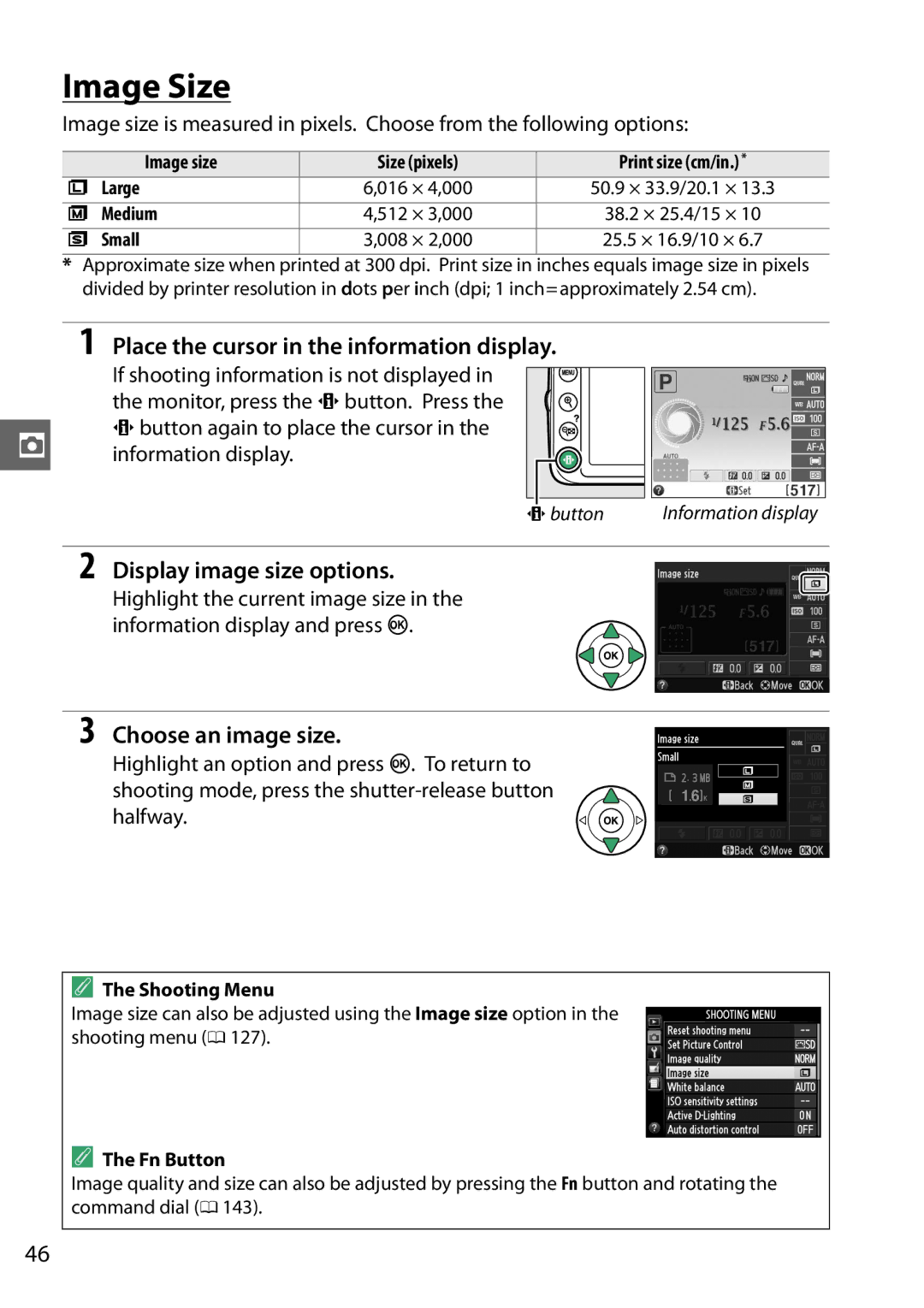Reference Manual
Help
Symbols and Conventions
Camera Settings
Digitutor
Where to Find It
Find what you’re looking for from
Taking Photographs
Viewing Photographs
Retouching Photographs
Menus and Settings
Maintenance and Optional Accessories
Connections
Table of Contents
Live View
More on Photography All Modes
A, and M Modes
Connections 111
Recording and Viewing Movies
Playback and Deletion
Menu Guide 125
Vii
Technical Notes 167
Viii
AKeep out of reach of children
For Your Safety
AKeep the sun out of the frame
ADo not disassemble
AObserve proper precautions when handling the charger
AObserve caution when using the flash
AObserve proper precautions when handling batteries
AAvoid contact with liquid crystal
Page
D3200
Battery Charger
Xii
Comply with copyright notices
Xiii
Items prohibited by law from being copied or reproduced
Xiv
Use Only Nikon Brand Accessories
Servicing the Camera and Accessories
Before Taking Important Pictures
Getting to Know the Camera
Camera Body
Camera on Camera off
Power Switch
Rotate the power switch as shown to turn
Microphone and Speaker
Mode Dial
Viewfinder
Viewfinder
Information Display
Pbutton
Shutter-Speed and Aperture Displays
Hiding Shooting Information
Rotating the Camera
See Also
Choose an aperture mode a 0
Command Dial
Choose a combination of aperture and shutter speed mode P 0
Choose an aperture mode M
Choose a flash mode 0
Adjust flash compensation mode P, S, A, or M 0
Camera Menus
Guide Mode
To display the on-screen guide, rotate the mode dial to g 0
Highlight the icon for the current menu
Using Camera Menus
Display the menus
Select a menu
Display options
Position the cursor in the selected menu
Highlight a menu item
Highlight an option
Charge the Battery
First Steps
Close the battery-chamber cover
Insert the Battery
Open the battery-chamber cover
Turn the camera off
Attach a Lens
Autofocus
CPU Lenses with Aperture Rings
Vibration Reduction VR
Detaching the Lens
Vibration Reduction
Basic Setup
Camera Clock
Clock Battery
Setup Menu
Insert the memory card
Insert a Memory Card
Open the card slot cover
Slide the card slot cover out q and open the card slot w
Highlight Yes
Format the Memory Card
Turn the camera on Display format options
Press J
Remove the lens cap Turn the camera on Focus the viewfinder
Adjust Viewfinder Focus
Adjusting Viewfinder Focus
Check the number of exposures remaining
Battery Level and Card Capacity
Turn the camera on Check the battery level
Description
Point-and-Shoot Photography i and j Modes
Select i or j mode
When framing photographs
Ready the camera
Image Sensor Cleaning
Check the indicators in the viewfinder
In-focus indicator Description
Press the shutter-release button halfway
Built-in Flash
Standby Timer
Shutter-Release Button
Following scenes can be selected with the mode dial
Creative Photography Scene Modes
MSports
Guide
Shoot View/delete Set up Take pictures
Change camera settings
Shoot
Guide Mode Menus
More Settings
Start Shooting
View/Delete
Set Up
Image quality Image size Auto off timers Print date
Using the Guide
Use
List of release mode options will be displayed
Release Mode
Choose a release mode
Press IE/#
Buffer Size
Continuous Release Mode
Memory Buffer
Information Display
Mount the camera on a tripod
Select a release mode
Rest of the way down. The self-timer lamp will
Take the photograph
Cover the Viewfinder
Before Using the Remote Control
Using the Built-in Flash
Focus
Focus Mode
Choose a focus mode
Place the cursor in the information display
Getting Good Results with Autofocus
Predictive Focus Tracking
Continuous-servo Autofocus
AF-Assist Illuminator
AF-Area Mode
Display AF-area mode options
3D-tracking 11 Points
Choose an AF-area mode
AF-Area Mode
Focus
Focus Point Selection
Focus Lock
A L Button
Lock focus
Recompose the photograph and shoot
Switch, slide the switch to M
Set the lens focus-mode switch
If the lens is equipped with an A-M or M/A-M mode
Manual Focus
Focal Plane Position
Exposure Indicator
Selecting Manual Focus with the Camera
Display image quality options
Image Quality and Size
Image Quality
Choose a file type
Shooting Menu
NEF RAW Images
NEF RAW + Jpeg Fine
Choose an image size
Image Size
Display image size options
Using the Built-in Flash P, S, A, and M Modes
Using the Built-in Flash
Using the Built-in Flash i, k, p, n, and oModes
Choose a flash mode 0 Take pictures
Choose a flash mode
Flash Mode
Display flash mode options
Flash modes available vary with shooting mode
Flash Modes
Front-curtain sync
Aperture, Sensitivity, and Flash Range
Mode Shutter speed
Shutter Speeds Available with the Built-in Flash
Approximate range
Display ISO sensitivity options
Mode ISO sensitivity
ISO Sensitivity
Choose an ISO sensitivity
Auto
Shutter Speed and Aperture
Shutter Speed and Aperture
Lens Aperture Rings
Flexible Program
Mode P Programmed Auto
Frame a photograph, focus, and shoot
To take photographs in shutter-priority auto
Mode S Shutter-Priority Auto
Choose a shutter speed
To take photographs in aperture-priority auto
Mode a Aperture-Priority Auto
Choose an aperture
Mode M Manual
Choose aperture and shutter speed
Long Time-Exposures M Mode Only
Open the shutter
Close the shutter
Display metering options
Exposure
Metering
Choose a metering method
Lock exposure
Autoexposure Lock
Meter exposure
Recompose the photograph
Adjusting Shutter Speed and Aperture
Mode Setting
Choose a value
Exposure Compensation
Display exposure compensation options
E N Button
Mode M
Using a Flash
Flash Compensation
Display flash compensation options
Optional Flash Units
M Y and E N Buttons
Button
Display Active D-Lighting options
Preserving Detail in Highlights and Shadows
Active D-Lighting
Choose an option
Active D-Lighting
Active D-Lighting Versus D-Lighting
Choose a white balance option
White Balance
Display white balance options
Option Description Auto
Color Temperature
Iday white fluorescent 5,000 K Mshade 8,000 K Fn Button
Fine-tune white balance
Fine-Tuning White Balance
Select a white balance option
Save changes and exit
Light a reference object
Preset Manual
Measuring a Value for Preset White Balance
Select Measure
Measure white balance
Check the results
Other Methods for Measuring Preset White Balance
Measuring Preset White Balance
Preset White Balance
Studio Settings
Copying White Balance from a Photograph
Display Picture Controls
Picture Controls
Selecting a Picture Control
Choose a Picture Control
Display the Picture Control menu
Adjust settings
Modifying Picture Controls
Select a Picture Control
Picture Control Settings
Filter Effects Monochrome Only
Previous Settings
Picture Control Grid
Option Description Yellow
Position the focus point
Framing Photographs in the Monitor
Press the a button
Take the picture
Display focus options
Focusing in Live View
Choosing a Focus Mode
Choose a focus option
Display
Choosing an AF-Area Mode
Place the cursor in the information
Display AF-area modes
Choosing the Focus Point
Subject Tracking
Live View Display
Auto flash off listed above Exposure
Live View/Movie Recording Display Options
Automatic Scene Selection Scene Auto Selector
Shooting in Live View Mode
Count Down Display
Using Autofocus in Live View
Manual Focus
Start recording
Movies can be recorded in live view mode
Recording Movies
0Icon
Maximum Length
End recording
Taking Photographs During Movie Recording
Recording Movies
Movie Settings
Hdmi and Other Video Devices
Choose movie options
Select Movie settings
Using an External Microphone
Count-Down Display
2Icon
Viewing Movies
Following operations can be performed
Display a movie full frame
Editing Movies
Trimming Movies
Choose a starting or end point
Delete frames
Command dial. To switch the current
Select Choose start/end point
Save the copy
Trimming Movies
Retouch Menu
Choose Save selected frame
Saving Selected Frames
View the movie and choose a frame
Create a still copy
Full-Frame Playback
Highlights
Photo Information
File Information
Histograms
RGB Histogram
Playback Zoom
Shooting Data
100
101
Overview Data
GPS Data
Data for movies are for start of recording
Use Description
Thumbnail Playback
102
Calendar Playback
103
Taking a Closer Look Playback Zoom
104
Press the a L button
Protecting Photographs from Deletion
Select an image
105
Press the O button
Deleting Photographs
Full-Frame, Thumbnail, and Calendar Playback
Press the O button again
Playback Menu
Selected Deleting Selected Photographs
Highlight a date
Select Date Deleting Photographs Taken on a Selected Date
Choose Select Date
Select the highlighted date
Select Slide show
Adjust slide show settings
Slide Shows
109
Start the side show
110
Supplied Software
Connecting to a Computer
Before Connecting the Camera
Supported Operating Systems
Connect the USB cable
Connecting the Camera
Turn the camera off Turn the computer on
Turn the camera on Start Nikon Transfer
Click Start Transfer
113
Turn the camera off Connect the USB cable
Connecting the Printer
Printing Photographs
114
Display printing options
Printing Pictures One at a Time
Select a picture
115
116
Adjust printing options
Start printing
Press 1 or 3 to highlight an option and press 2 to select
117
Printing Multiple Pictures
Display the PictBridge menu
Select pictures or choose a date
118
119
Display imprint options
Creating a Dpof Print Order Print Set
Select pictures
120
121
Select imprint options
Complete the print order
Highlight Done and press J to complete the print order
Connect the A/V cable as shown
Viewing Photographs on TV
Standard Definition Devices
122
Connect the Hdmi cable as shown
Close the Connector Cover
High-Definition Devices
123
Device Control
Output Resolution
Hdmi Options
124
Playback menu contains the following options
Playback Folder
125
Rotate Tall
Playback Display Options
Image Review
126
127
Reset Shooting Options
Reset Shooting Menu
Select Yes to reset shooting menu settings
Option Default
Auto ISO Sensitivity control
ISO Sensitivity Settings
Adjust ISO sensitivity 0
129
130
Auto Distortion Control
Color Space
Built-in AF-assist Illuminator
When the viewfinder is used in AF-Amode
Noise Reduction
131
Manual
Flash Cntrl for Built-in Flash
132
SB-400
133
BThe Setup Menu Camera Setup
Setup menu contains the following options
Info Display Format
Reset Setup Options
Monitor Brightness
Select a format
135
Classic display is shown below
Auto Info Display
Video Mode
Manual movie settings 0 91 in mode M
Flicker Reduction
137
Time Zone and Date
Language
Choose a language for camera menus and messages
138
Image Comment
Auto Image Rotation
Choose a start option
Frame a featureless white object in the viewfinder
Image Dust Off Ref Photo
Acquire Image Dust Off reference data
Auto off Timers
140
Beep
Self-Timer
Remote on Duration
141
142
Rangefinder
File Number Sequence
Assign AE-L/AF-L button
Buttons
Assign Fn button
143
Print Date
Shutter-release button AE-L
Slot Empty Release Lock
144
Date Counter
145
146
Storage Folder
Naming and Renaming Folders
Folder Names
Exposure meters do not turn off while the GP-1 is connected
Reduces the drain on the battery
147
Coordinated Universal Time UTC
148
Eye-Fi Upload
Firmware Version
View the current camera firmware version
NThe Retouch Menu
149
Select retouch options
Creating Retouched Copies
Display retouch options
Create a retouched copy
151
Lighting
Red-Eye Correction
152
Trim
Monochrome
Trim Image Quality and Size
Intensifier , or blues Blue intensifier . Press 1 to
Filter Effects
153
Zoom
Color Balance
154
Select the first image
Image Overlay
Select Image overlay
155
Preview the overlay
Adjust gain
Select the second image
Save the overlay
Select NEF RAW processing
Adjust NEF RAW processing settings
NEF RAW Processing
Select a photograph
Choose a size
Resize
Select Resize
Choose pictures
Distortion Control
Quick Retouch
Straighten
159
Color Sketch
Fisheye
Color Outline
160
Perspective Control
161
Miniature Effect
162
163
Selective Color
Select Selective color
Create a copy in which only selected hues appear in color
164
Choose the color range
Save the edited copy
Press J to copy the photograph
Compare the copy with the original
Side-by-side Comparison
Select Side-by-side comparison
165
166
MRecent Settings
Removing Items from the Recent Settings Menu
167
Compatible Lenses
Compatible CPU Lenses
IX Nikkor Lenses
168
Identifying CPU and Type G and D Lenses
169
Incompatible Accessories and Non-CPU Lenses
Compatible Non-CPU Lenses
170
Lens
Calculating Angle of View
171
AF-Assist Illumination
172
Use Only Nikon Flash Accessories
Optional Flash Units Speedlights
AS-15 Sync Terminal Adapter
173
Nikon Creative Lighting System CLS
CLS-Compatible Flash Units
Guide Number
Other Flash Units
174
175
Other Accessories
176
Approved Memory Cards
177
Open the battery-chamber q and power connector w covers
Attaching a Power Connector and AC Adapter
Insert the EP-5A power connector
Connect the AC adapter
Storage
Cleaning
Caring for the Camera
179
Select Clean now
Clean Now
Select Clean image sensor in the setup Menu
Low-Pass Filter
Select an option
Clean at Startup/Shutdown
Select Clean at startup/shutdown
181
Manual Cleaning
183
Clean the filter
Use a Reliable Power Source
Under no circumstances should you touch or wipe the filter
184
Caring for the Camera and Battery Cautions
Caring for the Camera
Caring for the Battery
185
186
Available Settings
187
File Names
Memory Card Capacity
188
Shooting All Modes
Troubleshooting
Display
189
190
Beep does not sound
191
Shooting P, S, A, M
Playback
Can not change print order
Miscellaneous
192
Picture is not displayed on TV
Error Messages
193
194
195
196
Specifications
Nikon D3200 Digital Camera
197
198
199
200
AF-S DX Nikkor 18-55mm f/3.5-5.6G VR lens
MH-24 battery charger
EN-EL14 rechargeable Li-ion battery
201
202
Keep the CPU contacts clean
AF-S DX Nikkor 18-55mm f/3.5-5.6G VR
Camera
203
Supplied Accessories
Optional Accessories
Subject does not fill the focus point
Trademark Information
Supported Standards
204
Every other shot. Live view not used
Battery Life
205
Index
206
207
53, 60, 61
208
Warm filter Filter effects
209
210
Page
SB2C0111