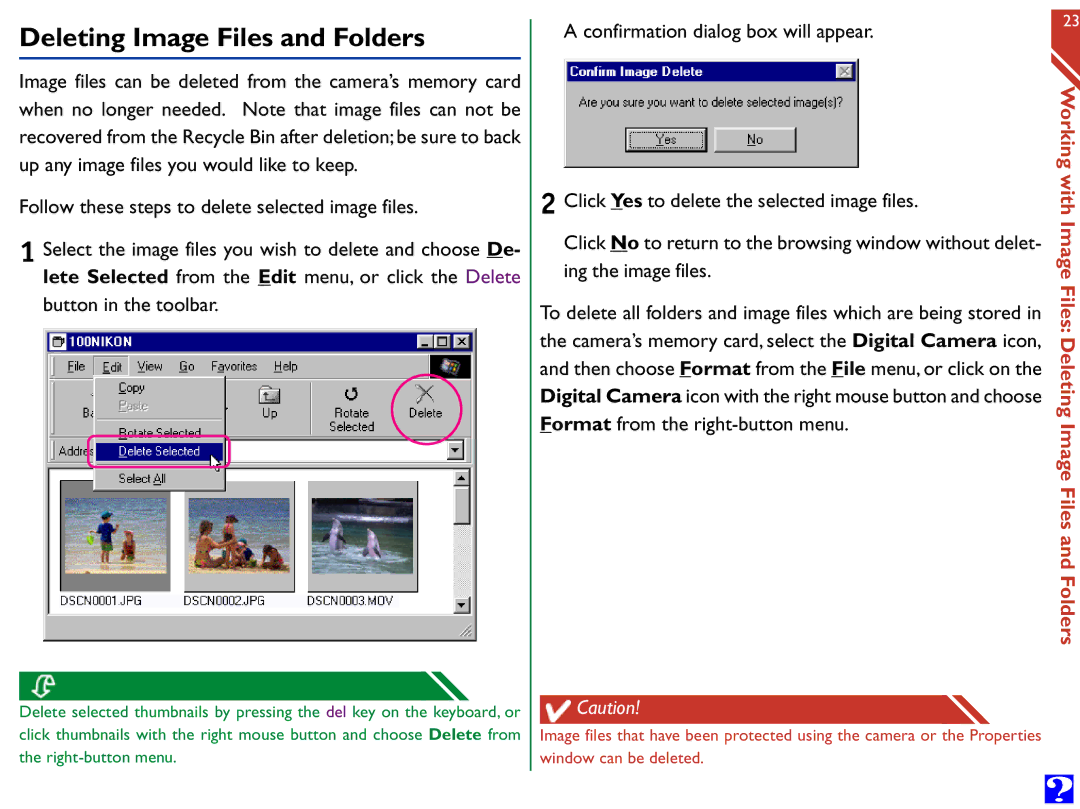Deleting Image Files and Folders
Image files can be deleted from the camera’s memory card when no longer needed. Note that image files can not be recovered from the Recycle Bin after deletion; be sure to back up any image files you would like to keep.
Follow these steps to delete selected image files.
1 Select the image files you wish to delete and choose De- lete Selected from the Edit menu, or click the Delete button in the toolbar.
Delete selected thumbnails by pressing the del key on the keyboard, or click thumbnails with the right mouse button and choose Delete from the
A confirmation dialog box will appear.
2 Click Yes to delete the selected image files.
Click No to return to the browsing window without delet- ing the image files.
To delete all folders and image files which are being stored in the camera’s memory card, select the Digital Camera icon, and then choose Format from the File menu, or click on the Digital Camera icon with the right mouse button and choose Format from the
![]() Caution!
Caution!
Image files that have been protected using the camera or the Properties window can be deleted.
23
Working with
Image Files:
Deleting Image
Files and
Folders