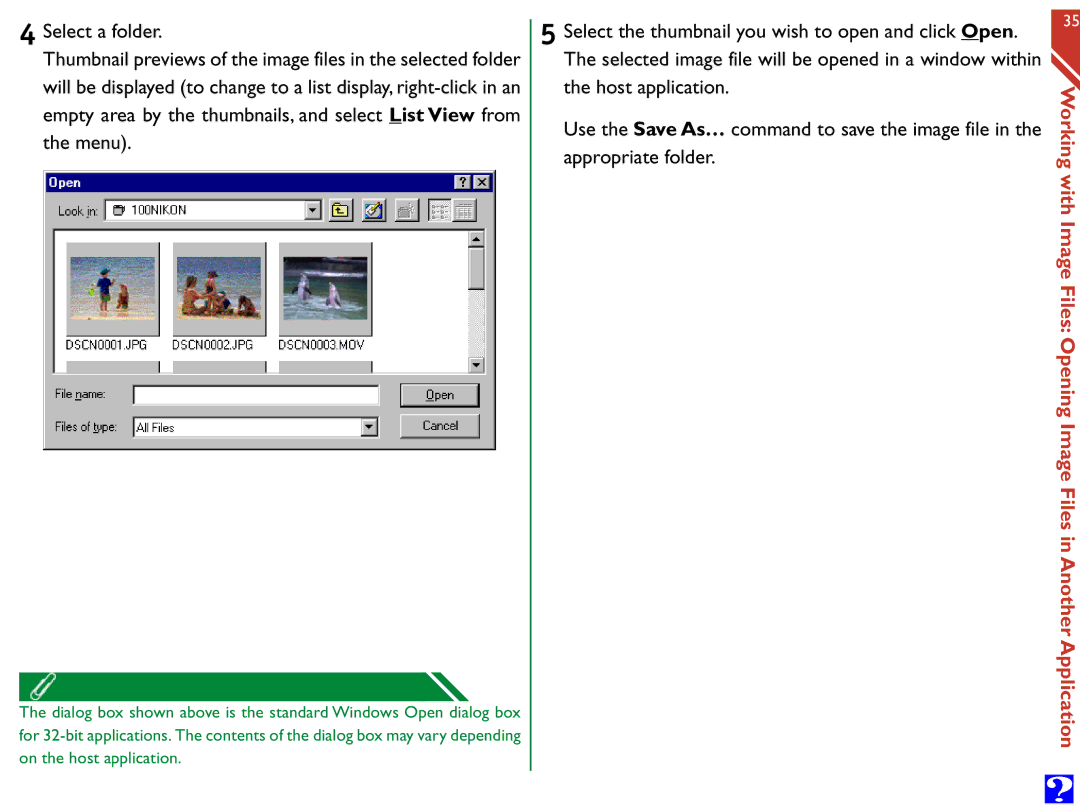4 Select a folder.
Thumbnail previews of the image files in the selected folder will be displayed (to change to a list display,
The dialog box shown above is the standard Windows Open dialog box for
5 Select the thumbnail you wish to open and click Open. The selected image file will be opened in a window within the host application.
Use the Save As… command to save the image file in the appropriate folder.
35
Working with
Image Files:
Opening Image
Files in
Another Application