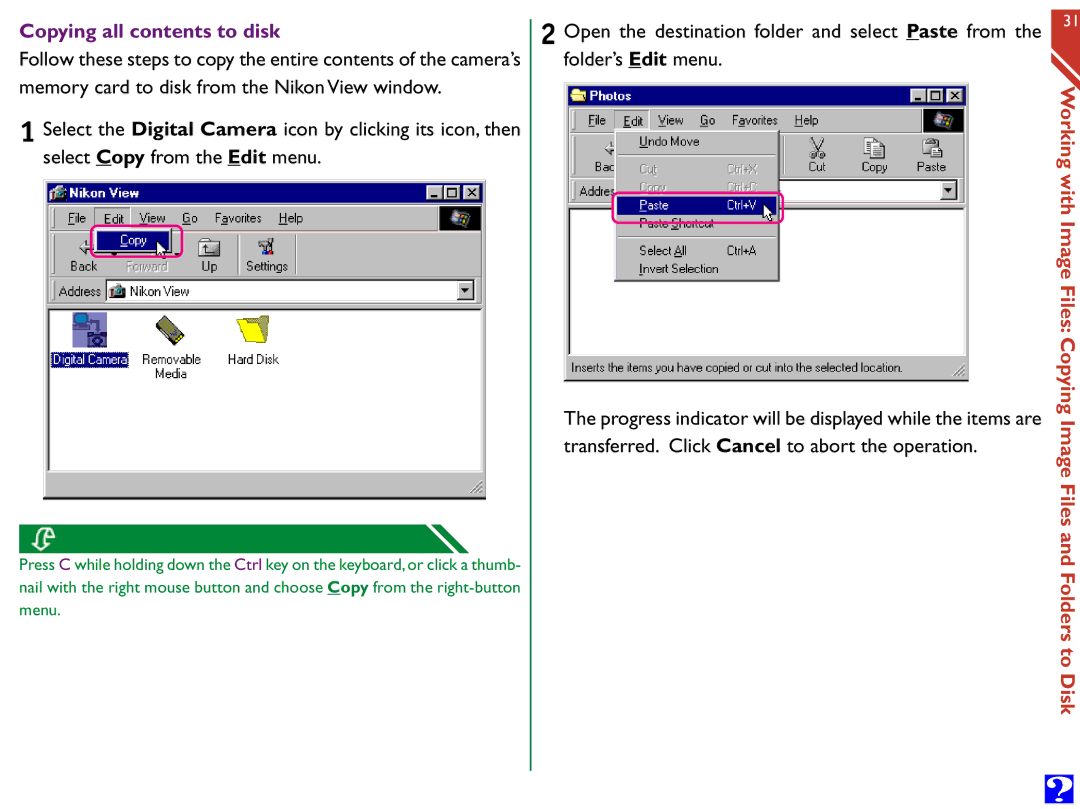Copying all contents to disk
Follow these steps to copy the entire contents of the camera’s memory card to disk from the Nikon View window.
1 Select the Digital Camera icon by clicking its icon, then select Copy from the Edit menu.
Press C while holding down the Ctrl key on the keyboard, or click a thumb- nail with the right mouse button and choose Copy from the
2 Open the destination folder and select Paste from the folder’s Edit menu.
The progress indicator will be displayed while the items are transferred. Click Cancel to abort the operation.
31
Working with
Image Files:
Copying Image
Files and
Folders to
Disk