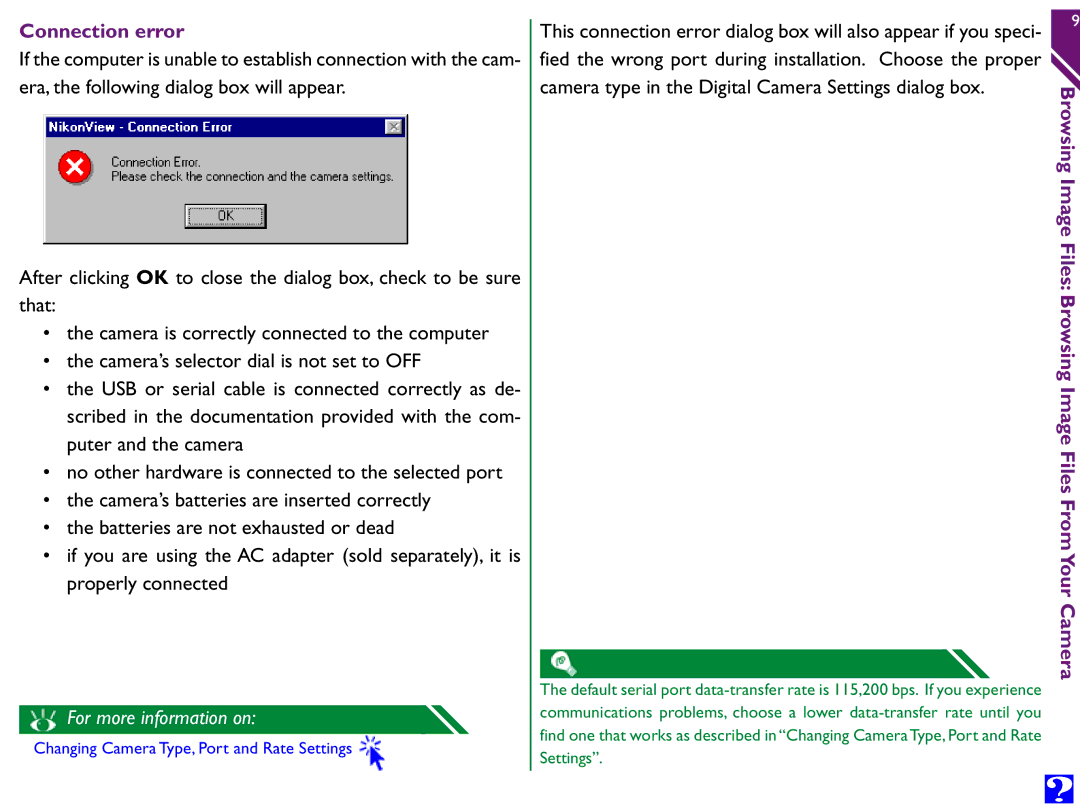Connection error
If the computer is unable to establish connection with the cam- era, the following dialog box will appear.
After clicking OK to close the dialog box, check to be sure that:
•the camera is correctly connected to the computer
•the camera’s selector dial is not set to OFF
•the USB or serial cable is connected correctly as de- scribed in the documentation provided with the com- puter and the camera
•no other hardware is connected to the selected port
•the camera’s batteries are inserted correctly
•the batteries are not exhausted or dead
•if you are using the AC adapter (sold separately), it is properly connected
For more information on:
Changing Camera Type, Port and Rate Settings ![]()
This connection error dialog box will also appear if you speci- fied the wrong port during installation. Choose the proper camera type in the Digital Camera Settings dialog box.
The default serial port
9
Browsing Image
Files: Browsing
Image Files
From Your
Camera