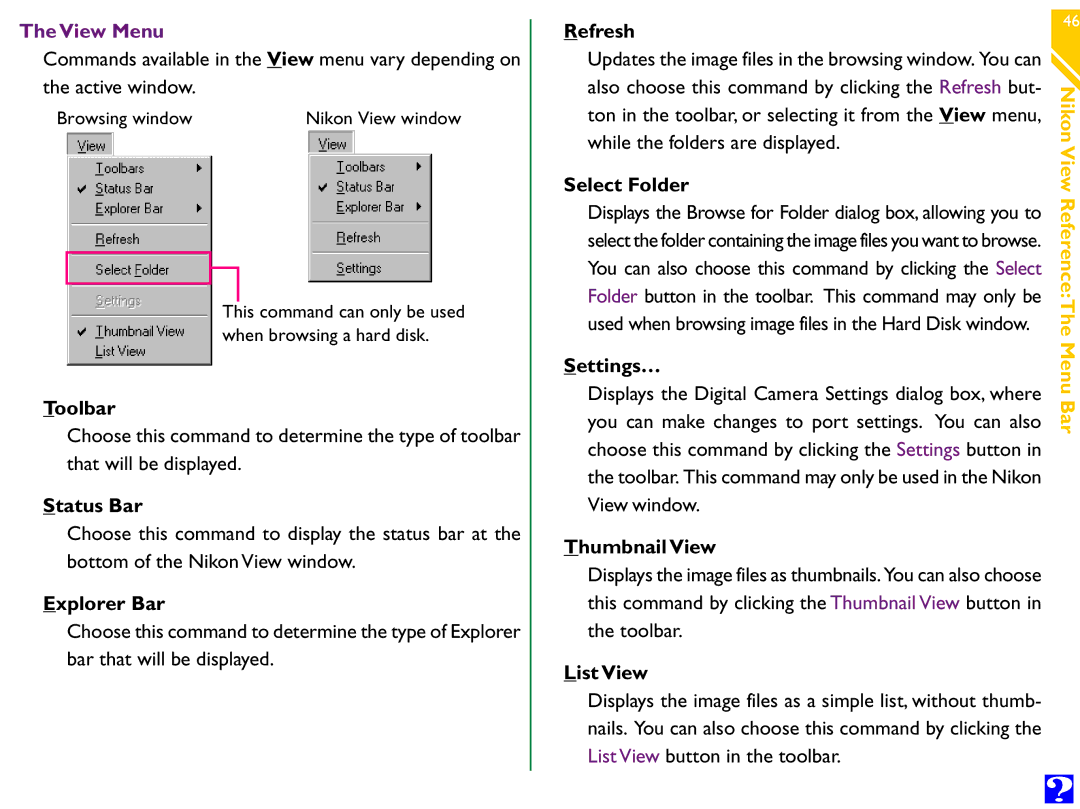The View Menu
Commands available in the View menu vary depending on the active window.
Browsing window | Nikon View window |
This command can only be used when browsing a hard disk.
Toolbar
Choose this command to determine the type of toolbar that will be displayed.
Status Bar
Choose this command to display the status bar at the bottom of the Nikon View window.
Explorer Bar
Choose this command to determine the type of Explorer bar that will be displayed.
Refresh
Updates the image files in the browsing window. You can also choose this command by clicking the Refresh but- ton in the toolbar, or selecting it from the View menu, while the folders are displayed.
Select Folder
Displays the Browse for Folder dialog box, allowing you to select the folder containing the image files you want to browse. You can also choose this command by clicking the Select Folder button in the toolbar. This command may only be used when browsing image files in the Hard Disk window.
Settings…
Displays the Digital Camera Settings dialog box, where you can make changes to port settings. You can also choose this command by clicking the Settings button in the toolbar. This command may only be used in the Nikon View window.
Thumbnail View
Displays the image files as thumbnails. You can also choose this command by clicking the Thumbnail View button in the toolbar.
List View
Displays the image files as a simple list, without thumb- nails. You can also choose this command by clicking the List View button in the toolbar.
46
Nikon View
Reference:The
Menu Bar