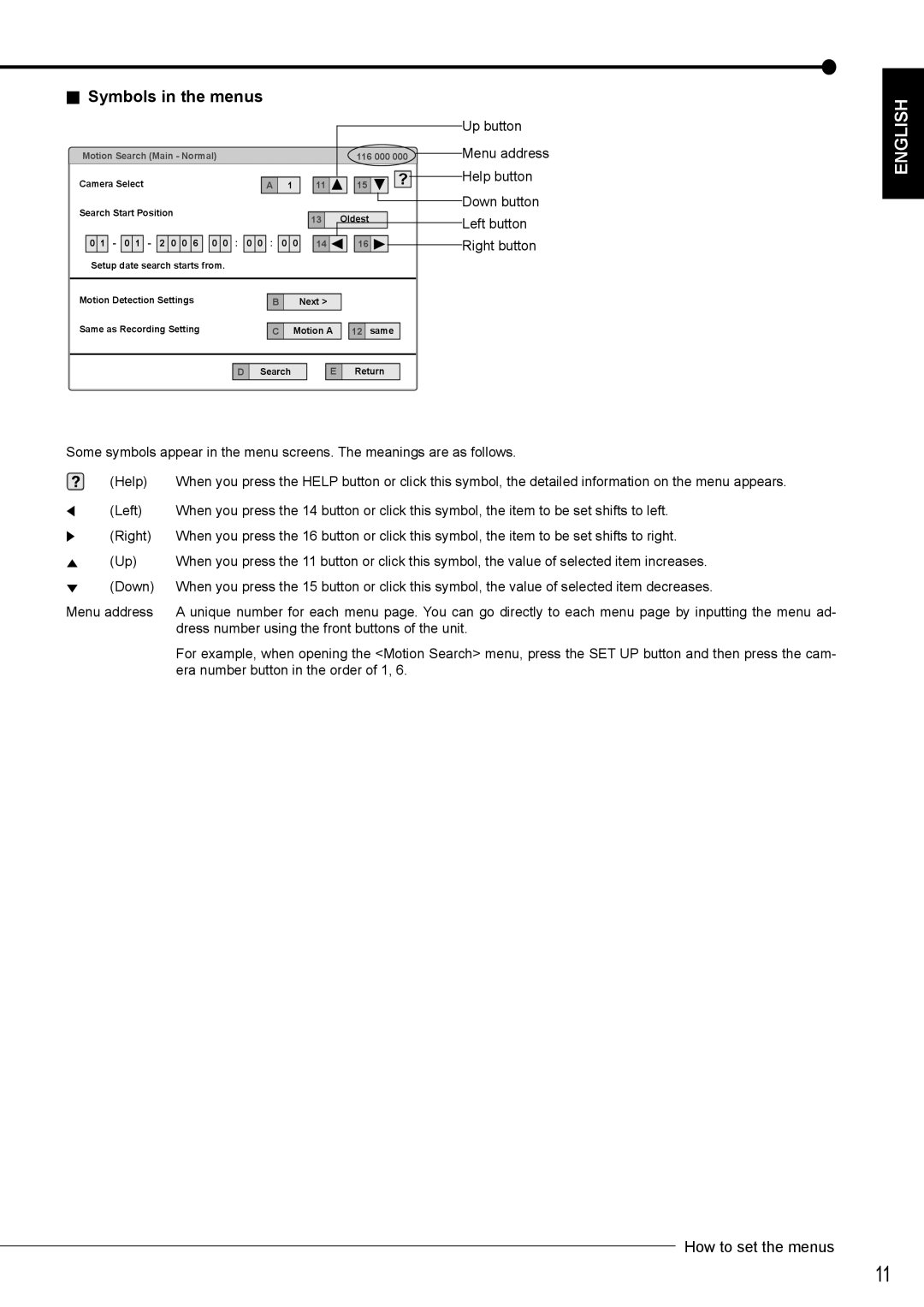Symbols in the menus
Symbols in the menus
|
|
|
|
|
| Up button |
Motion Search (Main - Normal) |
|
|
| 116 000 000 | Menu address | |
Camera Select | A | 1 | 11 | 15 | ? | Help button |
Search Start Position |
|
|
|
|
| Down button |
|
| 13 | Oldest |
| Left button | |
|
|
|
| |||
|
|
|
|
|
| |
0 1 - 0 1 - 2 0 0 6 0 0 : | 0 0 : | 0 0 | 14 | 16 |
| Right button |
Setup date search starts from.
Motion Detection Settings | B | Next > |
|
Same as Recording Setting | C | Motion A | 12 same |
D | Search | E | Return |
Some symbols appear in the menu screens. The meanings are as follows.
(Help) | When you press the HELP button or click this symbol, the detailed information on the menu appears. |
(Left) | When you press the 14 button or click this symbol, the item to be set shifts to left. |
(Right) | When you press the 16 button or click this symbol, the item to be set shifts to right. |
(Up) | When you press the 11 button or click this symbol, the value of selected item increases. |
(Down) | When you press the 15 button or click this symbol, the value of selected item decreases. |
Menu address | A unique number for each menu page. You can go directly to each menu page by inputting the menu ad- |
| dress number using the front buttons of the unit. |
| For example, when opening the <Motion Search> menu, press the SET UP button and then press the cam- |
| era number button in the order of 1, 6. |
How to set the menus
ENGLISH
11