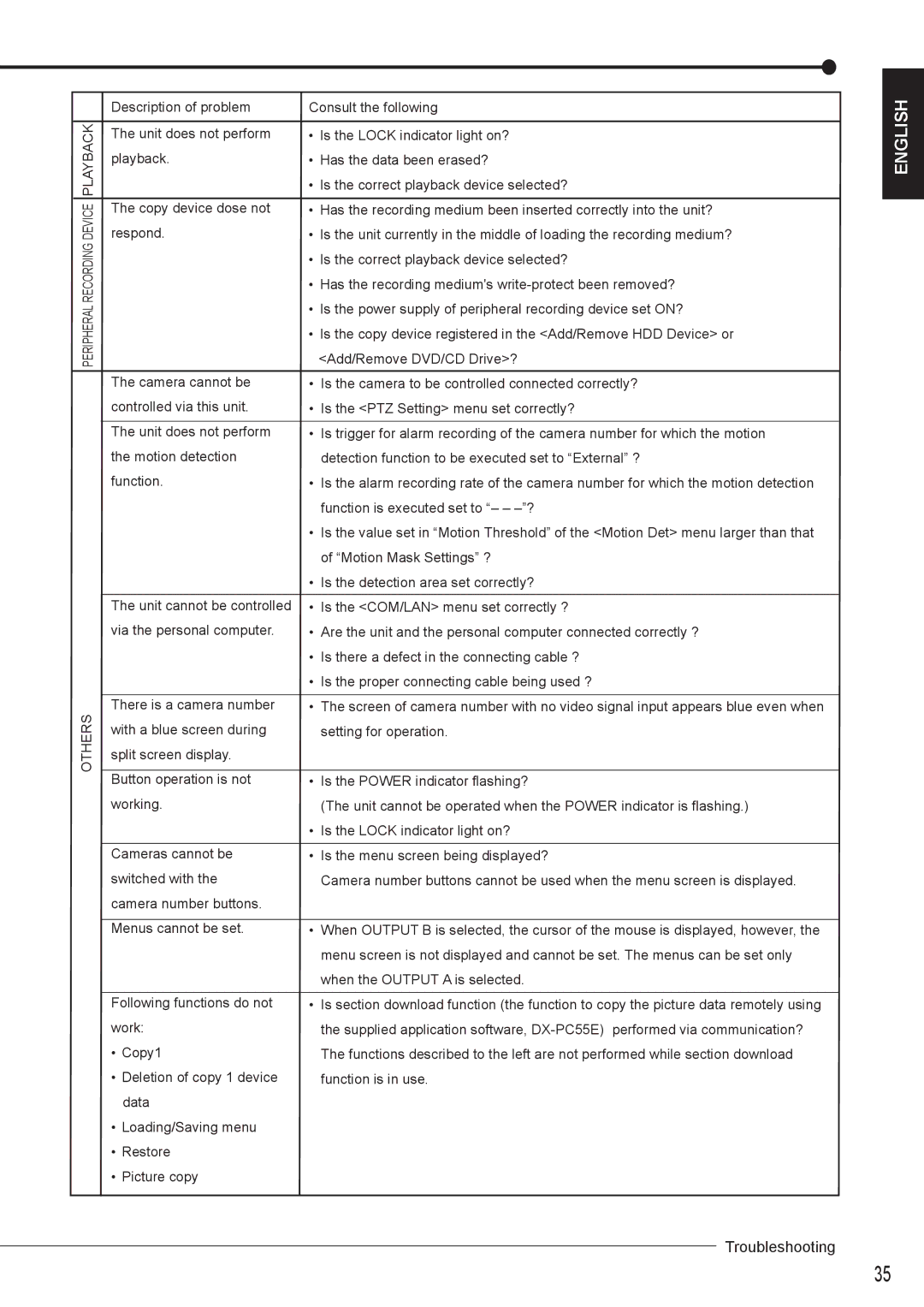|
| Description of problem | Consult the following |
|
|
|
|
| PLAYBACK | The unit does not perform | • Is the LOCK indicator light on? |
|
| ||
|
| playback. | • Has the data been erased? |
|
|
| • Is the correct playback device selected? |
|
|
|
|
| DEVICE | The copy device dose not | • Has the recording medium been inserted correctly into the unit? |
| respond. | • Is the unit currently in the middle of loading the recording medium? | |
| RECORDING |
| • Is the correct playback device selected? |
|
|
| |
|
|
| • Has the recording medium's |
| PERIPHERAL |
| • Is the power supply of peripheral recording device set ON? |
|
| <Add/Remove DVD/CD Drive>? | |
|
|
| • Is the copy device registered in the <Add/Remove HDD Device> or |
|
|
|
|
|
| The camera cannot be | • Is the camera to be controlled connected correctly? |
|
| controlled via this unit. | • Is the <PTZ Setting> menu set correctly? |
|
|
|
|
|
| The unit does not perform | • Is trigger for alarm recording of the camera number for which the motion |
|
| the motion detection | detection function to be executed set to “External” ? |
|
| function. | • Is the alarm recording rate of the camera number for which the motion detection |
|
|
| function is executed set to “– – |
|
|
| • Is the value set in “Motion Threshold” of the <Motion Det> menu larger than that |
|
|
| of “Motion Mask Settings” ? |
|
|
| • Is the detection area set correctly? |
|
|
|
|
|
| The unit cannot be controlled | • Is the <COM/LAN> menu set correctly ? |
|
| via the personal computer. | • Are the unit and the personal computer connected correctly ? |
|
|
| • Is there a defect in the connecting cable ? |
|
|
| • Is the proper connecting cable being used ? |
|
|
|
|
| OTHERS | There is a camera number | • The screen of camera number with no video signal input appears blue even when |
| with a blue screen during | setting for operation. | |
|
| ||
|
| split screen display. |
|
|
|
|
|
|
| Button operation is not | • Is the POWER indicator flashing? |
|
| working. | (The unit cannot be operated when the POWER indicator is flashing.) |
|
|
| • Is the LOCK indicator light on? |
|
|
|
|
|
| Cameras cannot be | • Is the menu screen being displayed? |
|
| switched with the | Camera number buttons cannot be used when the menu screen is displayed. |
|
| camera number buttons. |
|
|
|
|
|
|
| Menus cannot be set. | • When OUTPUT B is selected, the cursor of the mouse is displayed, however, the |
|
|
| menu screen is not displayed and cannot be set. The menus can be set only |
|
|
| when the OUTPUT A is selected. |
|
|
|
|
|
| Following functions do not | • Is section download function (the function to copy the picture data remotely using |
|
| work: | the supplied application software, |
|
| • Copy1 | The functions described to the left are not performed while section download |
|
| • Deletion of copy 1 device | function is in use. |
|
| data |
|
|
| • Loading/Saving menu |
|
|
| • Restore |
|
|
| • Picture copy |
|
|
|
|
|
Troubleshooting
ENGLISH
35