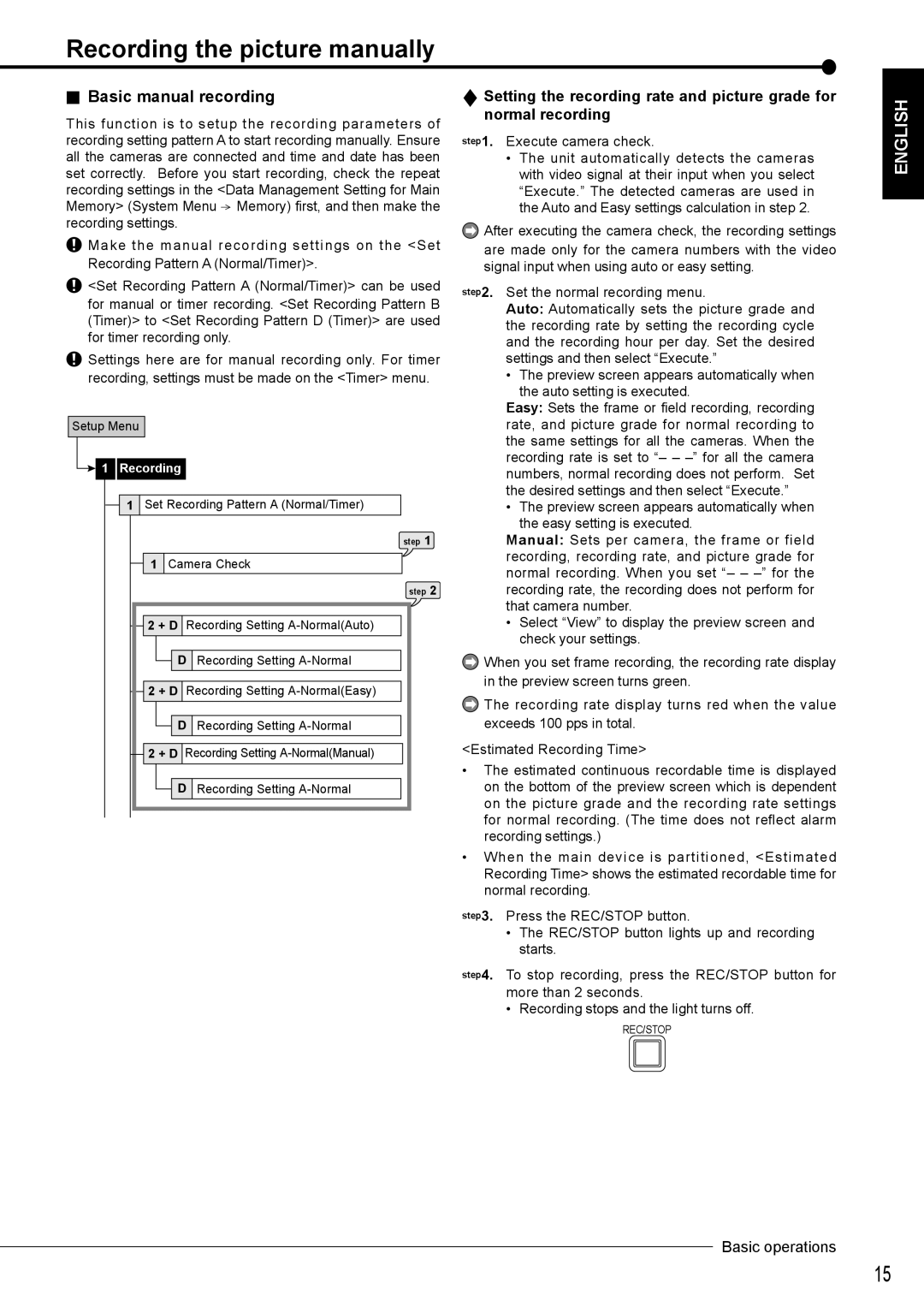Recording the picture manually
 Basic manual recording
Basic manual recording
This function is to setup the recording parameters of recording setting pattern A to start recording manually. Ensure all the cameras are connected and time and date has been set correctly. Before you start recording, check the repeat recording settings in the <Data Management Setting for Main Memory> (System Menu ![]() Memory) first, and then make the recording settings.
Memory) first, and then make the recording settings.
![]() Make the manual recording settings on the <Set Recording Pattern A (Normal/Timer)>.
Make the manual recording settings on the <Set Recording Pattern A (Normal/Timer)>.
![]() <Set Recording Pattern A (Normal/Timer)> can be used for manual or timer recording. <Set Recording Pattern B (Timer)> to <Set Recording Pattern D (Timer)> are used for timer recording only.
<Set Recording Pattern A (Normal/Timer)> can be used for manual or timer recording. <Set Recording Pattern B (Timer)> to <Set Recording Pattern D (Timer)> are used for timer recording only.
![]() Settings here are for manual recording only. For timer recording, settings must be made on the <Timer> menu.
Settings here are for manual recording only. For timer recording, settings must be made on the <Timer> menu.
Setup Menu
 1 Recording
1 Recording
1Set Recording Pattern A (Normal/Timer)
step 1
1Camera Check
step 2
2 + D Recording Setting
![]() D Recording Setting
D Recording Setting
2 + D Recording Setting
![]() D Recording Setting
D Recording Setting
2 + D Recording Setting
![]() D Recording Setting
D Recording Setting
![]() Setting the recording rate and picture grade for normal recording
Setting the recording rate and picture grade for normal recording
step1. Execute camera check.
•The unit automatically detects the cameras with video signal at their input when you select “Execute.” The detected cameras are used in the Auto and Easy settings calculation in step 2.
![]() After executing the camera check, the recording settings
After executing the camera check, the recording settings
are made only for the camera numbers with the video signal input when using auto or easy setting.
step2. Set the normal recording menu.
Auto: Automatically sets the picture grade and the recording rate by setting the recording cycle and the recording hour per day. Set the desired settings and then select “Execute.”
•The preview screen appears automatically when the auto setting is executed.
Easy: Sets the frame or field recording, recording rate, and picture grade for normal recording to the same settings for all the cameras. When the recording rate is set to “– –
•The preview screen appears automatically when the easy setting is executed.
Manual: Sets per camera, the frame or field recording, recording rate, and picture grade for normal recording. When you set “– –
•Select “View” to display the preview screen and check your settings.
![]() When you set frame recording, the recording rate display in the preview screen turns green.
When you set frame recording, the recording rate display in the preview screen turns green.
![]() The recording rate display turns red when the value exceeds 100 pps in total.
The recording rate display turns red when the value exceeds 100 pps in total.
<Estimated Recording Time>
•The estimated continuous recordable time is displayed on the bottom of the preview screen which is dependent on the picture grade and the recording rate settings for normal recording. (The time does not reflect alarm recording settings.)
•When the main device is partitioned, <Estimated Recording Time> shows the estimated recordable time for normal recording.
step3. Press the REC/STOP button.
•The REC/STOP button lights up and recording starts.
step4. To stop recording, press the REC/STOP button for more than 2 seconds.
• Recording stops and the light turns off.
REC/STOP
ENGLISH
Basic operations
15