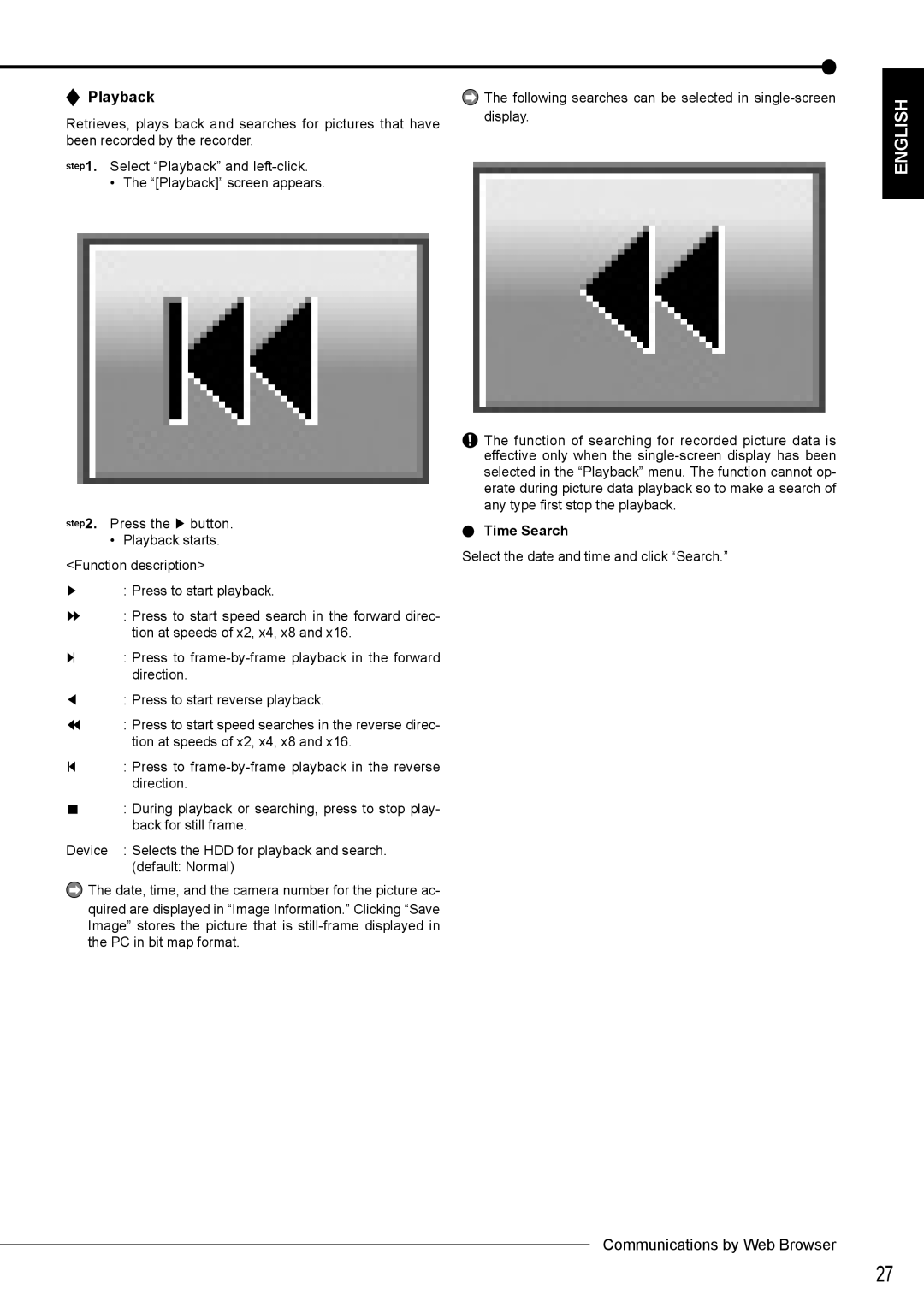Playback
Playback
Retrieves, plays back and searches for pictures that have been recorded by the recorder.
step1. Select “Playback” and
• The “[Playback]” screen appears.
step2. Press the ![]() button.
button.
•Playback starts.
<Function description>
: Press to start playback.
: Press to start speed search in the forward direc- tion at speeds of x2, x4, x8 and x16.
: Press to
: Press to start reverse playback.
: Press to start speed searches in the reverse direc- tion at speeds of x2, x4, x8 and x16.
: Press to
: During playback or searching, press to stop play- back for still frame.
Device : Selects the HDD for playback and search. (default: Normal)
![]() The date, time, and the camera number for the picture ac-
The date, time, and the camera number for the picture ac-
quired are displayed in “Image Information.” Clicking “Save Image” stores the picture that is
![]() The following searches can be selected in
The following searches can be selected in
![]() The function of searching for recorded picture data is effective only when the
The function of searching for recorded picture data is effective only when the
selected in the “Playback” menu. The function cannot op- erate during picture data playback so to make a search of any type first stop the playback.
Time Search
Select the date and time and click “Search.”
ENGLISH
Communications by Web Browser
27