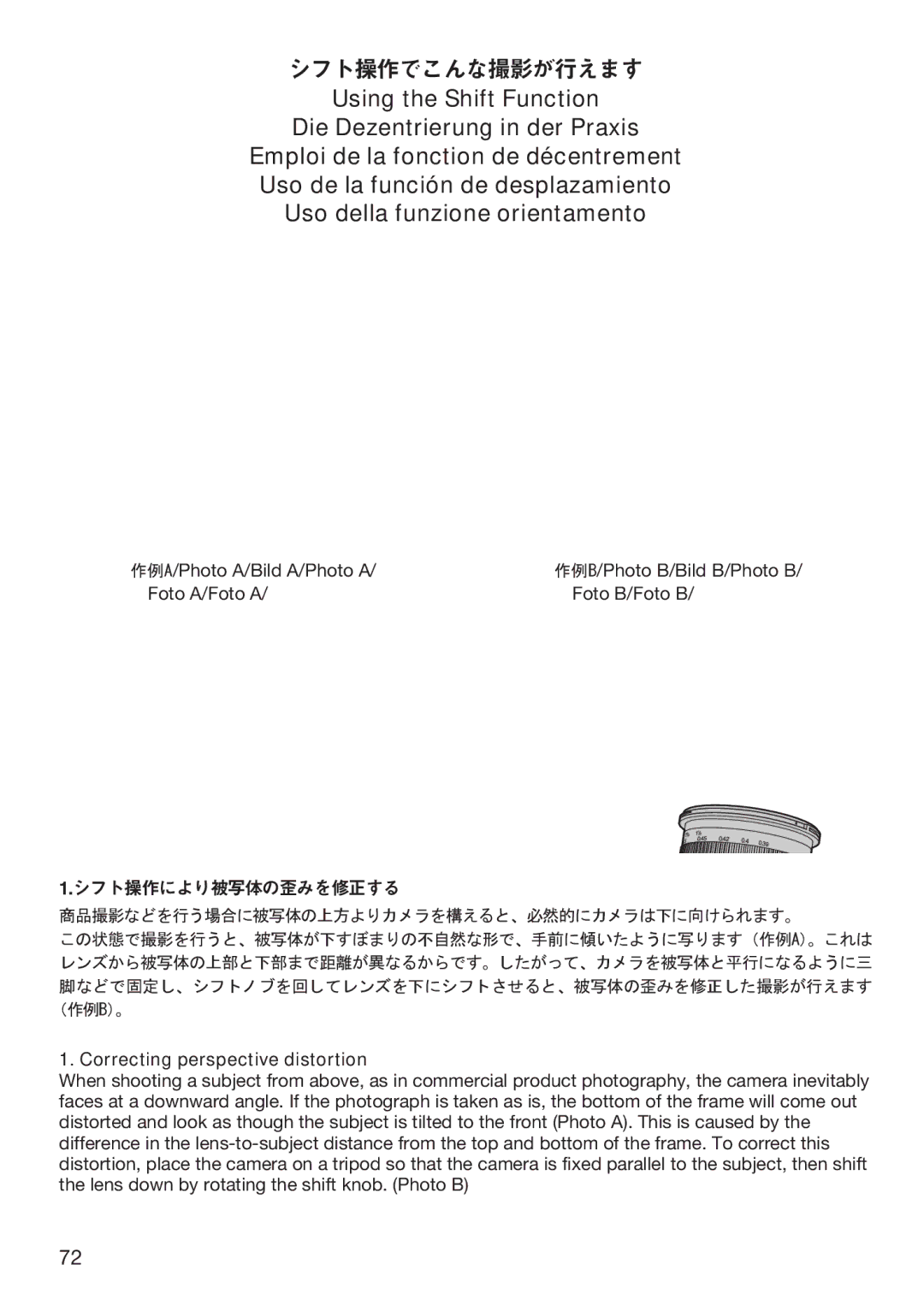シフト操作でこんな撮影が行えます
Using the Shift Function
Die Dezentrierung in der Praxis
Emploi de la fonction de décentrement
Uso de la función de desplazamiento
Uso della funzione orientamento
作例A/Photo A/Bild A/Photo A/ |
| 作例B/Photo B/Bild B/Photo B/ | |||||||||||||||
Foto A/Foto A/作例A/作例A |
| Foto B/Foto B/作例B/作例B | |||||||||||||||
|
|
|
|
|
|
|
|
|
|
|
|
|
|
|
|
|
|
|
|
|
|
|
|
|
|
|
|
|
|
|
|
|
|
|
|
|
|
|
|
|
|
|
|
|
|
|
|
|
|
|
|
|
|
|
|
|
|
|
|
|
|
|
|
|
|
|
|
|
|
|
|
|
|
|
|
|
|
|
|
|
|
|
|
|
|
|
|
|
|
|
|
|
|
|
|
|
|
|
|
|
|
|
|
|
|
|
|
|
|
|
|
|
|
|
|
|
|
|
|
|
|
|
|
|
|
|
|
|
|
|
|
|
|
|
|
|
|
|
|
|
|
|
|
1.シフト操作により被写体の歪みを修正する
商品撮影などを行う場合に被写体の上方よりカメラを構えると、必然的にカメラは下に向けられます。
この状態で撮影を行うと、被写体が下すぼまりの不自然な形で、手前に傾いたように写ります(作例A)。これは レンズから被写体の上部と下部まで距離が異なるからです。したがって、カメラを被写体と平行になるように三 脚などで固定し、シフトノブを回してレンズを下にシフトさせると、被写体の歪みを修正した撮影が行えます (作例B)。
1. Correcting perspective distortion
When shooting a subject from above, as in commercial product photography, the camera inevitably faces at a downward angle. If the photograph is taken as is, the bottom of the frame will come out distorted and look as though the subject is tilted to the front (Photo A). This is caused by the difference in the
72