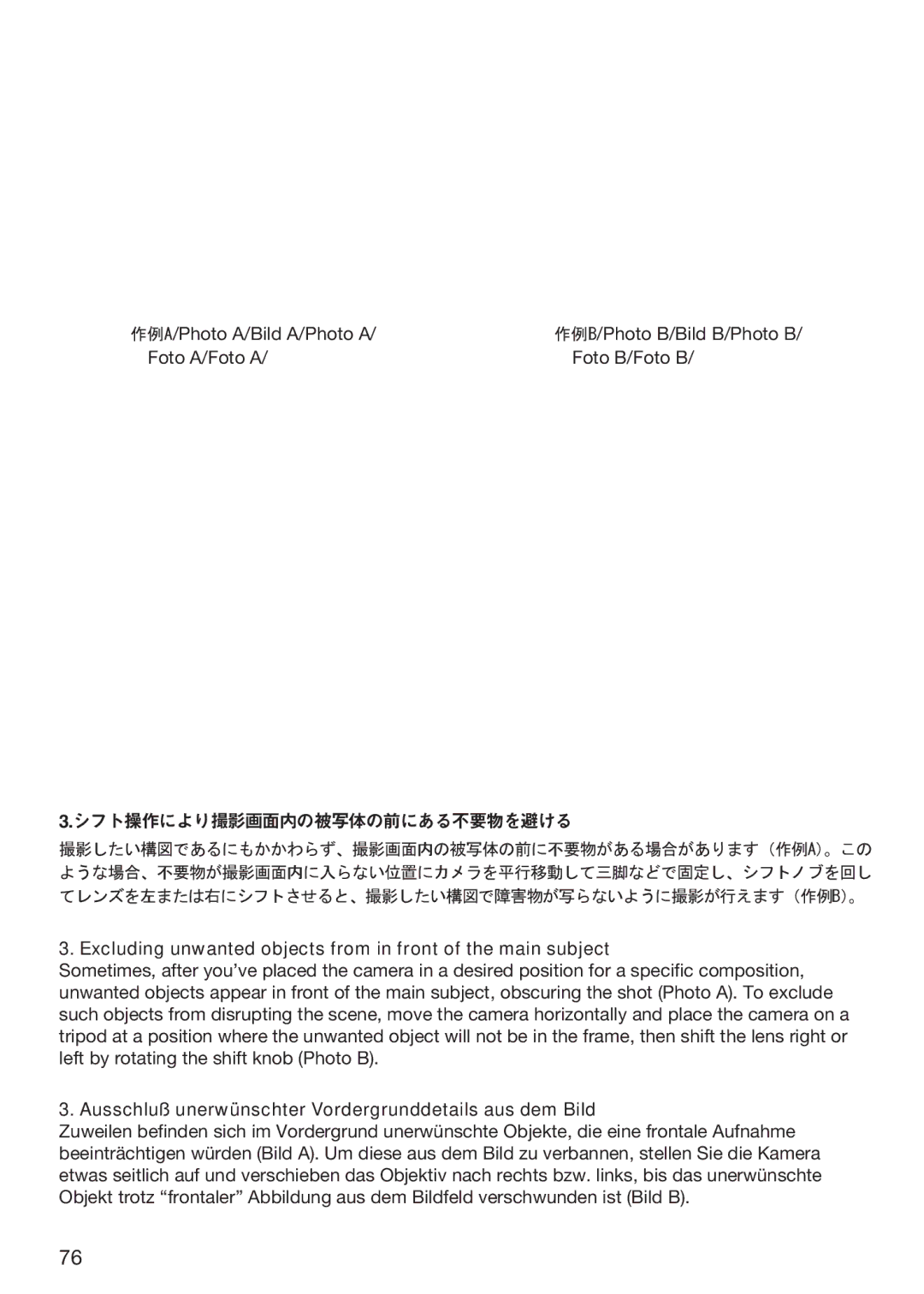作例A/Photo A/Bild A/Photo A/ | 作例B/Photo B/Bild B/Photo B/ | ||
Foto A/Foto A/作例A/作例A | Foto B/Foto B/作例B/作例B | ||
|
|
|
|
3.シフト操作により撮影画面内の被写体の前にある不要物を避ける
撮影したい構図であるにもかかわらず、撮影画面内の被写体の前に不要物がある場合があります(作例A)。この ような場合、不要物が撮影画面内に入らない位置にカメラを平行移動して三脚などで固定し、シフトノブを回し てレンズを左または右にシフトさせると、撮影したい構図で障害物が写らないように撮影が行えます(作例B)。
3. Excluding unwanted objects from in front of the main subject
Sometimes, after you’ve placed the camera in a desired position for a specific composition, unwanted objects appear in front of the main subject, obscuring the shot (Photo A). To exclude such objects from disrupting the scene, move the camera horizontally and place the camera on a tripod at a position where the unwanted object will not be in the frame, then shift the lens right or left by rotating the shift knob (Photo B).
3. Ausschluß unerwünschter Vordergrunddetails aus dem Bild
Zuweilen befinden sich im Vordergrund unerwünschte Objekte, die eine frontale Aufnahme beeinträchtigen würden (Bild A). Um diese aus dem Bild zu verbannen, stellen Sie die Kamera etwas seitlich auf und verschieben das Objektiv nach rechts bzw. links, bis das unerwünschte Objekt trotz “frontaler” Abbildung aus dem Bildfeld verschwunden ist (Bild B).
76