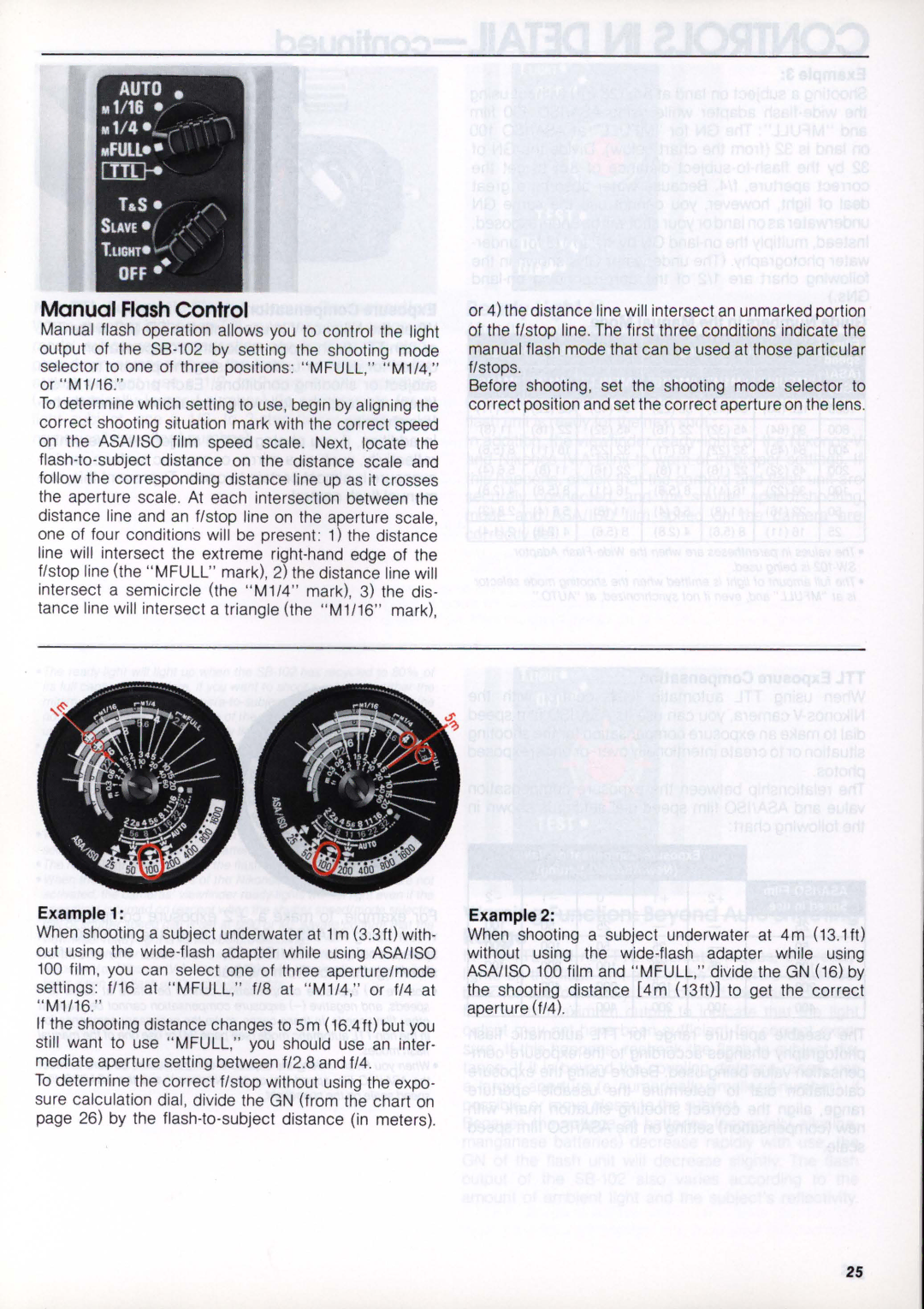Manual Flash Control
Manual flash operation allows you to control the light output of the
To determine which setting to use, begin by aligning the correct shooting situation mark with the correct speed on the ASAIISO film speed scale. Next, Ipcate the
Example 1:
When shooting a subject underwater at 1m (3.3 ft) with- out using the
If the shooting distance changes to 5 m (16.4 ft) but you still want to use "MFULL," you should use an inter- mediate aperture setting between f/2.S and f/4.
To determine the correct f/stop without using the expo- sure calculation dial, divide the GN (trom the chart on page 26) by the
or 4) the distance line will intersect an unmarked portion of the f/stop line. The first three conditions indicate the manual flash mode that can be used at those particular f/stops.
Before shooting, set the shooting mode selector to correct position and set the correct aperture on the lens.
Example 2:
When shooting a subject underwater at 4 m (13.1 ft) without using the
25