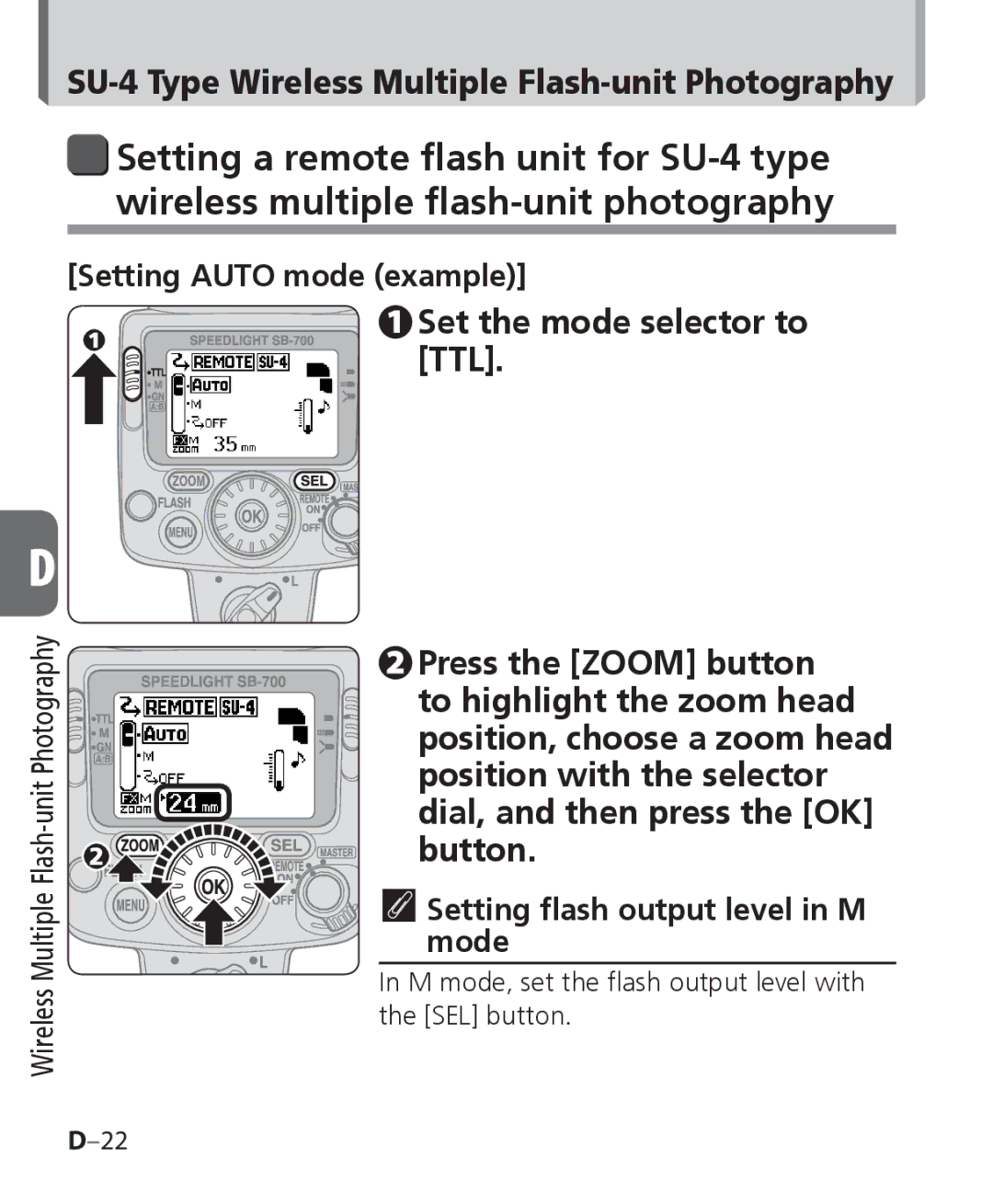SB-700
How to find what you are looking for
For your safety
Included items
About the SB-700
About this user’s manual
About the SB-700 and This User’s Manual
Icons used in this manual
Tips on identifying CPU Nikkor lenses
Terminology
Preparation
About the SB-700 and This User’s Manual
Index
Question Key phrase
Flash photography 2 with wireless SB-700
Index
Table of Contents
Table of Contents
Functions
For Use with Non-CLS-compatible SLR
Tips on Speedlight Care and Reference Information
For Use with Coolpix Cameras
For Your Safety
Preparation
For Your Safety
Preparation
For Your Safety
Preparation
If corrosive liquids seep from the batteries and come
Preparation
For Your Safety
Tips on using the Speedlight
Check before Use
Take trial shots
Have Nikon spot-check your Speedlight regularly
Life-long learning
Check before Use
Preparation
BOperation
Speedlight Parts
Operation
Speedlight Parts
Operation
Speedlight Parts
Center of the switch D-6
Basic Operations
Inserting the batteries
Additional precautions regarding batteries
Suitable batteries
Basic Operations
Low battery power indicator
Replacing/recharging batteries
Attaching the SB-700 to the camera
Turn the lock lever to L
Lock the Speedlight in place
Detaching the SB-700 from the camera
Adjusting the flash head
Adjust the flash head to the front position
LCD indicator for flash head status
Turning the SB-700 and camera on
Turn the SB-700 and the camera body on
LCD sample
Selecting the flash mode
Set the mode selector to TTL
Settings and the LCD
Custom Functions and Settings
Custom setting
Custom Functions and Settings
Press the Menu button to return to normal display
Available custom functions and settings
Color filters 0E-20
LCD panel contrast 0H-11
Unit of measuring distance
TTL Mode
Flash Modes
Camera’s metering mode and i-TTL mode
TTL balanced fill-flash
Setting i-TTL mode
TTL Mode
TTL mode LCD sample
Auto setting of ISO sensitivity, aperture and focal length
SB-700 effective flash output distance range
TTL Mode
Manual Flash Mode
Setting manual flash mode
Manual Flash Mode
Set the mode selector to M
Manual flash mode LCD sample
Taking a picture in manual flash mode
Confirm the flash-ready indicator is on, and then shoot
Setting the flash output level
+0.7 +0.3
Flash Modes
Distance-priority Manual Flash Mode
Setting distance-priority manual flash mode
Set the mode selector to GN
Flash-to-subject distance numerical indicator
Taking a picture in distance-priority manual flash mode
Distance-priority Manual Flash Mode
When the bounce flash warning indicator is displayed
Distance-priority Manual Flash Mode
Unit Photography Setup
SB-700 Wireless Multiple Flash-unit Photography Setup
Advanced Wireless Lighting
SU-4 type wireless multiple flash-unit photography
SB-700 Wireless Multiple Flash-unit Functions
Wireless Multiple Flash-unit Photography
Setting the Master Flash Unit
Master mode LCD sample i-TTL mode
Master mode LCD sample manual flash mode
Setting the Remote Flash Unit
Remote mode LCD sample Advanced Wireless Lighting
Taking a picture with Advanced Wireless Lighting
Setting i-TTL mode and channel 1 example
Canceling the flash function
Group name and channel number being set appears larger
Wireless Multiple Flash-unit Photography
Quick Wireless Control Mode
Setting quick wireless control mode
Quick wireless control mode LCD sample
Taking a picture in quick wireless control mode
Quick Wireless Control Mode
Wireless Multiple Flash-unit Photography
Setting group a and channel 1 example
Button Confirm the flash-ready indicator is on, and then shoot
Press the Zoom button to highlight the zoom head
SU-4 Type Wireless Multiple Flash-unit Photography
Setting SU-4 type wireless multiple flash- unit photography
SU-4 type
SU-4 Type Wireless Multiple Flash-unit Photography
Auto mode
Flash modes for remote flash units
Manual mode
Flash function canceled mode
To prevent the remote flash units from firing accidentally
Setting Auto mode example
Setting flash output level in M mode
Remote flash unit setting
Setting up the remote flash units
Remote Flash Units
Remote Flash Units
Group B
Remote Flash Units
Checking Status in Wireless Multiple Flash-unit Photography
Correct exposure*1
Remote flash unit
Functions
Switching Illumination Patterns
Standard
Switching Illumination Patterns
Center-weighted
Even
To set illumination pattern
Bounce Flash Operation
Setting the flash head
Bounce Flash Operation
White ceiling
Nikon Diffusion Dome
Attaching the Nikon Diffusion Dome
Zoom head position indicator
Refer to Setting the aperture in bounce flash operation
Using the built-in bounce card
Setting the built-in bounce card
Taking Close-up Photographs
Setting the built-in wide panel
Taking Close-up Photographs
Confirm the flash- ready indicator is on, and then shoot
Taking close-ups with bounce-down flash
Using color compensation filters and color filters
Flash Photography with Color Filters
How to attach color compensation filters included
Check the LCD
How to attach SJ-4 color filters optional
Flash Photography with Color Filters
Set the color
Balancing light from the flash using color
Compensation filters and color filters
White balance depends on camera in use
Amber
Flash Photography Support Functions
Flash compensation
Canceling flash compensation
Power zoom function
Flash Photography Support Functions
Setting the zoom head position manually
AF-assist illumination
Between 24 mm and 135 mm
Using the SB-700 off-camera
AF-assist illumination
Test firing
Modeling illumination
For cameras with a built-in flash
SU-4 type wireless multiple flash-unit photography
To cancel standby
Standby function
Thermal cut-out
Functions to Be Set on the Camera
Auto FP high-speed sync
Flash value lock FV lock
Slow sync
Functions to Be Set on the Camera
Rear-curtain sync
Red-eye reduction/red-eye reduction slow sync
For Use with Non-CLS-compatible SLR Cameras
For Use with Non-CLS-compatible SLR Cameras
Flash modes and functions when used with Coolpix cameras
For Use with Coolpix Cameras
CLS-compatible Coolpix cameras
Troubleshooting
Problems with the SB-700
Tips on Speedlight Care and Reference Information
Troubleshooting
Cause Solution
Set the power Power switch/wireless Switch/wireless mode
If the built-in wide panel is broken
Guide Number, Aperture and Flash-to-subject Distance
Cleaning
Tips on Speedlight Care
Storage
Operating location
Page
Ni-MHbatteries
Characteristics of the LCD panel
Adjusting the LCD panel’s contrast
About the LCD Panel
LCD panel illuminator ON/OFF
Updating Firmware
Optional Accessories
Speedlight Stand AS-22
Color Filter Set SJ-4
Water Guard WG-AS1, WG-AS2, WG-AS3
TTL Remote Cord SC-28/17 approx .5 m/ 4.9 ft
TTL Remote Cord SC-29 approx .5 m/4.9 ft
Specifications
FV lock, red-eye reduction
Specifications
Effective flash output distance range for i-TTL mode
FX format, standard illumination pattern
ISO sensitivity
Tips on
Guide number table
ISO 100·m
FX format DX format Standard
Guide number table in FX format
Standard illumination pattern, at ISO 100 m/ft
Guide number table in DX format
Guide number table with auto FP high-speed sync
Standard illumination pattern, at ISO 100 m/ft. in DX Format
Min. number of flashes/recycling time of each battery
Refer to Speedlight Parts 0B-1 for names of parts
13, E-6
OFF flash function canceled
Wireless mode switch for
Tips on Speedlight Care and Reference Information
Page
Page
8MSA3811-01

![]() Setting a remote flash unit for
Setting a remote flash unit for  Set the mode selector to [TTL].
Set the mode selector to [TTL].![]() Press the [ZOOM] button to highlight the zoom head position, choose a zoom head position with the selector dial, and then press the [OK] button.
Press the [ZOOM] button to highlight the zoom head position, choose a zoom head position with the selector dial, and then press the [OK] button.