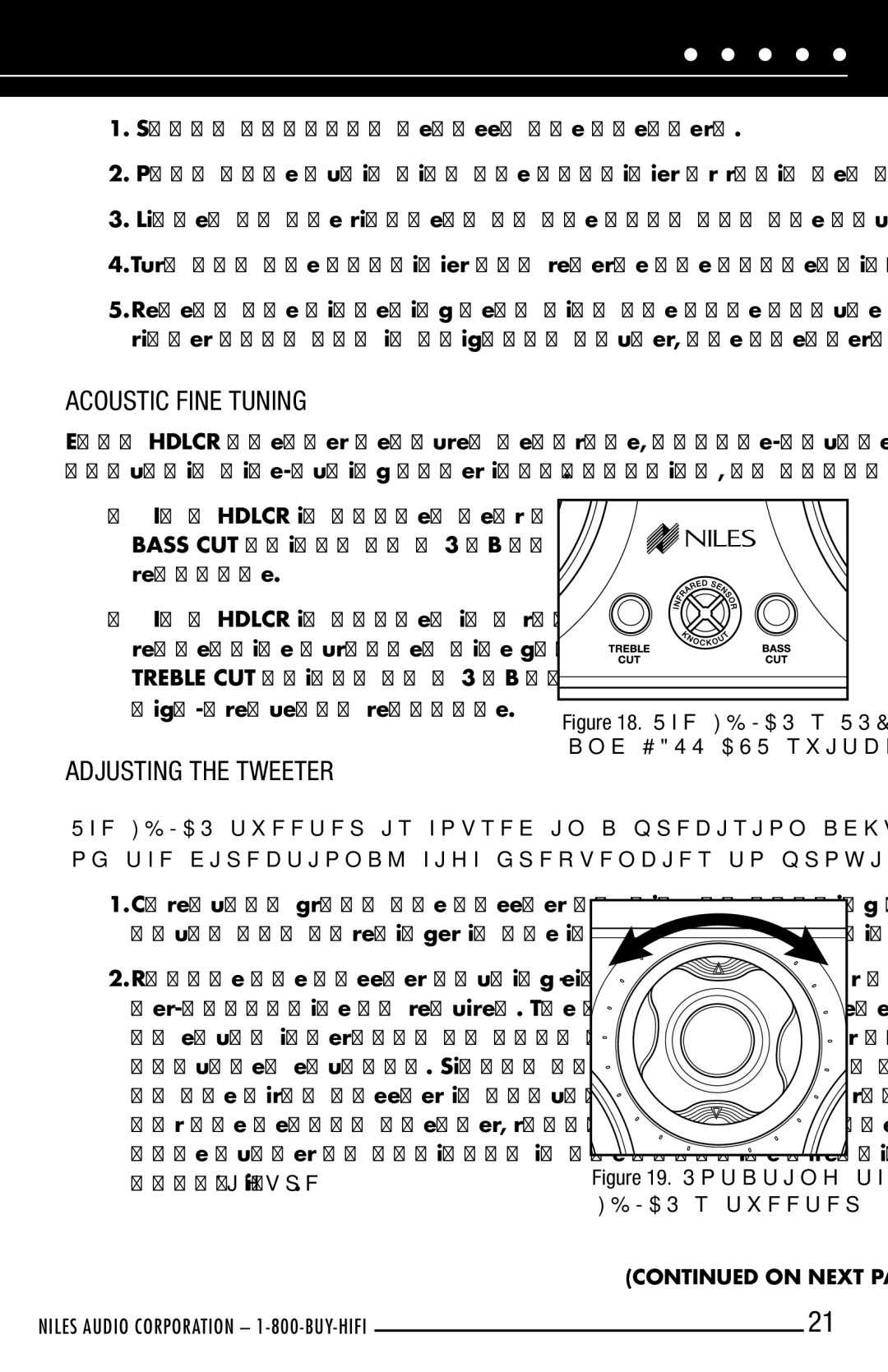1.Stand halfway between the speakers.
2.Play some music with the amplifier or radio set to Mono.
3.Listen to the richness of the bass and the loudness of the sound.
4.Turn off the amplifier and reverse the connections on one amplifier channel only.
5.Repeat the listening test with the same volume control setting. When the sound has a richer bass and is slightly louder, the speakers are working together or
ACOUSTIC FINE TUNING
Each HDLCR speaker features separate,
•If a HDLCR is placed near a boundary, set its BASS CUT switch to – 3 dB to lower the bass response.
•If a HDLCR is placed in a room with highly reflective surfaces like glass or tile, set its TREBLE CUT switch to – 3 dB to lower the
ADJUSTING THE TWEETER
Figure 18. The HDLCR’s TREBLE and BASS CUT switches.
The HDLCR tweeter is housed in a precision adjustment mechanism which enables precise aiming of the directional high frequencies to provide optimum performance. To adjust the tweeter:
1.Carefully grasp the tweeter housing by placing your thumb and forefinger in the indentations provided.
2.Rotate the tweeter housing either clockwise or coun-
NILES AUDIO CORPORATION –
Figure 19. Rotating the HDLCR’s tweeter.
(CONTINUED ON NEXT PAGE)
21