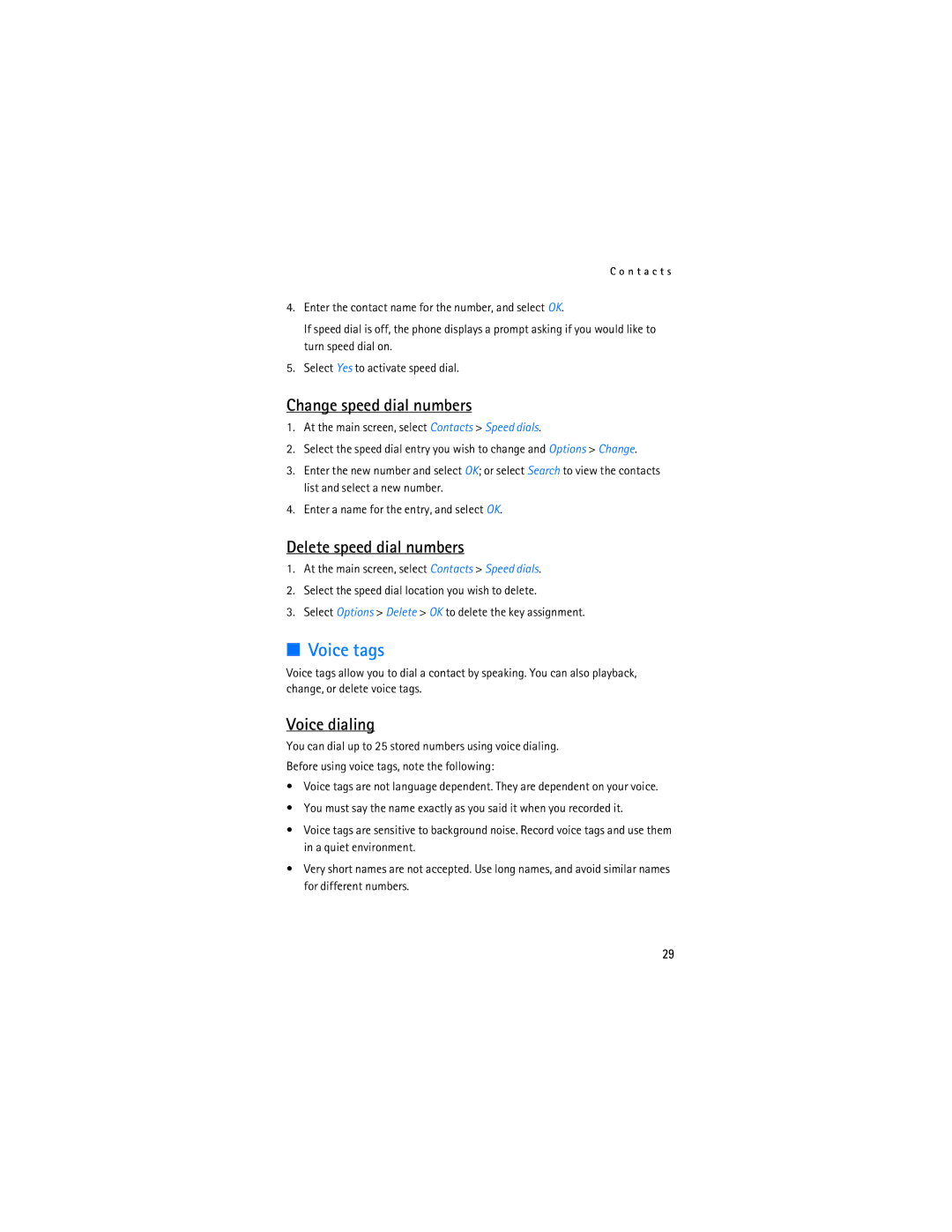C o n t a c t s
4.Enter the contact name for the number, and select OK.
If speed dial is off, the phone displays a prompt asking if you would like to turn speed dial on.
5.Select Yes to activate speed dial.
Change speed dial numbers
1.At the main screen, select Contacts > Speed dials.
2.Select the speed dial entry you wish to change and Options > Change.
3.Enter the new number and select OK; or select Search to view the contacts list and select a new number.
4.Enter a name for the entry, and select OK.
Delete speed dial numbers
1.At the main screen, select Contacts > Speed dials.
2.Select the speed dial location you wish to delete.
3.Select Options > Delete > OK to delete the key assignment.
■Voice tags
Voice tags allow you to dial a contact by speaking. You can also playback, change, or delete voice tags.
Voice dialing
You can dial up to 25 stored numbers using voice dialing.
Before using voice tags, note the following:
•Voice tags are not language dependent. They are dependent on your voice.
•You must say the name exactly as you said it when you recorded it.
•Voice tags are sensitive to background noise. Record voice tags and use them in a quiet environment.
•Very short names are not accepted. Use long names, and avoid similar names for different numbers.
29