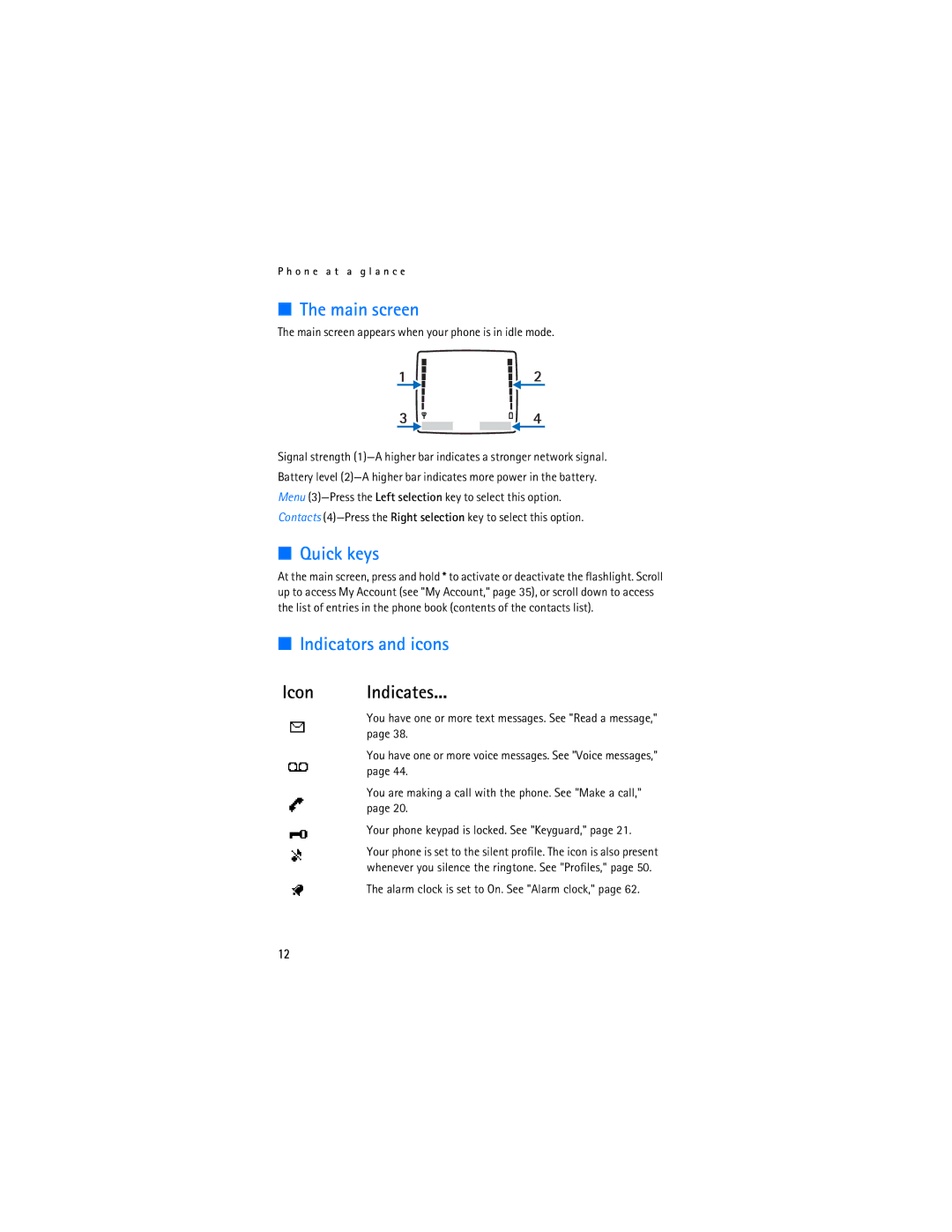P h o n e a t a g l a n c e
■The main screen
The main screen appears when your phone is in idle mode.
Signal strength
Battery level
Menu
Contacts
■Quick keys
At the main screen, press and hold * to activate or deactivate the flashlight. Scroll up to access My Account (see "My Account," page 35), or scroll down to access the list of entries in the phone book (contents of the contacts list).
■Indicators and icons
Icon Indicates...
You have one or more text messages. See "Read a message," page 38.
You have one or more voice messages. See "Voice messages," page 44.
You are making a call with the phone. See "Make a call," page 20.
Your phone keypad is locked. See "Keyguard," page 21.
Your phone is set to the silent profile. The icon is also present whenever you silence the ringtone. See "Profiles," page 50.
The alarm clock is set to On. See "Alarm clock," page 62.
12