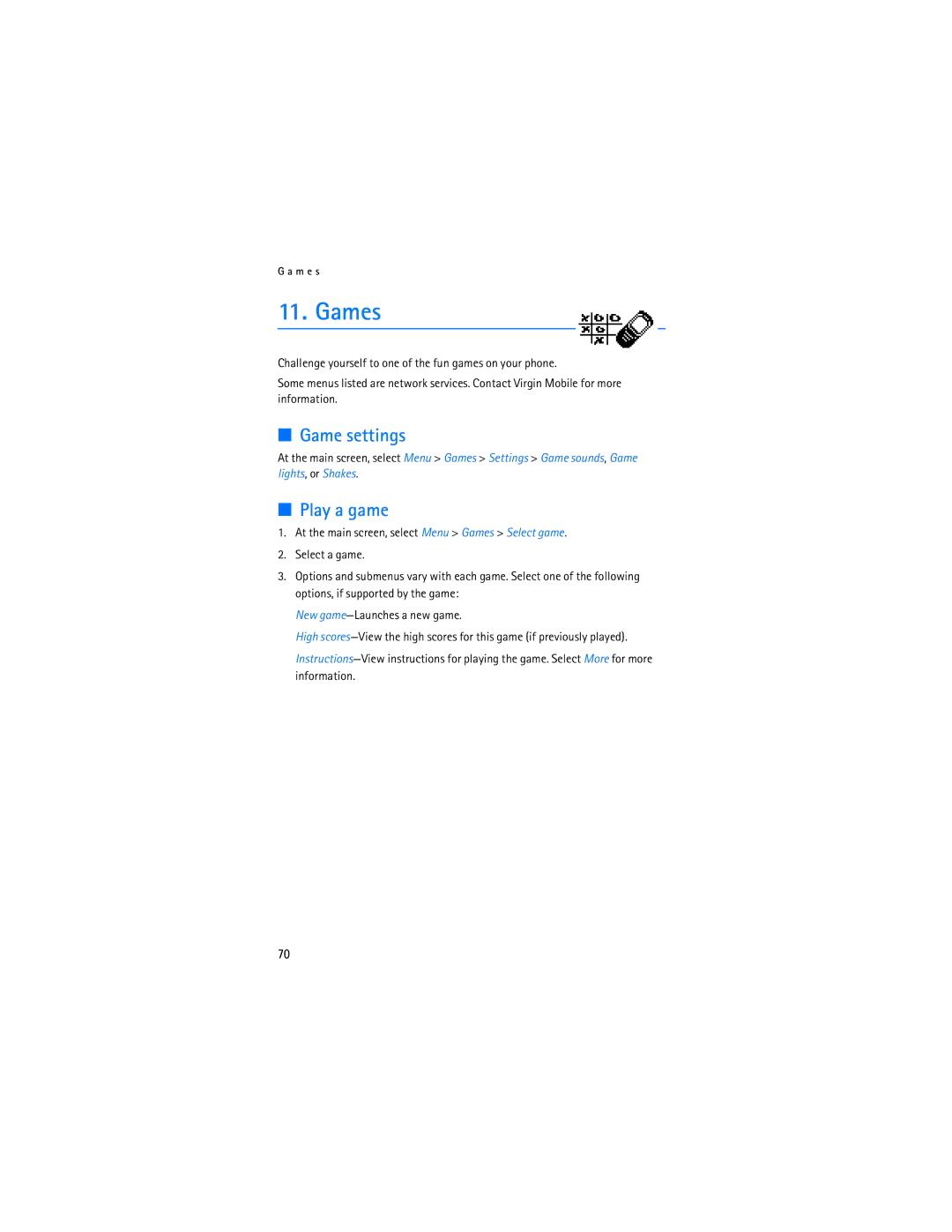G a m e s
11. Games
Challenge yourself to one of the fun games on your phone.
Some menus listed are network services. Contact Virgin Mobile for more information.
■Game settings
At the main screen, select Menu > Games > Settings > Game sounds, Game lights, or Shakes.
■Play a game
1.At the main screen, select Menu > Games > Select game.
2.Select a game.
3.Options and submenus vary with each game. Select one of the following options, if supported by the game:
New
High
70