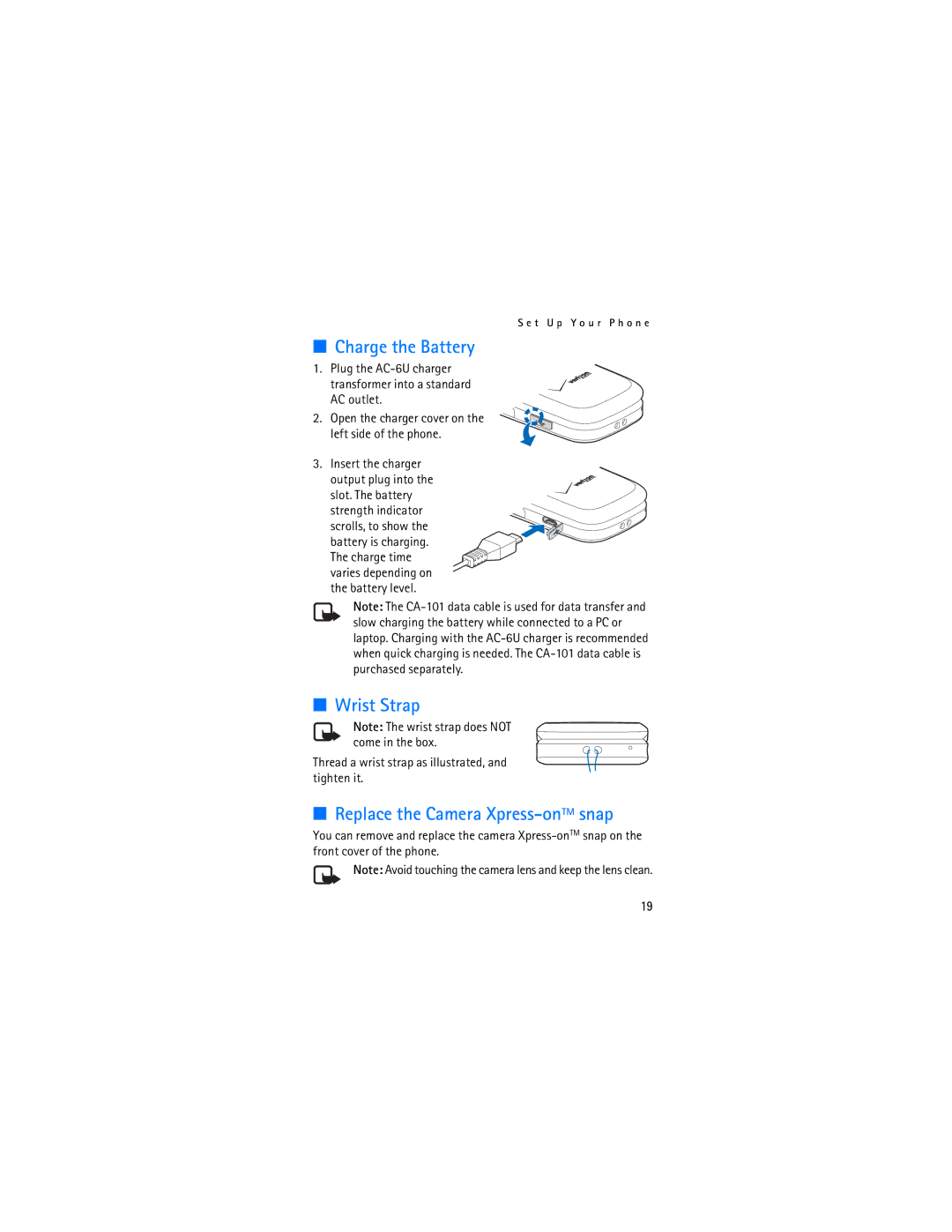S e t U p Y o u r P h o n e
■Charge the Battery
1. Plug the
2. Open the charger cover on the left side of the phone.
3. Insert the charger output plug into the slot. The battery strength indicator scrolls, to show the battery is charging. The charge time varies depending on the battery level.
Note: The
■Wrist Strap
Note: The wrist strap does NOT come in the box.
Thread a wrist strap as illustrated, and tighten it.
■Replace the Camera Xpress-onTM snap
You can remove and replace the camera
Note: Avoid touching the camera lens and keep the lens clean.
19