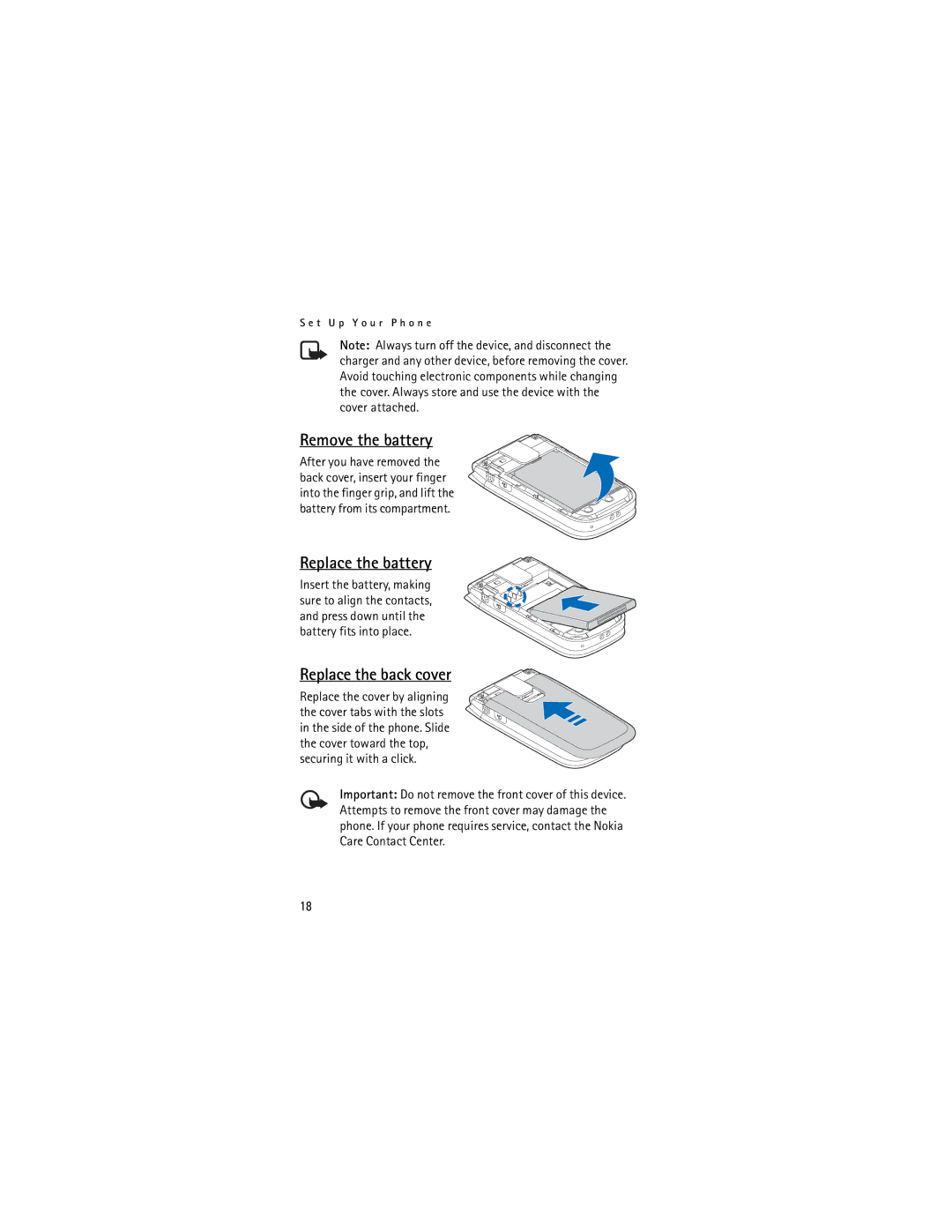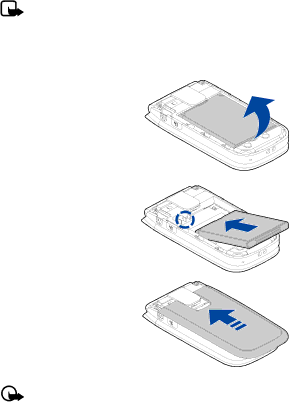
S e t U p Y o u r P h o n e
Note: Always turn off the device, and disconnect the charger and any other device, before removing the cover. Avoid touching electronic components while changing the cover. Always store and use the device with the cover attached.
Remove the battery
After you have removed the back cover, insert your finger into the finger grip, and lift the battery from its compartment.
Replace the battery
Insert the battery, making sure to align the contacts, and press down until the battery fits into place.
Replace the back cover
Replace the cover by aligning the cover tabs with the slots in the side of the phone. Slide the cover toward the top, securing it with a click.
Important: Do not remove the front cover of this device. Attempts to remove the front cover may damage the phone. If your phone requires service, contact the Nokia Care Contact Center.
18