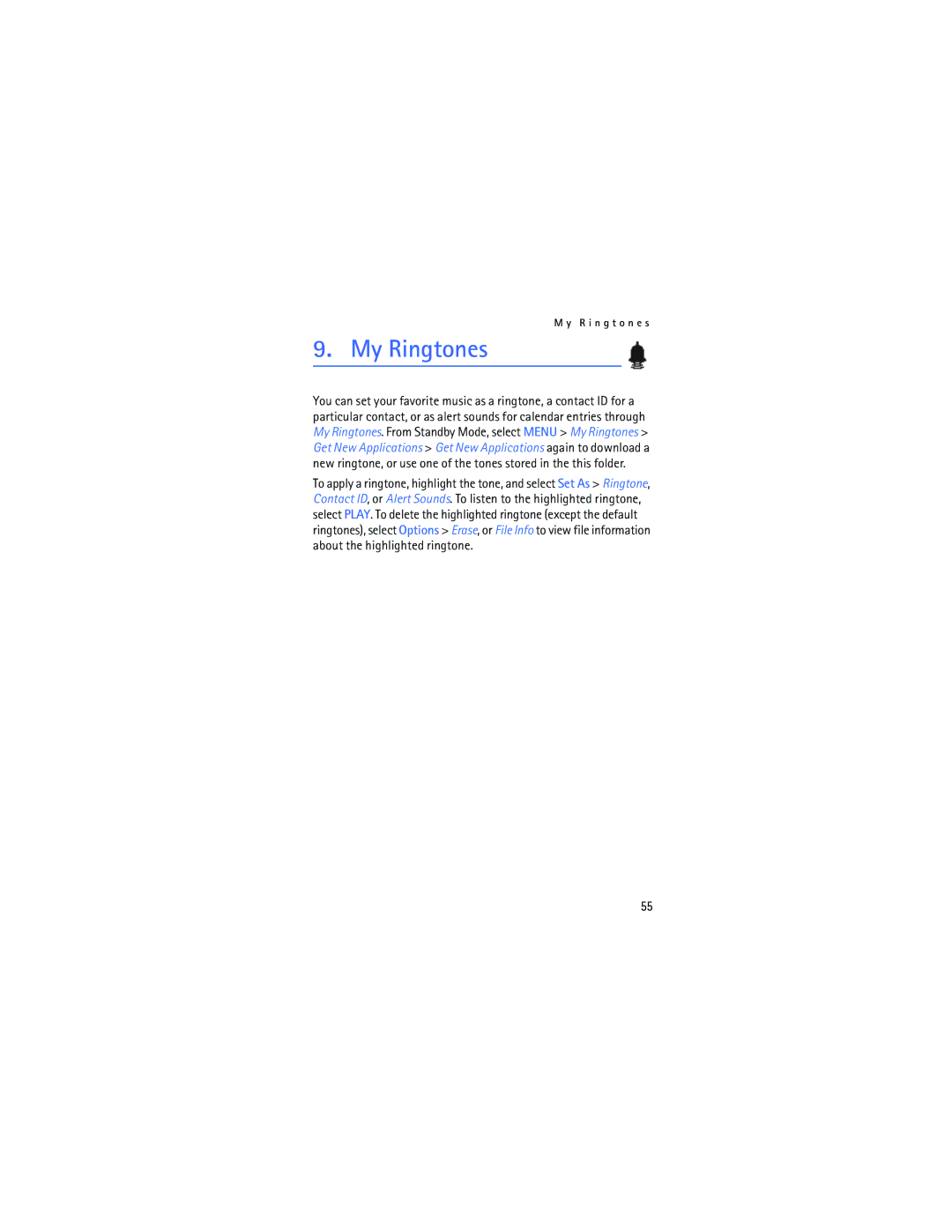M y R i n g t o n e s
9. My Ringtones
You can set your favorite music as a ringtone, a contact ID for a particular contact, or as alert sounds for calendar entries through My Ringtones. From Standby Mode, select MENU > My Ringtones > Get New Applications > Get New Applications again to download a new ringtone, or use one of the tones stored in the this folder.
To apply a ringtone, highlight the tone, and select Set As > Ringtone, Contact ID, or Alert Sounds. To listen to the highlighted ringtone, select PLAY. To delete the highlighted ringtone (except the default ringtones), select Options > Erase, or File Info to view file information about the highlighted ringtone.
55