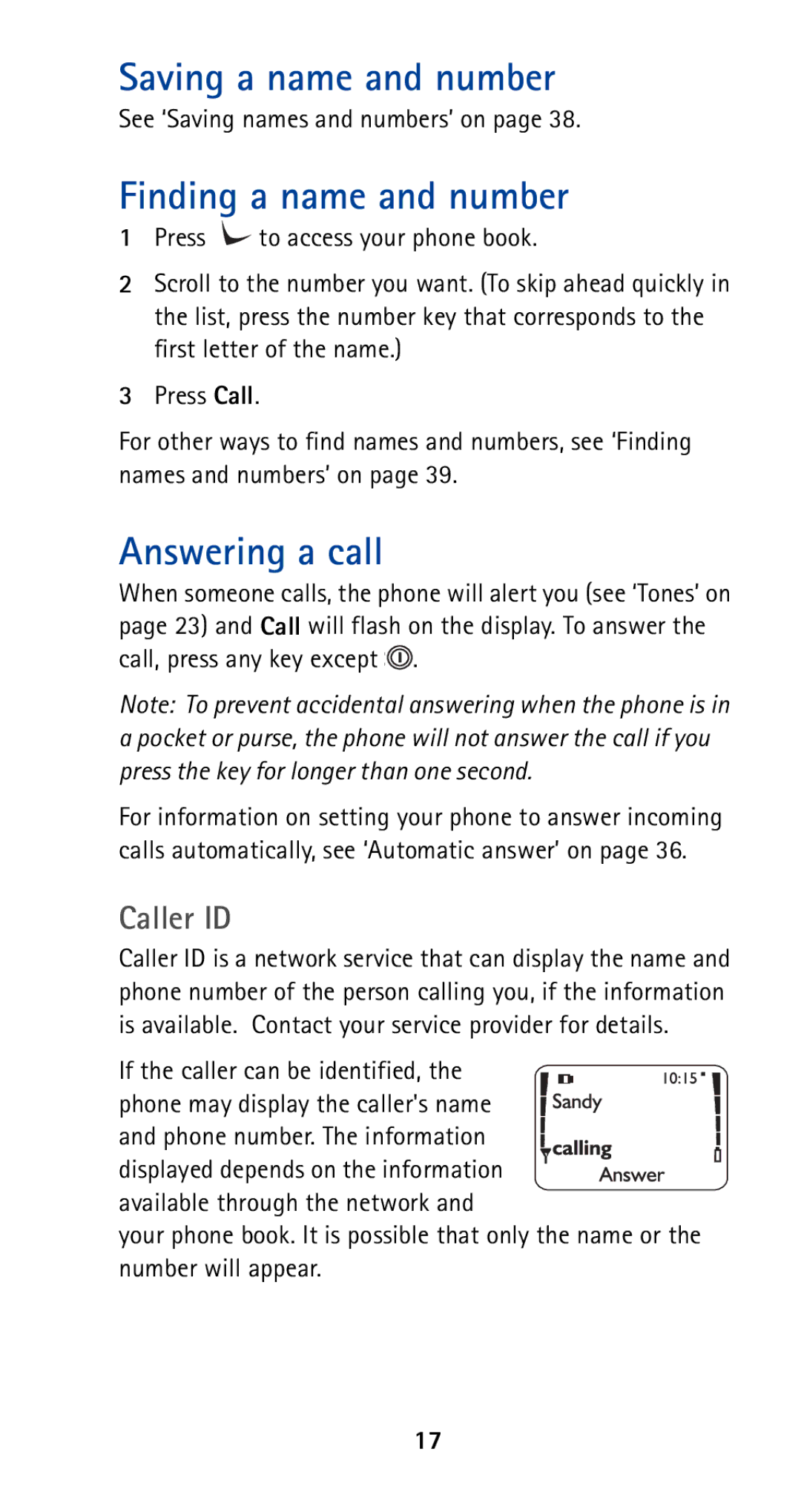Saving a name and number
See ‘Saving names and numbers’ on page 38.
Finding a name and number
1Press ![]() to access your phone book.
to access your phone book.
2Scroll to the number you want. (To skip ahead quickly in the list, press the number key that corresponds to the first letter of the name.)
3Press Call.
For other ways to find names and numbers, see ‘Finding names and numbers’ on page 39.
Answering a call
When someone calls, the phone will alert you (see ‘Tones’ on page 23) and Call will flash on the display. To answer the call, press any key except ![]() .
.
Note: To prevent accidental answering when the phone is in a pocket or purse, the phone will not answer the call if you press the key for longer than one second.
For information on setting your phone to answer incoming calls automatically, see ‘Automatic answer’ on page 36.
Caller ID
Caller ID is a network service that can display the name and phone number of the person calling you, if the information is available. Contact your service provider for details.
If the caller can be identified, the phone may display the caller's name and phone number. The information displayed depends on the information available through the network and
your phone book. It is possible that only the name or the number will appear.
17