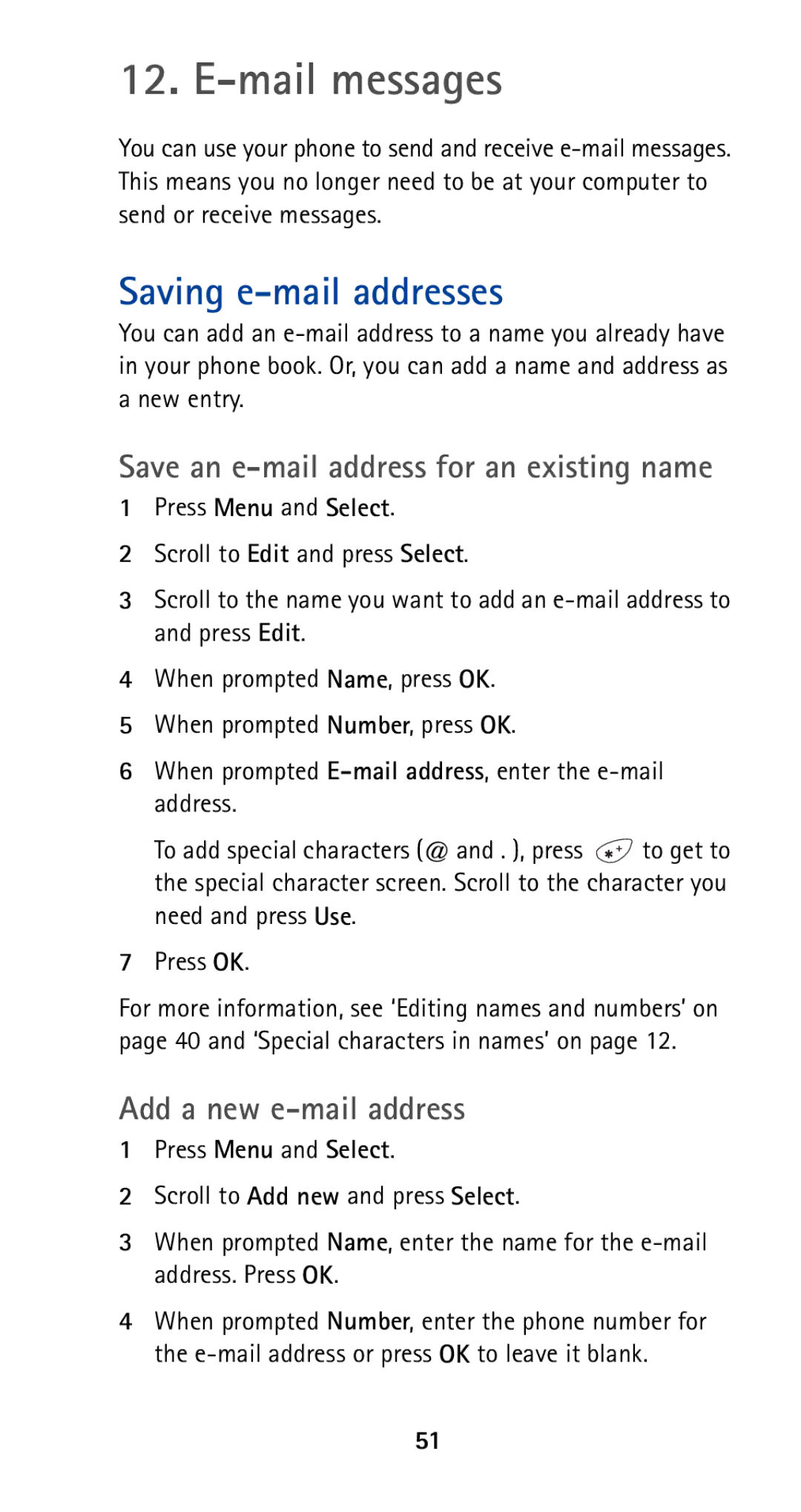12. E-mail messages
You can use your phone to send and receive
Saving e-mail addresses
You can add an
Save an e-mail address for an existing name
1Press Menu and Select.
2Scroll to Edit and press Select.
3Scroll to the name you want to add an
4When prompted Name, press OK.
5When prompted Number, press OK.
6When prompted
To add special characters (@ and . ), press ![]() to get to the special character screen. Scroll to the character you
to get to the special character screen. Scroll to the character you
need and press Use.
7Press OK.
For more information, see ‘Editing names and numbers’ on page 40 and ‘Special characters in names’ on page 12.
Add a new e-mail address
1Press Menu and Select.
2Scroll to Add new and press Select.
3When prompted Name, enter the name for the
4When prompted Number, enter the phone number for the
51