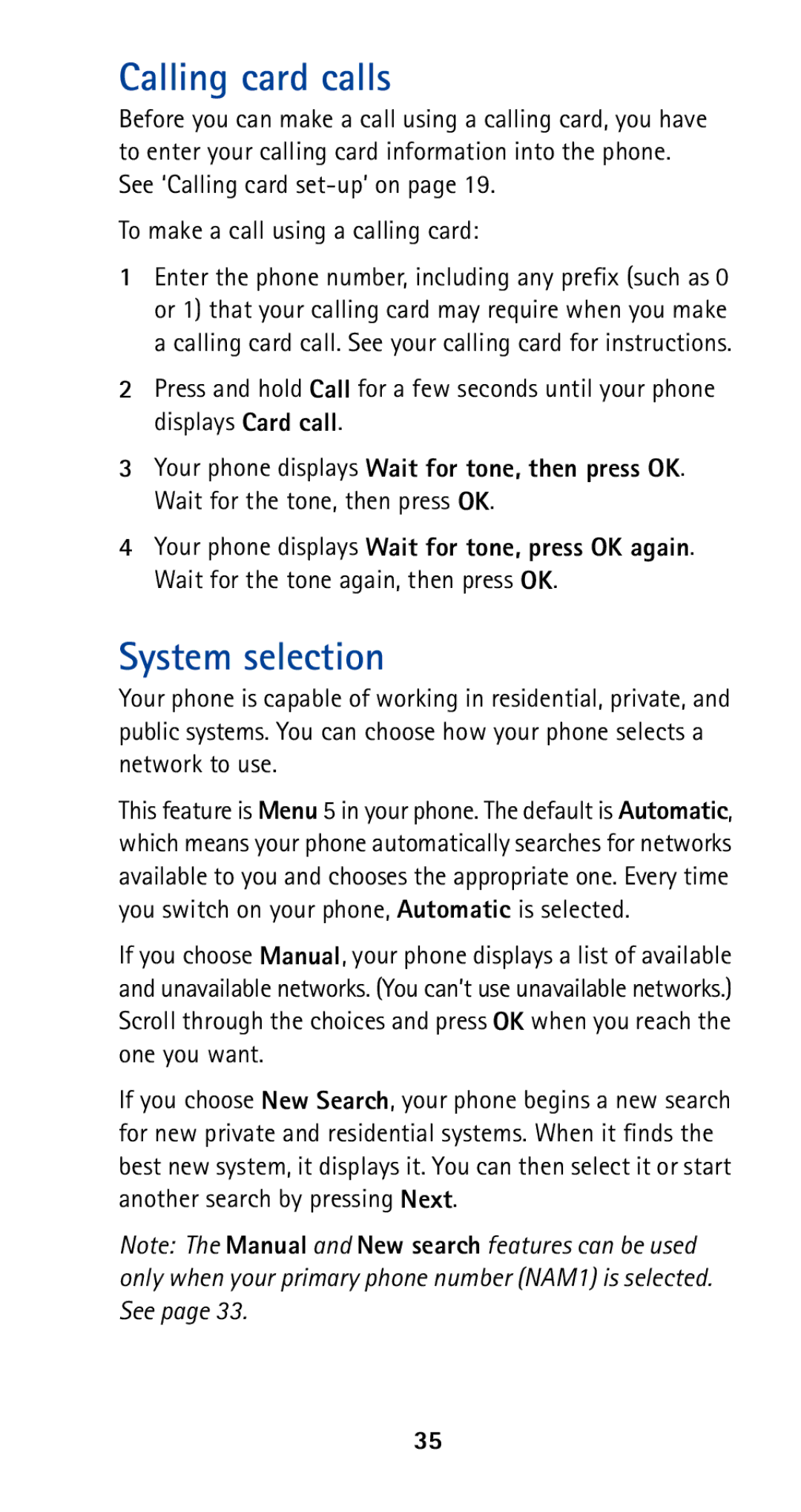Calling card calls
Before you can make a call using a calling card, you have to enter your calling card information into the phone. See ‘Calling card
To make a call using a calling card:
1Enter the phone number, including any prefix (such as 0 or 1) that your calling card may require when you make a calling card call. See your calling card for instructions.
2Press and hold Call for a few seconds until your phone displays Card call.
3Your phone displays Wait for tone, then press OK. Wait for the tone, then press OK.
4Your phone displays Wait for tone, press OK again. Wait for the tone again, then press OK.
System selection
Your phone is capable of working in residential, private, and public systems. You can choose how your phone selects a network to use.
This feature is Menu 5 in your phone. The default is Automatic, which means your phone automatically searches for networks available to you and chooses the appropriate one. Every time you switch on your phone, Automatic is selected.
If you choose Manual, your phone displays a list of available and unavailable networks. (You can’t use unavailable networks.) Scroll through the choices and press OK when you reach the one you want.
If you choose New Search, your phone begins a new search for new private and residential systems. When it finds the best new system, it displays it. You can then select it or start another search by pressing Next.
Note: The Manual and New search features can be used only when your primary phone number (NAM1) is selected. See page 33.
35