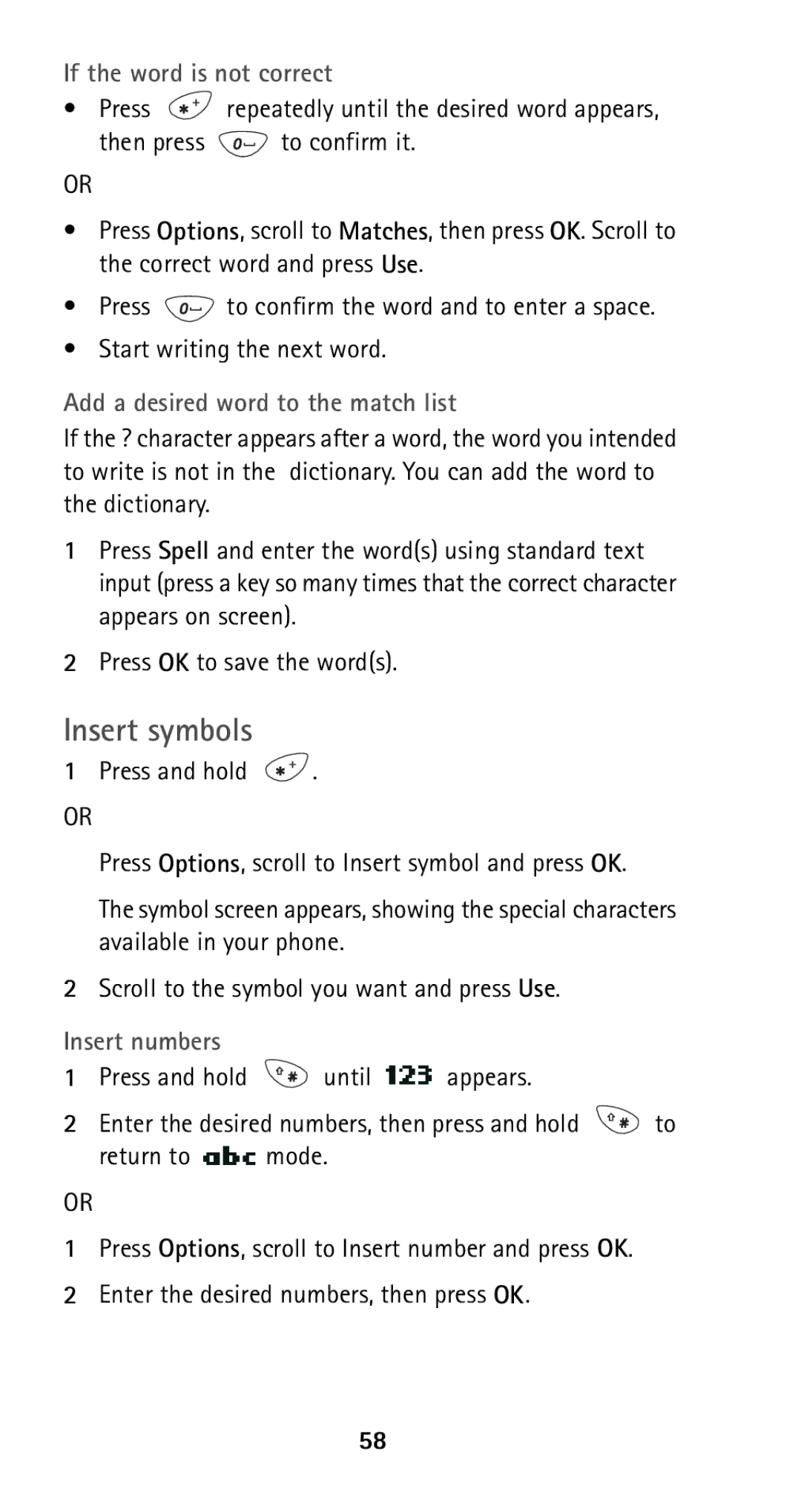If the word is not correct
•Press ![]() repeatedly until the desired word appears,
repeatedly until the desired word appears,
then press ![]() to confirm it.
to confirm it.
OR
•Press Options, scroll to Matches, then press OK. Scroll to the correct word and press Use.
•Press ![]() to confirm the word and to enter a space.
to confirm the word and to enter a space.
•Start writing the next word.
Add a desired word to the match list
If the ? character appears after a word, the word you intended to write is not in the dictionary. You can add the word to the dictionary.
1Press Spell and enter the word(s) using standard text input (press a key so many times that the correct character appears on screen).
2Press OK to save the word(s).
Insert symbols
1Press and hold ![]() .
.
OR
Press Options, scroll to Insert symbol and press OK.
The symbol screen appears, showing the special characters available in your phone.
2Scroll to the symbol you want and press Use.
Insert numbers
1Press and hold ![]() until
until ![]() appears.
appears.
2Enter the desired numbers, then press and hold ![]() to
to
return to ![]() mode.
mode.
OR
1Press Options, scroll to Insert number and press OK.
2Enter the desired numbers, then press OK.
58