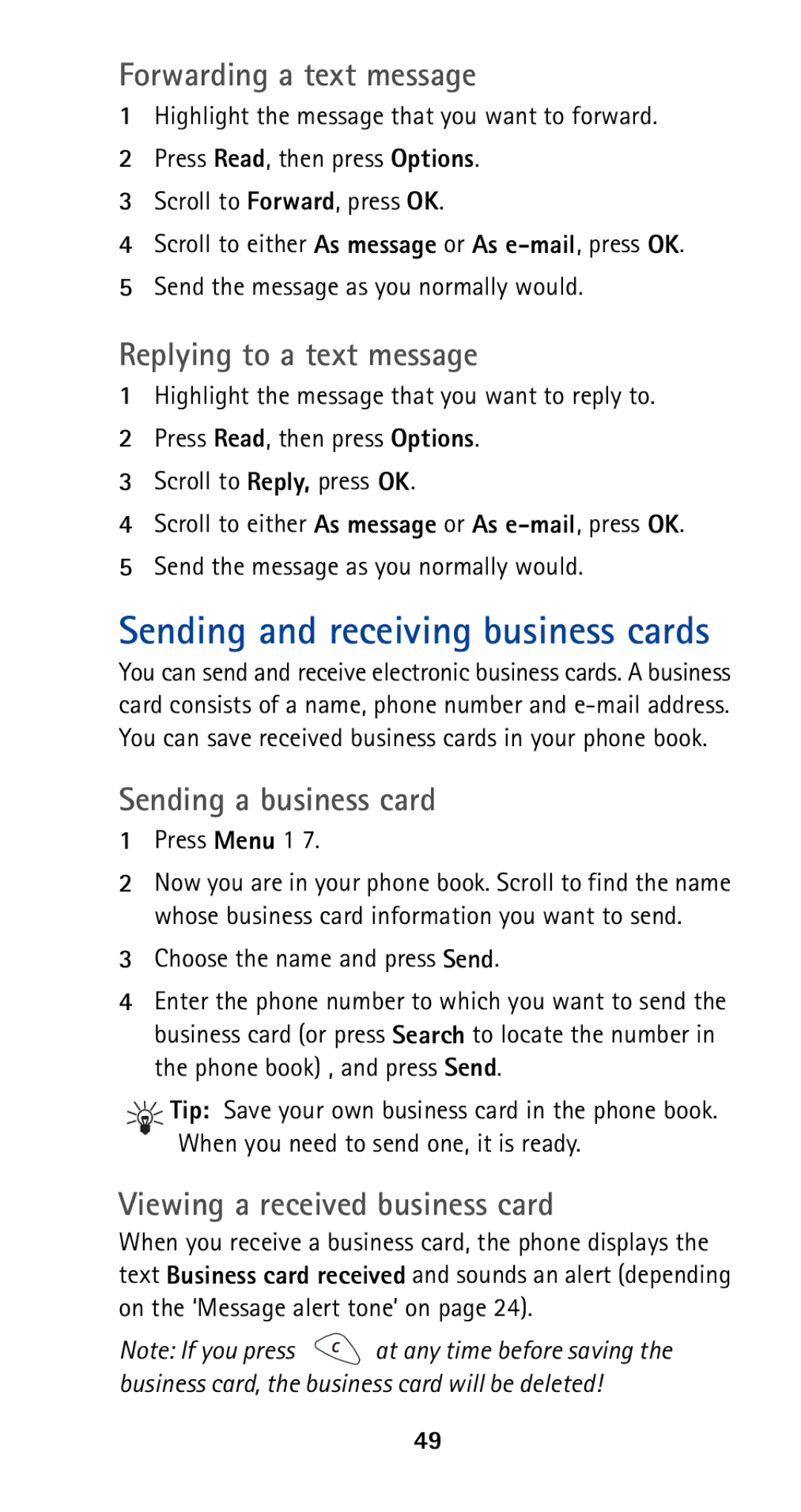Forwarding a text message
1Highlight the message that you want to forward.
2Press Read, then press Options.
3Scroll to Forward, press OK.
4Scroll to either As message or As
5Send the message as you normally would.
Replying to a text message
1Highlight the message that you want to reply to.
2Press Read, then press Options.
3Scroll to Reply, press OK.
4Scroll to either As message or As
5Send the message as you normally would.
Sending and receiving business cards
You can send and receive electronic business cards. A business card consists of a name, phone number and
Sending a business card
1Press Menu 1 7.
2Now you are in your phone book. Scroll to find the name whose business card information you want to send.
3Choose the name and press Send.
4Enter the phone number to which you want to send the business card (or press Search to locate the number in the phone book) , and press Send.
![]() Tip: Save your own business card in the phone book. When you need to send one, it is ready.
Tip: Save your own business card in the phone book. When you need to send one, it is ready.
Viewing a received business card
When you receive a business card, the phone displays the text Business card received and sounds an alert (depending on the ‘Message alert tone’ on page 24).
Note: If you press ![]() at any time before saving the business card, the business card will be deleted!
at any time before saving the business card, the business card will be deleted!
49