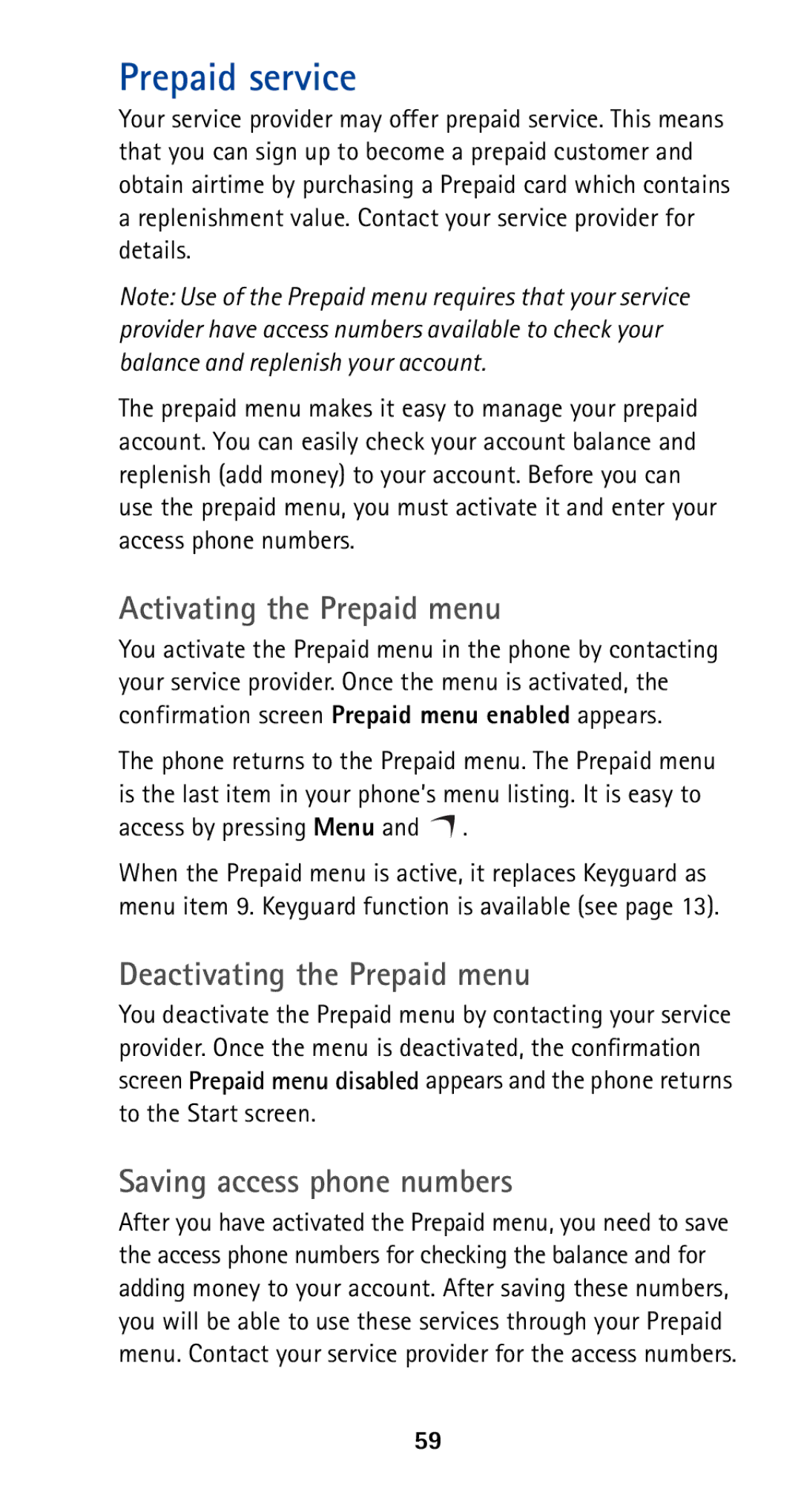Prepaid service
Your service provider may offer prepaid service. This means that you can sign up to become a prepaid customer and obtain airtime by purchasing a Prepaid card which contains a replenishment value. Contact your service provider for details.
Note: Use of the Prepaid menu requires that your service provider have access numbers available to check your balance and replenish your account.
The prepaid menu makes it easy to manage your prepaid account. You can easily check your account balance and replenish (add money) to your account. Before you can use the prepaid menu, you must activate it and enter your access phone numbers.
Activating the Prepaid menu
You activate the Prepaid menu in the phone by contacting your service provider. Once the menu is activated, the confirmation screen Prepaid menu enabled appears.
The phone returns to the Prepaid menu. The Prepaid menu is the last item in your phone’s menu listing. It is easy to access by pressing Menu and ![]() .
.
When the Prepaid menu is active, it replaces Keyguard as menu item 9. Keyguard function is available (see page 13).
Deactivating the Prepaid menu
You deactivate the Prepaid menu by contacting your service provider. Once the menu is deactivated, the confirmation screen Prepaid menu disabled appears and the phone returns to the Start screen.
Saving access phone numbers
After you have activated the Prepaid menu, you need to save the access phone numbers for checking the balance and for adding money to your account. After saving these numbers, you will be able to use these services through your Prepaid menu. Contact your service provider for the access numbers.
59