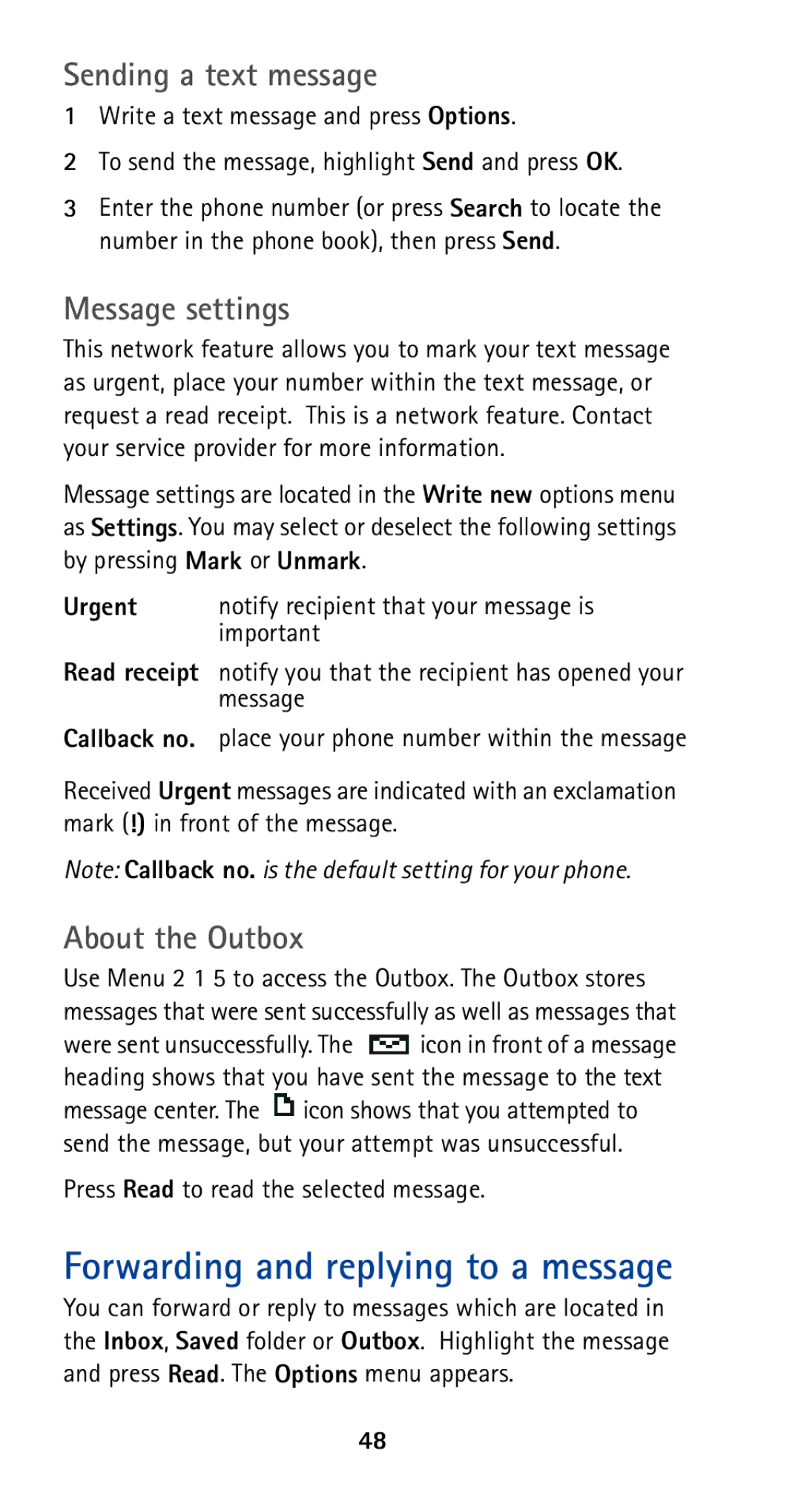Sending a text message
1Write a text message and press Options.
2To send the message, highlight Send and press OK.
3Enter the phone number (or press Search to locate the number in the phone book), then press Send.
Message settings
This network feature allows you to mark your text message as urgent, place your number within the text message, or request a read receipt. This is a network feature. Contact your service provider for more information.
Message settings are located in the Write new options menu as Settings. You may select or deselect the following settings by pressing Mark or Unmark.
Urgent notify recipient that your message is important
Read receipt notify you that the recipient has opened your message
Callback no. place your phone number within the message
Received Urgent messages are indicated with an exclamation mark (!) in front of the message.
Note: Callback no. is the default setting for your phone.
About the Outbox
Use Menu 2 1 5 to access the Outbox. The Outbox stores messages that were sent successfully as well as messages that
were sent unsuccessfully. The ![]() icon in front of a message heading shows that you have sent the message to the text message center. The
icon in front of a message heading shows that you have sent the message to the text message center. The ![]() icon shows that you attempted to send the message, but your attempt was unsuccessful.
icon shows that you attempted to send the message, but your attempt was unsuccessful.
Press Read to read the selected message.
Forwarding and replying to a message
You can forward or reply to messages which are located in the Inbox, Saved folder or Outbox. Highlight the message and press Read. The Options menu appears.
48