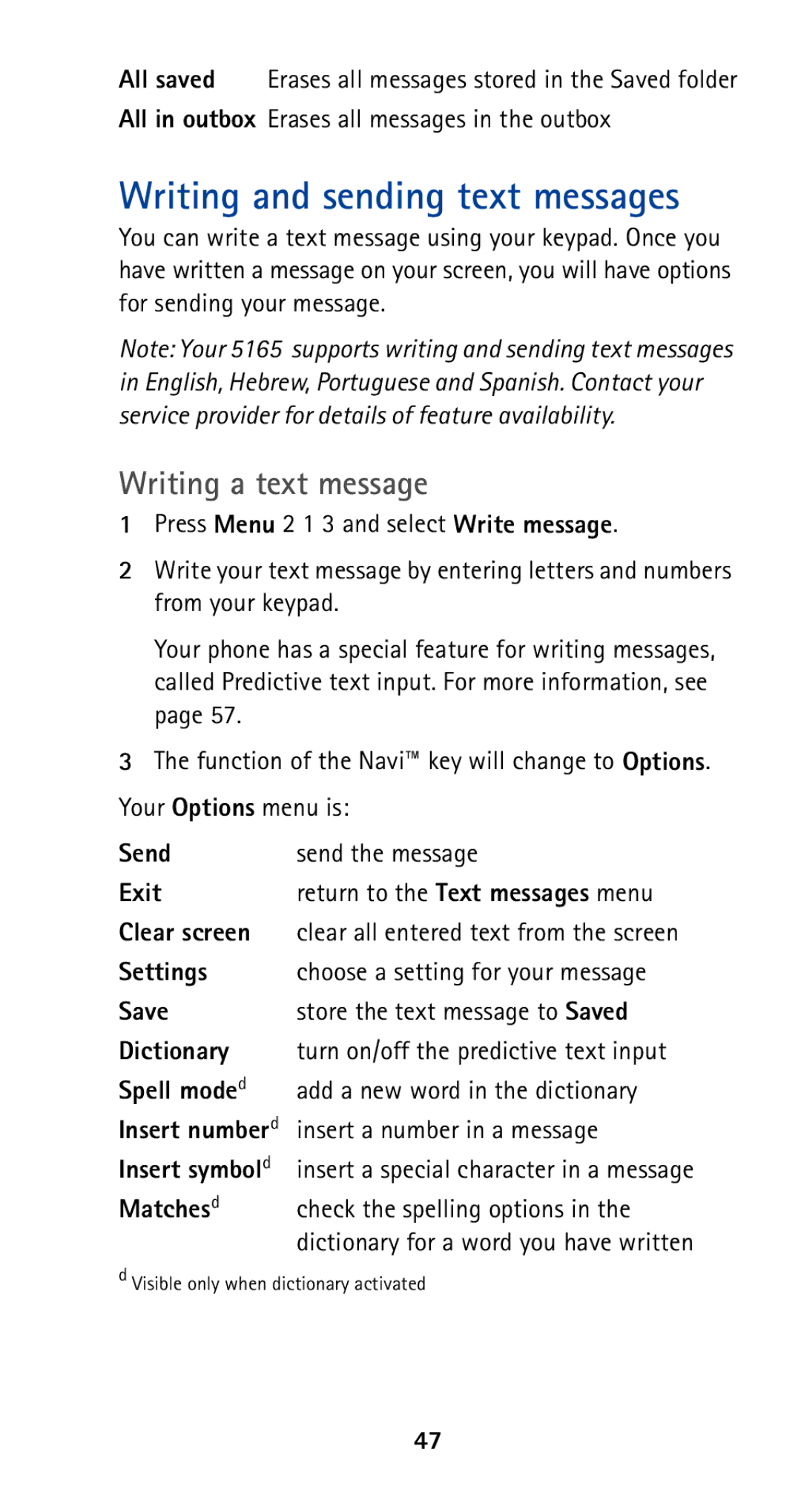All saved Erases all messages stored in the Saved folder
All in outbox Erases all messages in the outbox
Writing and sending text messages
You can write a text message using your keypad. Once you have written a message on your screen, you will have options for sending your message.
Note: Your 5165 supports writing and sending text messages in English, Hebrew, Portuguese and Spanish. Contact your service provider for details of feature availability.
Writing a text message
1Press Menu 2 1 3 and select Write message.
2Write your text message by entering letters and numbers from your keypad.
Your phone has a special feature for writing messages, called Predictive text input. For more information, see page 57.
3The function of the Navi™ key will change to Options. Your Options menu is:
Send | send the message |
Exit | return to the Text messages menu |
Clear screen | clear all entered text from the screen |
Settings | choose a setting for your message |
Save | store the text message to Saved |
Dictionary | turn on/off the predictive text input |
Spell moded | add a new word in the dictionary |
Insert numberd | insert a number in a message |
Insert symbold | insert a special character in a message |
Matchesd | check the spelling options in the |
| dictionary for a word you have written |
dVisible only when dictionary activated
47