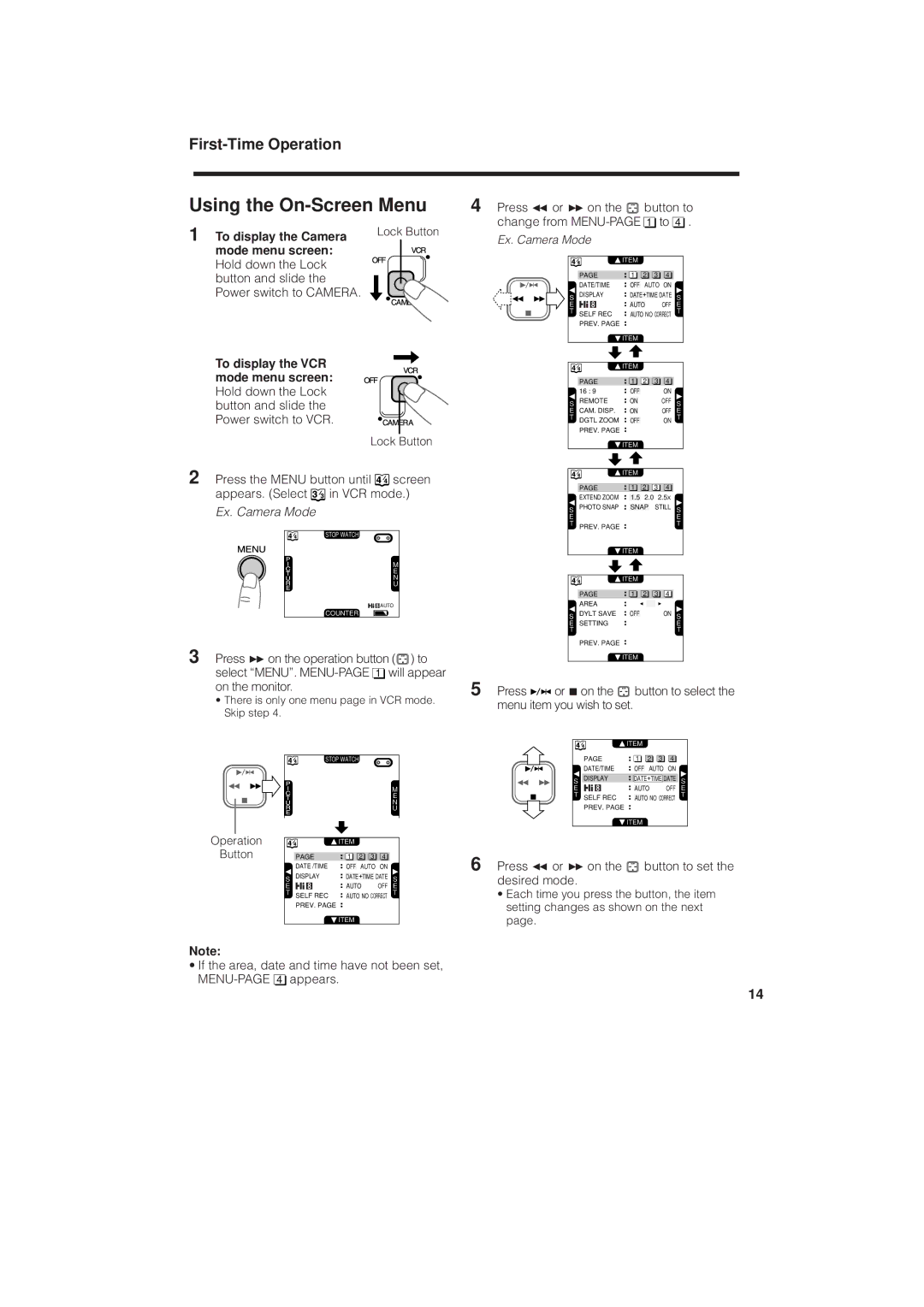First-Time Operation
Using the On-Screen Menu
1 To display the Camera Lock Button mode menu screen:![]()
![]() Hold down the Lock
Hold down the Lock ![]()
![]()
button and slide the Power switch to CAMERA. 
To display the VCR mode menu screen:
Hold down the Lock button and slide the Power switch to VCR.
Lock Button
2 Press the MENU button until ![]() screen appears. (Select
screen appears. (Select ![]() in VCR mode.)
in VCR mode.)
Ex. Camera Mode
STOP WATCH
M
E
N
U
![]() AUTO
AUTO
COUNTER
3 Press B on the operation button (![]() ) to select “MENU”.
) to select “MENU”.
•There is only one menu page in VCR mode. Skip step 4.
STOP WATCH
M
E
N
U
Operation |
| ITEM |
|
|
|
Button | PAGE | 1 | 2 | 3 | 4 |
| DATE /TIME | OFF | AUTO ON |
| ||
| DISPLAY |
|
|
| DATE |
|
S | DATE | TIME | S | |||
|
|
| ||||
E |
| AUTO |
| OFF | E | |
T SELF REC |
|
| NO CORRECT T |
| AUTO | ||
PREV. PAGE |
|
|
|
| ITEM | ||
Note:
•If the area, date and time have not been set,
4 Press C or B on the ![]() button to change from
button to change from
Ex. Camera Mode
![]() ITEM
ITEM
PAGE | 1 | 2 | 3 | 4 |
DATE/TIME | OFF | AUTO | ON | |
S | DISPLAY | DATE | TIME | DATE | S | |
|
|
| ||||
E |
| AUTO |
| OFF | E | |
T | SELF REC |
| NO CORRECT | T | ||
AUTO | ||||||
PREV. PAGE
![]() ITEM
ITEM
![]() ITEM
ITEM
PAGE | 1 | 2 | 3 | 4 |
16 : 9 | OFF |
|
| ON |
S | REMOTE |
| ON |
| OFF | S |
|
| |||||
E | CAM. DISP. |
| ON |
| OFF | E |
T | DGTL ZOOM |
|
|
| ON | T |
| OFF | |||||
| PREV. PAGE |
|
|
|
|
|
|
| ITEM |
|
| ||
![]() ITEM
ITEM
PAGE | 1 | 2 | 3 | 4 |
| EXTEND ZOOM |
| 1.5 | 2.0 | 2.5X | |
| PHOTO SNAP |
|
|
|
| STILL S |
S |
| SNAP | ||||
|
|
| ||||
E |
|
|
|
|
| E |
T | PREV. PAGE |
|
|
|
| T |
|
| ITEM |
| |||
![]() ITEM
ITEM
PAGE | 1 | 2 | 3 | 4 |
AREA
S | DYLT SAVE | OFF | ON S |
| |||
E | SETTING | E | |
T |
|
| T |
| PREV. PAGE |
| |
| ITEM |
| |
5 Press ![]()
![]() orAon the
orAon the ![]() button to select the menu item you wish to set.
button to select the menu item you wish to set.
![]() ITEM
ITEM
PAGE | 1 | 2 | 3 | 4 |
| DATE/TIME | OFF | AUTO ON |
| ||
|
|
|
|
|
|
|
S | DISPLAY | DATE | TIME | DATE | S | |
|
|
|
|
| ||
E |
| AUTO |
| OFF | E | |
T SELF REC |
|
| NO CORRECT T |
| AUTO | ||
PREV. PAGE |
|
|
|
| ITEM | ||
6 Press C or B on the  button to set the desired mode.
button to set the desired mode.
•Each time you press the button, the item setting changes as shown on the next page.
14