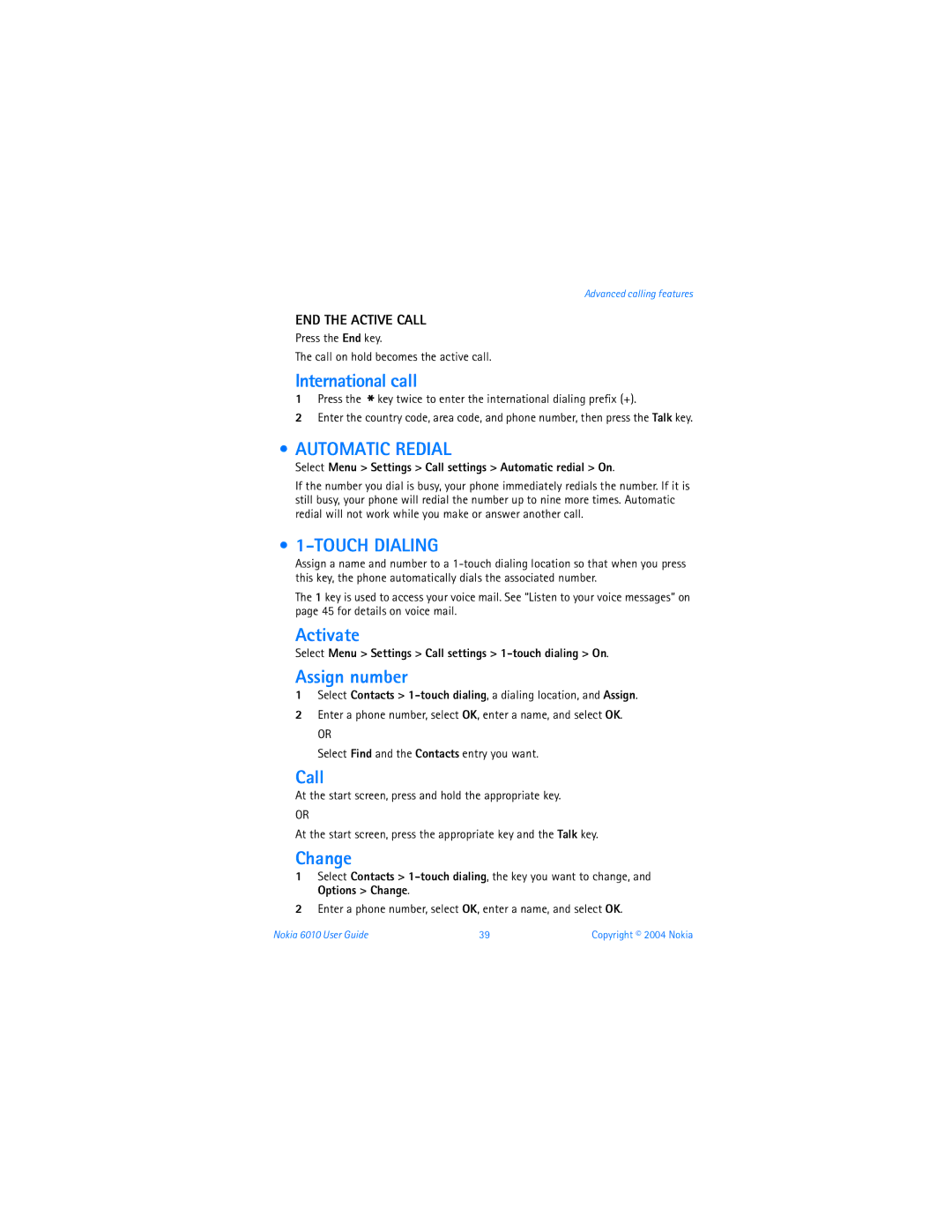User Guide
What information is Numbers Where is the number? Needed?
Nokia User Guide
Legal Information
4868846 4945633 5001372 5053928 5083240
Design patents pending
Contents
Contacts
Mobile Internet
Enhancements
Index
Copyright 2004 Nokia
Left
Power key Earpiece
Nokia 6010 phone at a glance
Talk key Down scroll key
Select Answer call
Quick Guide
Action Description
Select Contacts Find
For your safety
Only qualified personnel may install or repair this product
Your phone is not water-resistant. Keep it dry
Network Services
About Your Device
Shared Memory
Newsletters
Welcome
Register Your Phone
Copyright Protection
Phone type Phone model
Find information about your phone
Have the phone or enhancement available
FCC ID number
Remove the back cover and battery
SIM card and battery
SIM Card Installation
Install the SIM card
SIM card slot
Install the Battery
SIM card installed
Corner
Charge the Battery
Replace the back cover
Connect the headset
SET UP Your Headset
Remove the SIM Card
Use the headset
Back cover
Switch on Your Phone
About your phone
Antenna area
Your phone has an internal antenna
Antenna
Start Screen
Menu
Indicator
Indicators and Icons
Indicators
Icons
You have a call on hold
Alarm clock is set
You have an active call
You have one or more new voice mail messages
Indicates an e-mail address in Contacts
Phone is ready for you to enter a response
There is a voice tag attached to a name in Contacts
You have assigned the name and number to a caller group
END a Call
Make and answer calls
Make a Call
Redial
Answer a Call
Reject a Call
List of Main Menus and Submenus
Menu
Scroll BAR
Outbox Sent items Saved items Delete messages
Copyright 2004 Nokia
Menu
Color schemes
Headset
Sky Diver Backgammon
Following Menu Items MAY Vary Contact Your Service Provider
Automatic connection Go to address Clear the cache
Login Saved convers IM provider Settings
12 IM
Standard Mode
Text entry
Enter text
Predictive Text
Activate
Compound words
Scroll to the character you want and select Insert
Punctuation and Special Characters In ABC mode
Keep these factors in mind when adding words
123 mode
Number only
Contacts
Save NAMES, NUMBERS, and E-MAIL Addresses Quick save
Name and number while in a call
Use scroll keys
ADD Text Entries
Find Names in Contacts
Edit Names and Numbers Names
Phone and SIM memory
Numbers
Phone Memory
Select Details Options Edit number
Check Contacts memory status
Switch between memory types
Entire Contacts contents
Delete Names and Numbers Number
Call Lists Options
Call history
Check MISSED, RECEIVED, or Dialed Calls
Call Timers
Clear Call Lists
While in a call, select Options Menu Call log Call timers
Show call timer during a call
Show call timer after call
Message Counter
Data counter
Connection timer
Data Calls
Check
IN-CALL Options
Advanced calling features
Switch Between TWO Calls in Progress
New call
Automatic Redial
Touch Dialing
Outgoing line
Delete
Anykey Answer
Own number in caller ID
Select the call forwarding option you want and Cancel
Cancel
Select Menu Settings Network services Call forwarding
Activate
Select a system
Call waiting
Make
Conference calls
Transfer calls
Talk Privately
Voice mailbox number
Voice features
Voice Mail
Select Menu Messages Voice messages Voice mailbox number
Voice Dialing
Voice mail indicators
Listen to your voice messages
Voice tags
Make a call
Voice Commands
Add
Listen
Play Back
Existing voice command
Audible Alerts
Change
Select
Personalize your phone
Profiles
Customize
Set timed
Accessory Settings
Default profile
Car profile
Automatic Answer
Loopset profile
TTY/TDD profile
Lights
END
TTY/TDD Calls
Receive
You can select the phone display language
Polyphonic Sound Midi
Display Language
Time and Date
Welcome Note
Help Text
Set date
Set automatic update of date and time
Set date format
Display or hide date
View
Gallery
Folders
ADD
Rename
Color schemes
Screen saver
Select
Caller Groups
XPRESS-ON Color Covers
Restore Factory Settings
Group graphic
Deactivate
Change the keypad
Remove the back cover
Remove the phone from the front cover
Lift the keypad from inside the old front cover
To replace the front cover, align
Replace the new front cover
Place the keypad into the new front cover New front cover
Replace the back cover
Lock the Keypad Keyguard
Select Menu Settings Phone settings Automatic keyguard On
Phone security
Automatic keyguard
Code
PIN Codes
Security
PIN code
PUK Codes
Select Menu Settings Security settings PIN code request
PIN code request
Security Code
Add numbers to list
Change the security code
Fixed Dialing
Restrict Calls
Turn on call restrictions
Change your restriction password
Enter your current password and select OK
Closed User Groups
Mobile messages
Message Settings
Set the message mode
Save your message center number
Text Messages
Adjust font size
Other message settings
Read
Send
Send to multiple recipients
Read a new text message later
Delete-Allows you to delete the message
Read linked messages
Text message options
From the Messages Menu
Mail Messages
Define an e-mail sending profile
From Contacts
Store Messages
Preset folders
Receive
My folders
Single
Move a message to a folder
Delete Messages
All messages in folders
Save
Attach a picture to a text message
Read later
Save picture messages with edited text
Message receiving limitations
Define settings
Multimedia Messages
Allow Multimedia Messages
Block Multimedia Messages
Connection Settings
Write and send
Advertisements
Options
Info Message Service
Service Command Editor
To read the message later, select Exit
Gprs
Service provider
Mobile Internet
Browser Options
SET UP for Browsing
Connect
Navigate
Active link appears as a highlighted word
Examples of mobile Internet sites
Bookmarks
Empty the cache
Security Issues
Add while browsing
Authority certificates
Set up the connection
Make an emergency call while online
Receive a call while online
Make a call while online
Disconnect
IM Service Provider Icons
Instant messaging IM
Offline
Register with AN IM Service
IM Menus
Online
SET Your Availability
First time login
After first time login
IM Conversations
View
Write and send to contact
Receive and reply
Rename
During IM Session
End
IM Contacts
ADD from Conversation Menu
Unblock
Remove
Block
View blocked list
Create private chat group
IM Settings
Group Chat Sessions
Members
LOG OFF Service
Navigate
Your personal digital assistant
Calendar
Make a note
Call
Alarm Clock
View notes
Birthday
Turn off
Alarm
Set
Business Cards
Convert currency
Calculator
Basic calculations
SET the Exchange Rate
TO-DO List
Stopwatch
View times
Lap time
Save times
Delete times
Stopwatch options
Automatic configuration
Reset-Allows you to reset the stopwatch
Synchronize Contacts and Calendar
Start
Games
Adjust settings
Fun and games
Control
Backgammon
Downloads
SKY Diver
Select Menu Games Select game
Check available memory
Java Applications
Launch an application
Download an application
Converter
Temperature Currency Weight Length Area Volume
Choose other application options
Audio
Power
Enhancements
CAR
Reference information
Enhancements
Care and Maintenance
ENHANCEMENTS, BATTERIES, and Chargers
Medical devices
Additional Safety Information
Operating environment
Vehicles
To make an emergency call
Potentially explosive environments
Emergency Calls
Nokia 6010 User Guide 109
Certification Information SAR
Nokia 6010 User Guide 111
Standby and talk times
Batteries
Charging times
Technical information
GSM
Charging
Troubleshooting
My phone is not
Voice messages
Nokia One-Year Limited Warranty
West Nasa Blvd. Melbourne, FL
Nokia 6010 User Guide 117
118 Copyright 2004 Nokia
Appendix a
Guide to Safe and Responsible Wireless Phone Use
Wireless Phone Safety Tips
For more information, please call 1-888-901-SAFE
122 Copyright 2004 Nokia
Appendix B
What is FDAs role concerning the safety of wireless phones?
What kinds of phones are the subject of this update?
What are the results of the research done already?
126 Copyright 2004 Nokia
What about children using wireless phones?
Where can I find additional information?
Numerics
Active call options
Games
Service provider icons 84 settings Indicators
File size 77 file type 77 fixed dialing Gallery
PUK code Quick guide
Make Call
Memory
Check level on screen 14 earpiece Keypad tones
Update date and time Voice commands 46 voice dialing
Voice mail
Nokia 6010 User Guide 133
Nokia 6010 User Guide 9311233