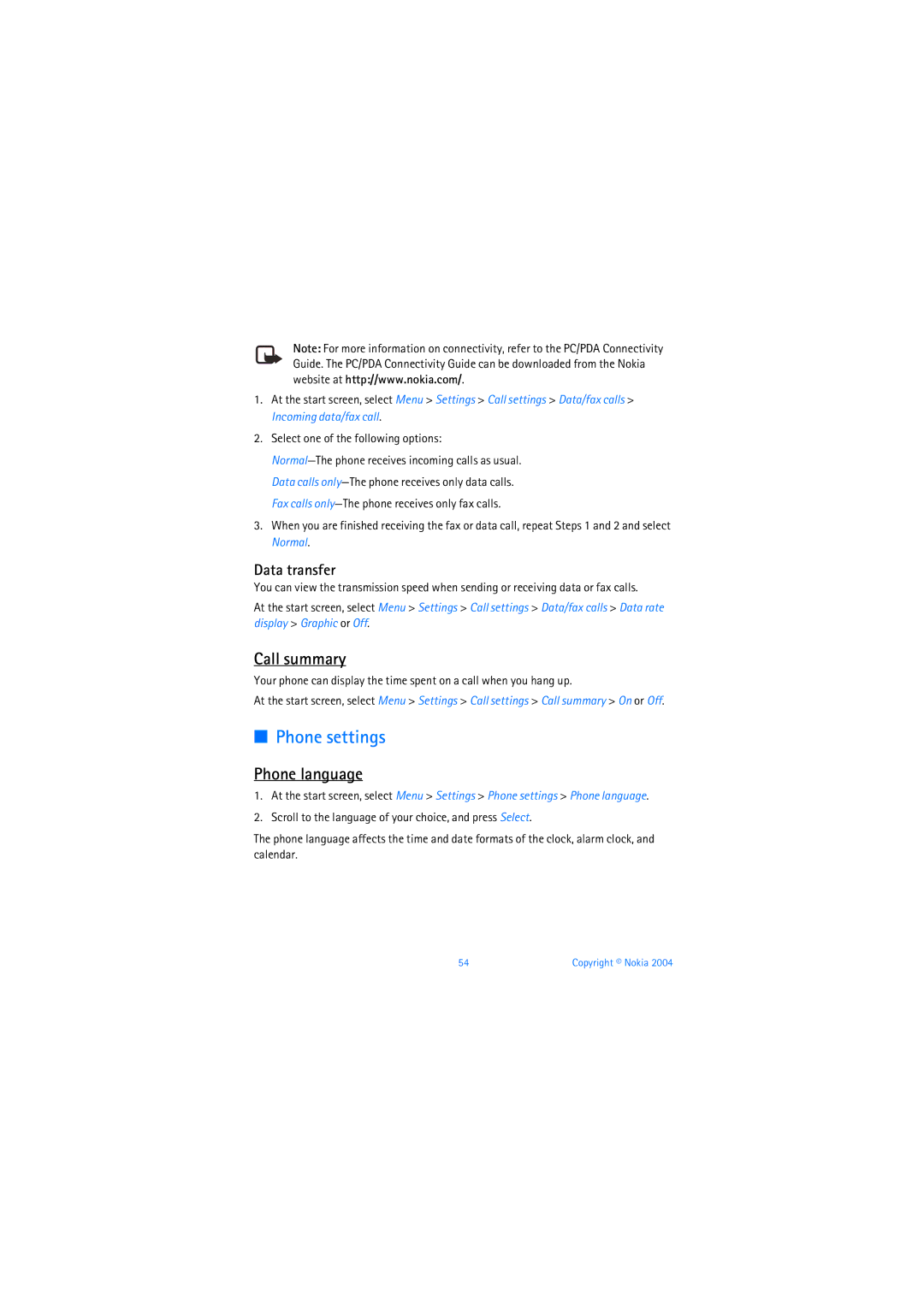User Guide
Copyright Nokia
Export Controls
Table of Contents
Only qualified personnel may install or repair this product
For your safety
Emergency Calls
Your phone is not water-resistant. Keep it dry
Welcome
Network services
About your device
Get help
Shared memory
Find your phone label
Contact Nokia
Updates Accessibility solutions
Start screen
Phone at a glance
Quick keys
Settings
Indicators and icons
Phone menus
Get the most out of this guide
Scroll method
In-phone help
Shortcuts
Antenna
Set up your phone
Remove the back cover
Battery
Remove the battery
Replace the battery
Plug the charger into a standard ac outlet
Charge the battery
Turn your phone on or off
Connect the headset
Remove the keymat from the old front cover
Install the keymat and front cover
Change the Xpress-on covers
Remove the front cover
Place the keymat into the new front cover
Make a call
Using the keypad
Using the contacts list
Using the last dialed number
Answer a call with the keypad locked
Adjust the earpiece volume
Answer calls
Answer or silence/reject an incoming call
Options during a call
Using the loudspeaker
Select Menu then press * within 2 seconds
Keyguard
Lock the keypad
Unlock the keypad
Text entry
Standard mode
Text Abc
Activate/deactivate
Predictive text input
Numbers
Punctuation and special characters
Copyright Nokia
Search
Contacts list
Add new contacts
Caller groups
Set up voice tags
Setup a group
Save multiple numbers and text items
Change speed dialing numbers
Set up speed dialling
Options
Assign a key to speed dialling
Add detail-Add an address or note to the contact
Edit contacts list entries
Edit phone number
Delete speed dialing numbers
Edit Web address
Mail address entry
View the contacts list
Delete contacts list entries
Fast search for a name
Send and receive contacts business cards
Configure settings
Send a business card
Write and send
Compose a message using the keypad, and select Options Send
Messages Menu
Text messages
Messages Menu
Templates
Read messages
Save-Save the message to a folder
Change sending options
Change message settings
Enhanced messages
Picture messages
Select Insert picture
Preview/Change/Delete
View a picture message
Voice messages
Save voice mailbox number
Write down voice mailbox number and process
Call and setup your voice mail
Listen to your voice messages
Automate voice mail
Minibrowser messages
Setup voice mail with dialing codes
Insert dialing codes
Save messages to folders
Message folders
View saved messages
Press OK to delete the message or Back to exit
Delete messages
Single message
All messages in a folder
View missed calls
Call log Menu
Call times
View received calls
View dialed numbers
Delete call registers
View duration of calls
View duration of data/fax calls
Clear timers
View duration of minibrowser
Activate
Profiles Menu
Customize a profile
Set a timed profile
Call settings
Settings Menu
Location info sharing
Speed dialling
Automatic update of service
Anykey answer
Automatic redial
Save information
Calling cards
Enter the card name, and press OK
Receive data or fax calls
International prefix
Make calls
Data transfer
Phone settings
Call summary
Phone language
Set length
Automatic keyguard
Touch tones
Set type
Welcome note
Confirm UIM Cdma SIM service actions
Help text
Time
Time settings
Date
Color scheme
Display settings
Set the auto-update of date and time
Wallpaper
Display brightness
Tone settings
Screen saver timeout
Banner
Loopset
Enhancement settings
Headset
Handsfree
Press the End key to end the call
Set up the TTY/TDD profile
TTY/TDD calls
Make a call
Receive a call
Security settings
Charger
Restrict calls
Activate or deactivate phone lock
Allow numbers when phone locked
Call the allowed phone number
Security code
Lock code
Press OK, if necessary, to confirm the activation
Network
Voice privacy
Roaming options
Mode
Store a feature code
Call divert
Call waiting
Cancel
Activate
Send own caller ID when calling
Restore factory settings
Select your own phone number
Open the gallery
Gallery Menu
View folders
Game options
Game settings
Games Menu
Play a game
Voice dialing
Voice Menu
Assign a voice tag to an entry
Change
Dial a number
Voice tags
Play back
Options
Voice commands
Assign a voice tag to a command
Activate a voice command
Record speech or sound
Voice recorder
At the start screen, select Menu Minibrowser Connect
Mobile internet access
Minibrowser Menu
Sign on to the mobile internet
Make an emergency call while online
Navigate the mobile internet
Phone keys
Receive a call while online
Organiser Menu
Alarm clock
Set an alarm
Set the alarm tone
Open
Alarm conditions
Turn an alarm off
Calendar
To view a highlighted note, select Options View
View notes day view
Send a note
Options while viewing a list of notes
Select an option
Save notes
Calculator
Receive notes
View notes
Enter the exchange rate, and press OK
Currency converter
Change the time
Countdown timer
Set the countdown timer
Stop the timer before the alarm sounds
Measure lap time
Stopwatch
Measure time
Measure split time
Save the lap time
Operation note
Memory status
Applications Menu
Launch
Download
PC Connectivity
Modem setup
PC suite
Enhancements
Enhancements
Batteries and chargers
Reference information
Care and maintenance
Operating environment
Additional safety information
Vehicles
Emergency calls
Additional safety information
Talk and standby times
Charging times
Talk time up to 3.7 hours Standby time up to 12 days
Others
Patent information
Appendix a
Wireless Phone Safety Tips
Guide to Safe and Responsible Wireless Phone Use
100 Copyright Nokia
101 Copyright Nokia
Appendix B
What is FDAs role concerning the safety of wireless phones?
What kinds of phones are the subject of this update?
What are the results of the research done already?
106 Copyright Nokia
107 Copyright Nokia
What about children using wireless phones?
Where can I find additional information?
Index
Voice messages
Important safety information 93 screen saver
Automatic
Delete
View
Adjusting Using the loudspeaker
Nokia One-Year Limited Warranty
West Nasa Blvd. Melbourne, FL
115 Copyright Nokia
Consumer and is reflected in the purchase price
117 Copyright Nokia
118 Copyright Nokia
119 Copyright Nokia
Nokia 6015 User Guide
Tecla de selección derecha
Tecla de selección izquierda
Tecla direccional de cuatro vías
Impreso en Canadá 07/2004
115
Tabla de contenido
USE SU Teléfono Sensatamente
Para su seguridad
Su teléfono no es resistente al agua. Manténgalo seco
Acerca de su dispositivo
Bienvenida
Servicios de red
Ayuda
Memoria compartida
Localizar la etiqueta de su teléfono
Fax 55
Contactar a Nokia
Actualizaciones Soluciones de accesibilidad
Tel Fax 972 México D.F., México Fax 11
Indicadores e iconos
El teléfono
La pantalla inicial
Teclas de acceso rápido
Tivar. Consulte Compartir info. de ubicación, pág
IconoIndica
Menús del teléfono
Aproveche al máximo este manual
Accesos directos
El método de desplazamiento
Textos de ayuda
La antena interna siempre está activa
Configurar su teléfono
Antena
Su teléfono tiene dos antenas
Cambiar la batería
Batería
Retirar la cubierta posterior
Retirar la batería
Enchufe el cargador en un tomacorriente CA estándar
Apagar o encender su teléfono
Conectar el auricular
Cargar la batería
Cambiar las cubiertas Xpress-on
Instalar el teclado de hule y la cubierta delantera
Retirar la cubierta delantera
Usar el teclado
Realizar una llamada
Usar la lista de contactos
Contestar o silenciar/rechazar una llamada entrante
Contestar llamadas
Usar el último número marcado
Llamadas de conferencia
Contestar una llamada con el teclado bloqueado
Ajustar el volumen del receptor
Usar el altavoz
Desbloquear el teclado
Bloqueo de teclas
Opciones durante una llamada
Bloquear el teclado
Modo estándar
Ingreso de texto
Texto Abc
Activar o desactivar
Ingreso de texto predictivo
Números
Puntuación y caracteres especiales
Ingreso de texto
Buscar
Lista de contactos
Agregar nuevos contactos
Guardar varios números y elementos de texto
Configurar etiquetas de voz
Grupos de llamantes
Asignar una tecla para marcación rápida
Configurar marcación rápida
Configurar un grupo
Opciones
Eliminar los números de marcación rápida
Editar entradas de la lista de contactos
Editar número telefónico
Cambiar los números de marcación rápida
Entrada de dirección de e-mail
Ver la lista de contactos
Eliminar entradas de la lista de contactos
Editar dirección Web
Buscar rápidamente un nombre
Definir las configuraciones
Enviar una tarjeta de negocios
Enviar y recibir contactos tarjetas de negocios
Repita el paso 2 para agregar más destinatarios y pulse OK
Mensajes Menú
Mensajes de texto
Escribir y enviar
Copyright Nokia
Plantillas
Leer mensajes
Eliminar descarta el mensaje
Seleccione la configuración que desea cambiar
Cambiar configuraciones de mensajes
Cambiar las opciones de envío
Mensajes mejorados
Mensajes con imágenes
Seleccione Insertar imagen
Ver un mensaje con imágenes
Ver previamente/Cambiar/Eliminar
Si es necesario, desplácese para ver todo el mensaje
Escuchar sus mensajes de voz
Llamar y configurar el correo de voz
Mensajes de voz
Guardar número de correo de voz
Anotar el número del correo de voz y continuar
Automatizar el correo de voz
Insertar códigos de marcación
Guardar mensajes en las carpetas
Configurar el correo de voz con los códigos de marcación
Mensajes de miniexplorador
Carpetas para mensajes
Ver mensajes guardados
Pulse OK para eliminar el mensaje o Atrás para salir
Eliminar mensajes
Eliminar un solo mensaje
Eliminar todos los mensajes de una carpeta
Ver llamadas perdidas
Registro Menú
Horas de llamadas
Ver las llamadas recibidas
Ver los números marcados
Eliminar los registros de llamadas
Ver la duración de las llamadas
Cronómetros a cero
Ver la duración de llamadas de datos/fax
Ver la duración del miniexplorador
Nota No puede renombrar el perfil Normal
Perfiles Menú
Activar
Personalizar un perfil
Configurar un perfil programado
Configuraciones de llamadas
Configuraciones Menú
Compartir info. de ubicación
Actualización automática de servicio
Cualquier tecla contesta
Remarcado automático
Marcación rápida
Guardar información
Tarjetas de llamada
Realizar llamadas
Prefijo internacional
Ingrese el nombre de la tarjeta y pulse OK
Transferencia de datos
Recibir datos o llamadas de fax
Bloqueo automático
Configuraciones de teléfono
Resumen de llamadas
Idioma del teléfono
Programar el tipo
Saludo inicial
Programar la duración
Hora
Configuraciones de hora
Confirmar las acciones de servicio UIM Cdma SIM
Texto de ayuda
Mostrar/ocultar la fecha
Configurar la fecha
Fecha
Actualizar automáticamente la fecha y hora
Título
Configuraciones de pantalla
Imagen de fondo
Esquema de colores
Tiempo espera del protector de pantalla
Configuraciones de tonos
Configuraciones de accesorios
Pulse OK para aceptar las configuraciones
Nota Esta función depende del operador
Auricular
Manos libres
Audífono
Recibir una llamada
Configurar el perfil TTY/TDD
Llamadas TTY/TDD
Realizar una llamada
Activar o desactivar el bloqueo de teléfono
Configuraciones de seguridad
Cargador
Restringir llamadas
Llamar al número de teléfono permitido
Permitir ingresar números cuando el teléfono esté bloqueado
Código de seguridad
Código de bloqueo
Pulse OK, si fuera necesario, para confirmar la activación
Red
Voz confidencial
Opciones de roaming
Guardar un código de opción
Modo
Desvío de llamadas
Activar
Cancelar
Seleccionar su propio número de teléfono
Restaurar configuraciones de fábrica
Llamada en espera
Enviar ID de llamante al llamar
Abrir la galería
Galería Menú
Ver las carpetas
Opciones de juegos
Configuraciones de juegos
Juegos Menú
Jugar un partido
Marcación por voz
Voz Menú
Asignar una etiqueta de voz a una entrada
Cambiar
Marcar un número
Etiquetas de voz
Reproducir
Asignar una etiqueta de voz a un comando
Comandos de voz
Activar un comando de voz
Opciones
Grabador de voz
Grabar un mensaje o sonido
Acceso a Internet móvil
Miniexplorador Menú
Recibir una llamada mientras navega
Conectarse a Internet móvil
Navegar por Internet móvil
Teclas del teléfono
Realizar una llamada de emergencia mientras navega
Organizador Menú
Alarmas
Configurar una alarma
Configurar el tono de alarma
Abrir
Condiciones de alarma
Apagar la alarma
Agenda
Ver notas diarias
Anotar una fecha específica
Para ver una nota destacada, seleccione Opciones Ver
Enviar una nota
Opciones mientras ve la lista de notas
Guardar notas
Calculadora
Recibir notas
Ver notas
Ingrese la tasa de cambio y pulse OK
Convertidor de monedas
Cambiar la hora
Detenga el temporizador antes de que suene la alarma
Temporizador
Programar el temporizador
Guardar el tiempo partido
Cronómetro
Medir el tiempo
Medir el tiempo partido
Para detener el reloj, pulse Parar
Medir las vueltas
Nota de funcionamiento
Guardar la medición de vueltas
Estado de la memoria
Aplicaciones Menú
Iniciar
Descargar
PC Suite contiene las siguientes funciones
Configuración de módem
Accesorios
Copyright Nokia
Baterías y cargadores
Información de referencia
Cuidado y mantenimiento
Entorno operativo
Información adicional de seguridad
Automóviles y aviones
Llamadas de emergencia
100 Copyright Nokia
Información técnica
Tiempos de conversación y de reserva
Tiempos de carga
Cellular Telecommunications & Internet Association
Anexo a Mensaje de la Ctia
Guías de seguridad sobre el uso del teléfono celular
105 Copyright Nokia
106 Copyright Nokia
Anexo B
108 Copyright Nokia
109 Copyright Nokia
110 Copyright Nokia
El modelo de teléfono usado
112 Copyright Nokia
113 Copyright Nokia
Para más información, refiérase a las siguientes fuentes
12.¿Dónde puedo conseguir información adicional?
Automático
Índice
Cambiar 14, 18 cargar 15 retirar
Reserva
Opciones durante una llamada 21 realizar
Enviar 32 Ver
Información importante de seguridad
Seguridad
Notas
119 Copyright Nokia
Manual del Usuario Nokia