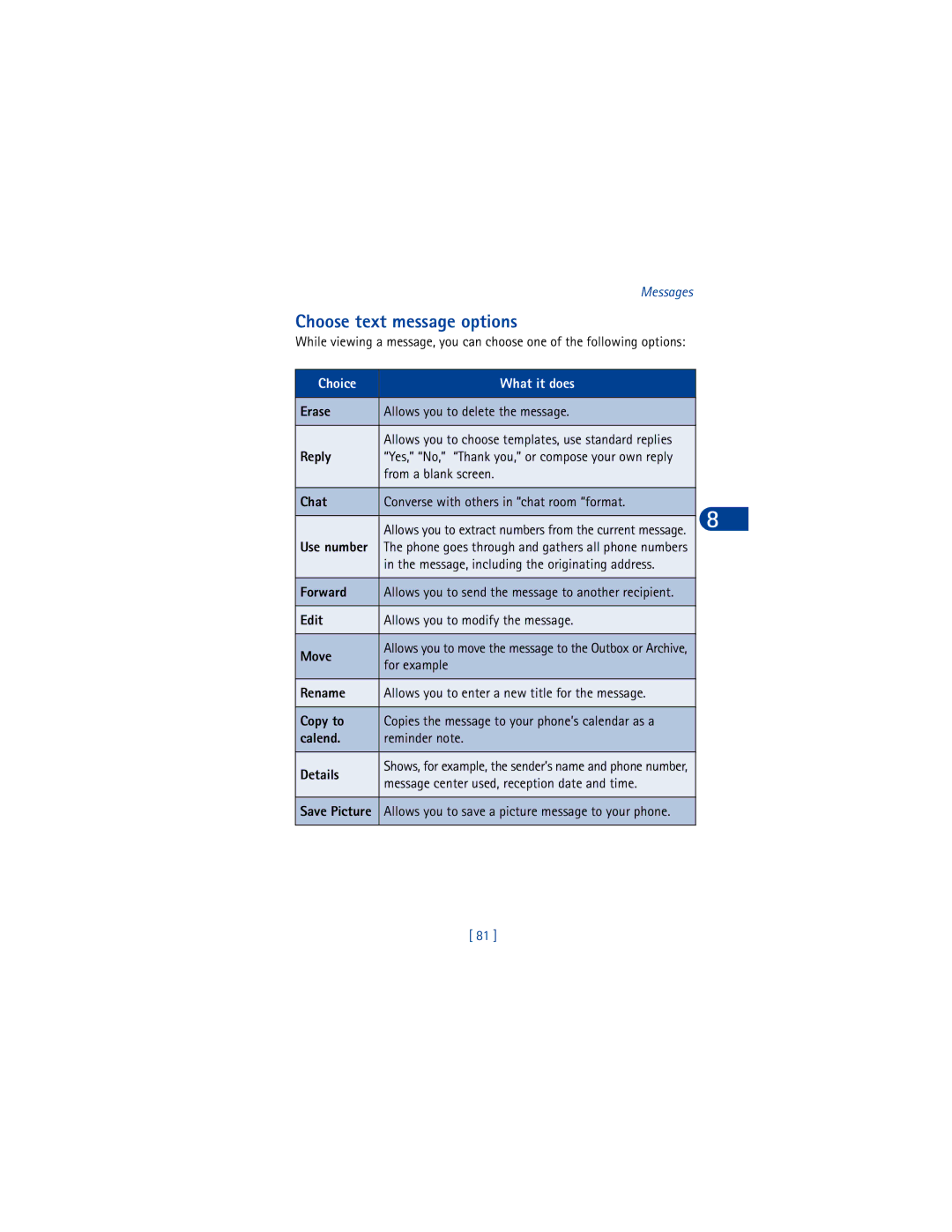User Guide
Nokia User Guide
Phone notes
Legal Information
Fun and games Advanced features
Manage phone security
Page
Contents
Use voice features
Manage phone security
Iii
Reference information
Safety first
Wireless devices can cause interference in aircraft
Do not use a hand-held phone while driving
Remember to make backup copies of all important data
Your phone is not water-resistant. Keep it dry
Welcome
GET the Most OUT of this Guide
Understand the terms
Easy to follow. These clues are called conventions
Look for updates
Follow graphic clues
Bold
Learn about Accessibility Solutions
Alternate format user guides
LPS-3 Loopset
Accessible features
TTY/TDD Adapter HDA-8
What YOU’LL Need
Understand Wireless Network Services
GET Help
Register Your Phone
Newsletters
Find your phone’s label
Contact Your Service Provider
Have the Right Information Available
Have the Phone or Accessory Handy
Nokia Mobile Phones
Keys and features
Volume key Screen Up scroll key
Understand Your Phone
Tips on efficient operation
Back
Install the SIM card
Page
Lower the battery into place Replace the back cover
Install the battery
Charge the battery
Plug the charger into a standard wall outlet
Remove the battery
Important battery information
Learn the keys
Selection Keys
Dynamic memory use
Scroll KEY
Or Options and select Answer call
Find
Press Options, select Reply, select Start reply with
Menu Shortcuts
For availability
Switch on Your Phone
Basic operations
Set the time and date
To your phone
Battery
About the Start Screen
Menu list
Review Phone Symbols
Icon Indicates
Make and Answer Calls
Redial the LAST-DIALED Number
Adjust the Earpiece Volume During a Call
Caller ID
Dial ANY of the 20 LAST-DIALED Numbers
Menu Number and Scroll BAR
USE the Menu
Help text
Once inside the menu, use the scroll key or to highlight
Use a menu shortcut
Complete list of shortcuts begins on
Service availability
List of menu shortcuts
Radio Organizer
Infrared Services
Check with your service provider for availability
Use the headset
SET UP Your Phone
Connect the headset
Use the carrying case
Remove the Back Cover
Release button
Remove the Front Cover and Keypad
Replace the back cover
Replace the NEW Front Cover
Align the top of the phone With the top of the front Cover
Add letters
ABC Mode
Text entry
ABC icon appears in the left corner as visual confirmation
Erase mistakes
’ ?
Enter spaces and punctuation
Change letter case
Use special characters
ABC Mode
Enter numbers
Press to insert the character into your message
123 Mode
Press To enter To enter + To enter p
Predictive Text Input
Select a language and turn on predictive text
Turn off predictive text
Write words using predictive text
Add a new word to the dictionary
Clear
Use predictive text shortcuts
Spell
160/1
Scroll to the desired symbol and press Insert
Insert symbols
Symbol
Insert numbers
Use the phone book
Your PHONE’S Memory
Memory specific information
Select a memory
View the Phone Book
Open the Phone Book
Edit name Edit an existing name in your Phone book Erase
Number Settings
Caller groups on page 53 to set up a caller group
Or all at once Copy
Number types
Add an entry to the Phone book
Add a number to a phone book entry
General Mobile Home Work
Add details to a Phone book entry
Assign or Change a Number Type
Save a number only
Scroll through Phone book entries
Search for Phone book entries
Erase number
Add voice tag
Edit number
Copy number
Erase a Single Entry
Edit names
Erase names and numbers
Erase ALL Names and Numbers
At the Start screen, press
Assign a primary number
Add an E-mail address
Scroll to As primary no. and press Select
Select and copy entries one by one
Copy Phone book entries
One by one
All
ADD Names to a Caller Group
View service numbers
Use caller groups
Remove Names from a Caller Group
Rename a Caller Group
Assign Group Logos
View a Received Graphic
After missing a call
Check call log
Check for Missed Calls
At any time
Press Menu 2-2 Call log Received calls
Check Received Calls
Check Dialed Numbers
Press Menu 2-3 Call log Dialed numbers
Choose options in call lists
Clear Call Lists
View the call duration
USE Call Timers
Clear call timers
Check Data Calls
Check the connection timer
Clear the connection timer
Press Menu 2-8 Call log Gprs connection timer
Clear call cost counters
Manage Call Costs
View call costs
Show costs in units or currency
Remove a Limit
Charging units as agreed to by your service provider
SET a Limit
Follow steps 1 and 2 above Scroll to Off, then press OK
Use voice features
Voicemail indicators
About Voicemail
SET UP Your Voicemail
Save the Voice Mailbox Number
Listen to your voice messages
Phone, see Manage phone security on
Automate Voicemail with Dialing Codes
Write down some information
Insert Dialing Codes
Add a voice tag to a phone book entry
Set up voicemail with dialing codes
USE Voice Dialing
Voice mailbox number
Make a call using a voice tag
Before using voice dialing, note that
Speakers voice
USE Voice Commands
Change or erase a voice tag
Voice Dial with the Headset
Add a voice tag for the command
View available functions
Play Back a Voice Command TAG
Activate a voice command
Work with an existing voice command tag
Press Start, then speak after tone appears on the display
Change or Erase a Voice Command TAG
At the Start screen, press Menu 7-3 Extras Voice commands
Messages
Understand text messaging
Message icons
Choose the message format
Wireless provider
Save the message center number
Center number box appears
Choose other message settings
Set up additional message sending profiles
Write a Message
Press Menu and Select. Messages Write message
Send a message as text
Send to ONE
Send to Many
Send the message as e-mail
Send a text message as a fax
Save messages in the outbox
AS Text Message
Resend a message from the outbox
Scroll to your choice and press Select
AS E-MAIL
Send a Text Message
Send a message from the phone book
Choose a Name
Send AN E-MAIL Message
Read new text messages now
When you receive a text message, press Exit
Read Text Messages
Read new text messages later
Choose text message options
Save a message to a folder
Read linked messages
Store Messages
Press Menu 01-1 Messages Write message
Add a folder of your own
Remove a folder
About the chat screen
Move a message to a folder
Chat with Other Phone Users
Start a chat session
Change your nickname
Use predictive text for quick replies
View chat history
End your chat session
Send picture messages with text
USE Picture Messages
Send picture messages
Press Menu 01-1 Messages Write messages
Receive picture messages
PREVIEW, CHANGE, or Erase a Picture Message
USE a Template
Change picture Takes you back to the picture list
Sorry, I can’t help you on this
Insert a template into a message
Create a custom template
Receive Multimedia Messages MMS
Block ALL Messages
View a multimedia message
Discard a multimedia message
Choose multimedia message options
USE the Info Message Service
USE the Service Command Editor
Select a profile
Personalize your phone
Profiles
Customize a profile
Silent
To use this feature
Ringing options
Ringing tone
Accessory profiles
Set a timed profile
Current profile
Default Profile
Press Menu 4-5 Settings Accessory settings
Select
Adjust Volume Control
SET UP the Loopset Profile
SET UP CAR Profile
Choose the Display Language
Set the time
SET UP the Clock
Press Menu 4-1-1 Settings Time settings Clock
Select the time format
Notification of received ringing tone
Set automatic update of date and time
Download Ringing Tones
Listen to received ringing tones
Discard received ringing tones
Choose a timeout
Save received ringing tones
USE a Screen Saver
Restore Factory Settings
102
Advanced calling features
Use in-call options
END the Active Call
Third Call Waiting
Make a new call
Switch Between TWO Calls in Progress
Put a call on hold
Send touch tones
End all calls
Access the phone book
Access menus
Save Touch Tone Strings
Have a Private Conversation with a Participant
Mute/unmute the microphone
Make a conference call
While in a conference call, press Options
USE Call Forwarding
Drop a Participant from the Conference Call
108
Select To voice mailb Select To other no
Cancel call forwarding
Activate call forwarding
109
USE Anykey Answer
Press Menu 4-2-1 Settings Call settings Call forwarding
Check call forwarding status
Turn on Anykey answer
Activate automatic redial
Press Menu 4-2-3 Settings Call settings Automatic redial
USE Automatic Redial
Send Your OWN Number in Caller ID
Assign a number to a 1-touch dialing key
USE 1-TOUCH Dialing
Activate 1-touch dialing
Call a 1-touch dial number
Make AN International Call
Change 1-touch dialing numbers
Erase 1-touch dialing numbers
Touch Dialing for KEY
Press Menu 4-3-6 Settings Phone settings System selection
Select a System
114
Manual Keyguard
Manage phone security
Lock the Keypad Keyguard
115
Security code
About Access Codes
Automatic Keyguard
116
PIN Code Request
PIN code
Change Your Security Code
117
Change Your PIN2 Code
PIN2 Code
Change Your PIN Code
118
Turn fixed dialing on or off
Personal unblocking key PUK codes
USE Call Restrictions
Add numbers to the fixed dialing list
Restrict Calls
Turn on call restrictions
120
SET UP a Closed User Group
About your restriction password
Change your restriction password
Turn on closed user group
WAP
Your wireless Internet browser
Technology background
122
Service provider’s role
Gprs
123
USE Browser Options
SET UP for Browsing
Sign on to the Internet
Bookmarks
Clear cache
Navigate the Wireless Internet
General guidelines for using the phone keys
Scroll and Selection Keys
To Appearance Settings
Examples of wireless Internet sites
Services Settings
Numeric Keys
Disconnect from the Internet
Security Issues
USE Bookmarks
Be sure to clear the cache memory
Clear the Cache While Browsing
About authority certificates
Clear the Cache
View the List of Certificates
Set up an automatic connection
129
Receive a call while online
130
Vary by location Press
Make a call while online
Make an emergency call while online
131
Manage the alarm
USE the Alarm Clock
Set the alarm clock
Your personal digital assistant
Open the Calendar
Turn off the alarm clock
USE the Calendar
Phone OFF
Use four-way scrolling
Set the date
Set the date format
Jump to a date
Make a note for a specific date
View calendar notes the Day view
135
Repeat
Options while viewing the notes list
Make a note
Go to date
Send a Note VIA Infrared or SMS
Options while viewing a note
Send a Calendar note to another device
137
Make a TO-DO List
Add a to-do note
USE the Calculator
When you view a to-do note, you have the following options
Choose other to-do options
Medium, and low Go to priority
Calculation plus sign, minus sign, etc
Use currency conversion
Enter the second number in your calculation
Edit the Exchange Rate
Make Conversions
Home units
Foreign units
141
Record a phone conversation
USE the Voice Recorder
Record a memo
To begin recording, scroll to Record, then press Select
Audio Cues
Set an alarm
Listen to or edit a memo
Press Menu 7-2-2 Extras Voice recorder Recordings list
Press Menu 7-4 Extras Countdown timer, then press Select
USE the Countdown Timer
Set the countdown timer
Press Menu 7-4 Extras Countdown timer
USE the Stopwatch
Stop the timer
Before the Alarm Sounds
Measure split time
Measure lap time
146
Show last
Save the time
Choose other stopwatch options
Time
Share Business Cards
Send a business card as a short text message
148
Turn the radio on
Fun and games
FM Radio
Set a frequency
Change Channels
Automatic Tuning
Save Frequencies in the PHONE’S Memory
While in the Radio menu, press
Handle calls while listening to the radio
Game Rules
Start a new game
Snake
Adjust game settings
Nokia Sugar Bowl
Start a two-player game
Bumper
153
Prepare the Devices for IR Connection
Advanced features
Your Phone and Other Devices
Before you can exchange information
Check the status of an IR connection
When Is not displayed, no IR connection exists
Infrared Basics
Send and Receive Information
Press Menu 9 Infrared
Send a business card to another device
Receive a business card from another device
156
Send calendar notes to another device
Receive calendar notes from another device
157
PC’s keyboard Phone editor
PC Connectivity
Nokia PC Suite
158
Gprs DIAL-UP Connections
Wireless modem setup
Download Nokia PC Suite and Modem Setup
159
Your phone is powered by a rechargeable battery
Reference information
160
Operating environment
Important Safety Information
Traffic safety
Electronic devices
Pacemakers
Other medical devices
Vehicles
Hearing Aids
Posted Facilities
Invalidate any warranty which may apply to the unit
Potentially explosive atmospheres
163
Emergency Calls
164
165
Certification Information SAR
166
167
Care and Maintenance
A mild soap-and-water solution
168
Accessories
FEW Practical Rules for Accessory Operation
169
Standby and Talk Times
Battery Information
Charging Times
170
Standard Travel Charger ACP-7
Chargers and Other Accessories
This is a lightweight 187 g and durable AC charger
Rapid Travel Charger ACP-8
Travel Charger ACP-12
Rapid Cigarette Lighter Charger LCH-9
172
Full Car Kit CARK-132
Spare Battery Charger DDC-1
Desktop Stand DCD-1
ACP-7U
Headset Kit HDC-5
Express Car Kit CARK-130
Mobile holder MBD-10
174
Leather carry case CSH-3
HDD-1 Dual headset
Loopset LPS-3
Leather carry case CSL-18
Microfiber carry case CSM-10
176
About SIM card and memory
Technical information
Contact. Check with your SIM
Capacity
Troubleshooting
What is my security code?
Frequently asked questions FAQ
What is my lock code?
How do I lock my phone?
How do I store my voice mailbox number?
How do I lock the keypad?
How do I unlock the keypad?
Following actions
How do I assign a key to 1-touch dialing?
How do I find my phone’s model number?
How do I redial the last-dialed number?
How do I find out how much memory the phone has?
182
Nokia One-Year Limited Warranty
183
184
Melbourne, FL
185
186
187
188
To all users of mobile phones
Appendix a Message from the Ctia
189
Guide to Safe and Responsible Wireless Phone Use
190
191
192
Appendix B Message from the FDA
193
What is FDAs role concerning the safety of wireless phones?
194
195
What are the results of the research done already?
196
What about children using wireless phones?
197
Call waiting
Receive multimedia message 91 alarm clock
Send as text message 148 send using IR
198
199
Idle screen
Make and answer calls 31 set up
Phone use
200
Imei 9 in-call options Access menus
201
PC Connectivity 158 PC Suite
Message settings
Missed calls 56 MMS
202
203
Track Online usage
Service command editor 93 settings
Time Receive network update 100 time format
Received calendar notes
WAP
Voice recorder 142 volume
Voice dialing
Enter information 127 examples 126 header line
206
207
208
We’re here for you