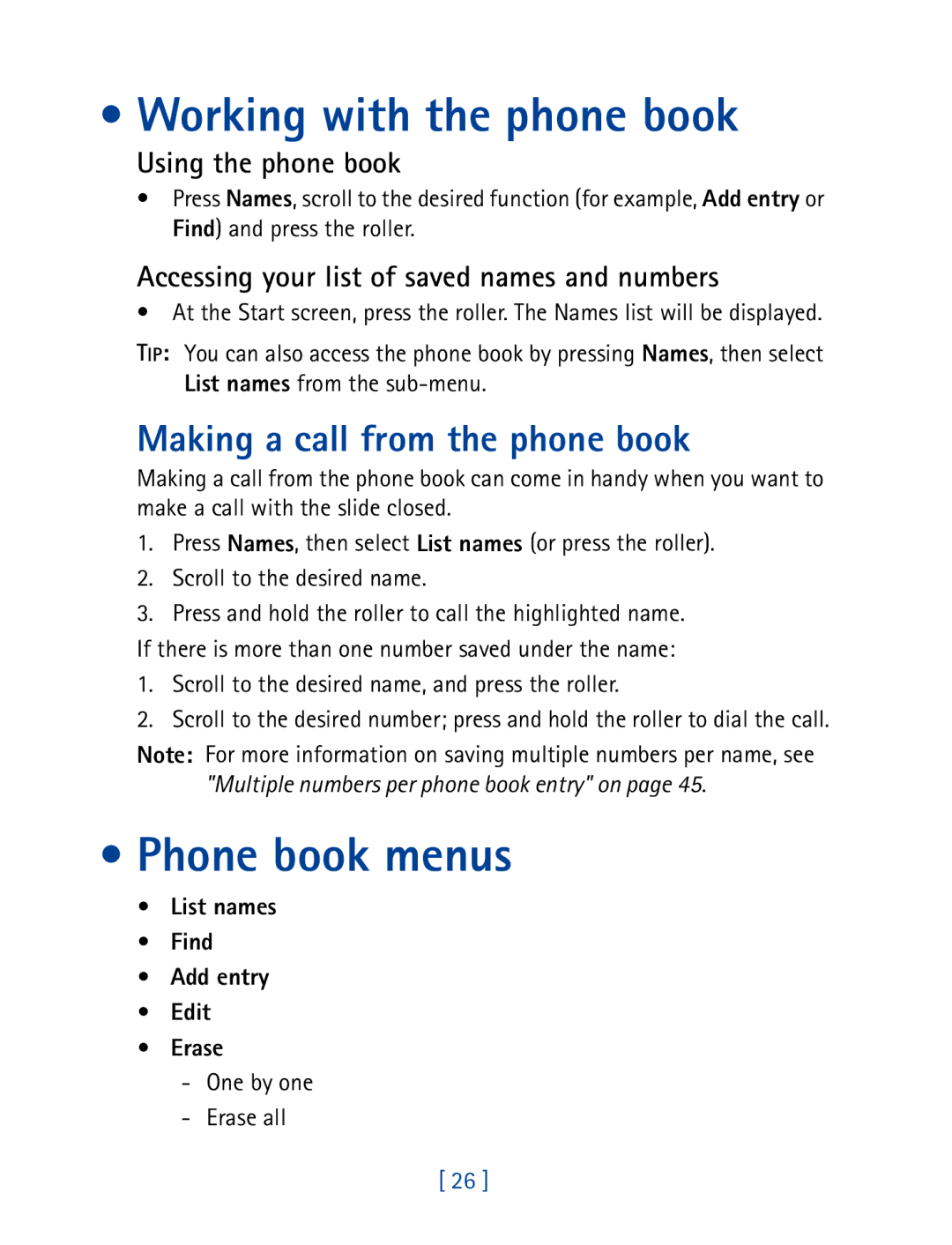• Working with the phone book
Using the phone book
•Press Names, scroll to the desired function (for example, Add entry or Find) and press the roller.
Accessing your list of saved names and numbers
• At the Start screen, press the roller. The Names list will be displayed.
TIP: You can also access the phone book by pressing Names, then select List names from the
Making a call from the phone book
Making a call from the phone book can come in handy when you want to make a call with the slide closed.
1.Press Names, then select List names (or press the roller).
2.Scroll to the desired name.
3.Press and hold the roller to call the highlighted name.
If there is more than one number saved under the name:
1.Scroll to the desired name, and press the roller.
2.Scroll to the desired number; press and hold the roller to dial the call.
Note: For more information on saving multiple numbers per name, see "Multiple numbers per phone book entry" on page 45.
•Phone book menus
•List names
•Find
•Add entry
•Edit
•Erase
-One by one
-Erase all
[ 26 ]