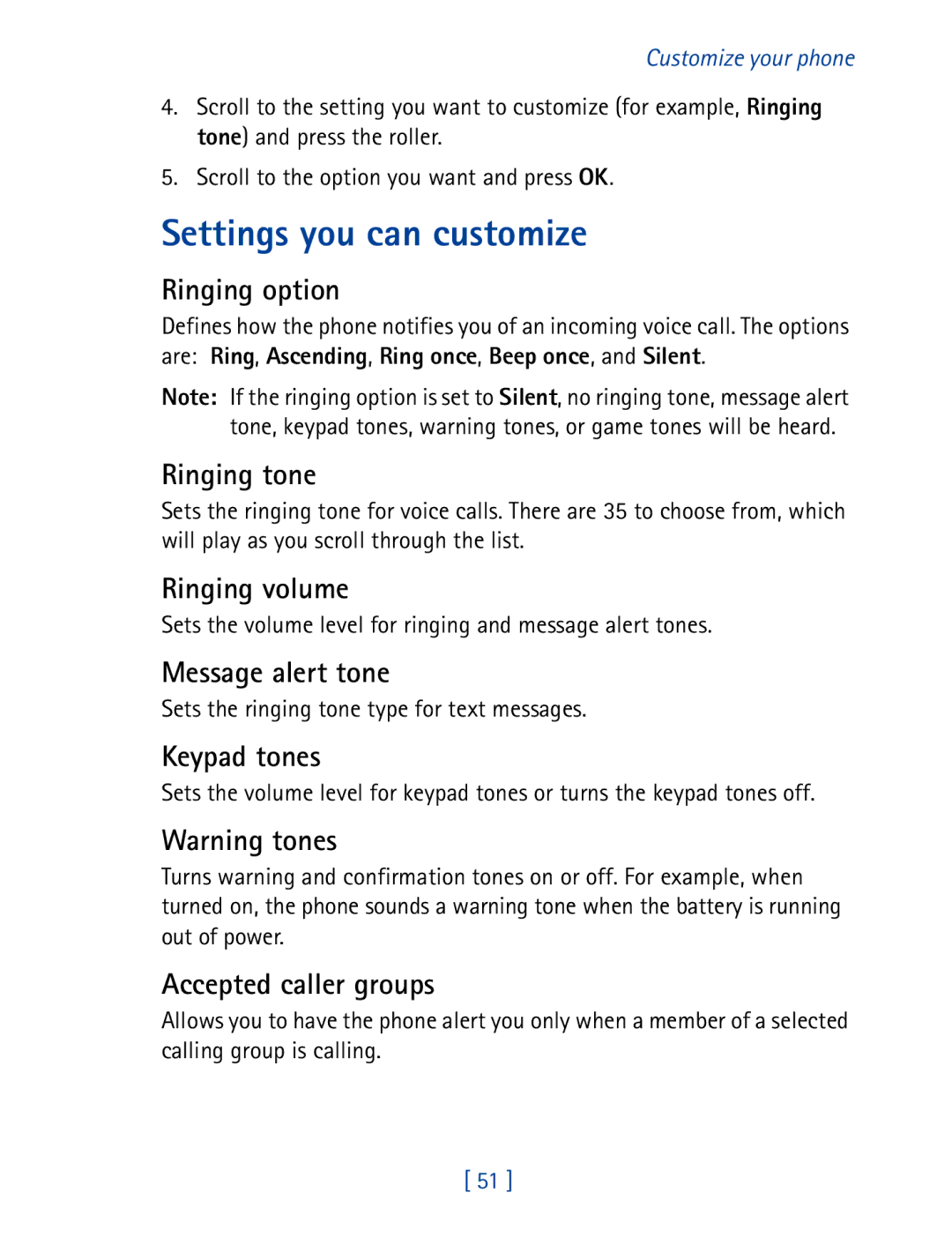Customize your phone
4.Scroll to the setting you want to customize (for example, Ringing tone) and press the roller.
5.Scroll to the option you want and press OK.
Settings you can customize
Ringing option
Defines how the phone notifies you of an incoming voice call. The options are: Ring, Ascending, Ring once, Beep once, and Silent.
Note: If the ringing option is set to Silent, no ringing tone, message alert tone, keypad tones, warning tones, or game tones will be heard.
Ringing tone
Sets the ringing tone for voice calls. There are 35 to choose from, which will play as you scroll through the list.
Ringing volume
Sets the volume level for ringing and message alert tones.
Message alert tone
Sets the ringing tone type for text messages.
Keypad tones
Sets the volume level for keypad tones or turns the keypad tones off.
Warning tones
Turns warning and confirmation tones on or off. For example, when turned on, the phone sounds a warning tone when the battery is running out of power.
Accepted caller groups
Allows you to have the phone alert you only when a member of a selected calling group is calling.
[ 51 ]