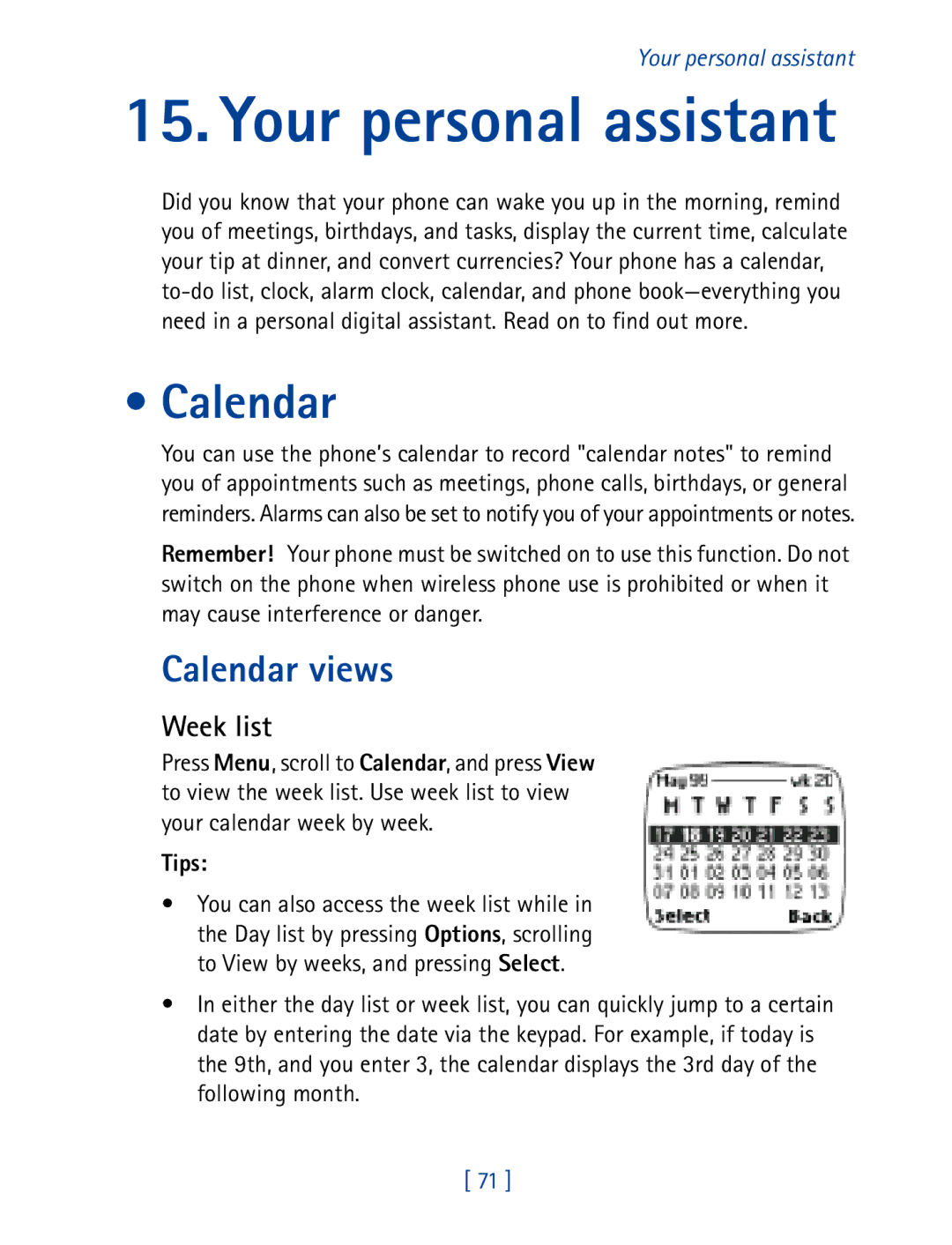Your personal assistant
15. Your personal assistant
Did you know that your phone can wake you up in the morning, remind you of meetings, birthdays, and tasks, display the current time, calculate your tip at dinner, and convert currencies? Your phone has a calendar,
• Calendar
You can use the phone’s calendar to record "calendar notes" to remind you of appointments such as meetings, phone calls, birthdays, or general reminders. Alarms can also be set to notify you of your appointments or notes.
Remember! Your phone must be switched on to use this function. Do not switch on the phone when wireless phone use is prohibited or when it may cause interference or danger.
Calendar views
Week list
Press Menu, scroll to Calendar, and press View to view the week list. Use week list to view your calendar week by week.
Tips:
•You can also access the week list while in the Day list by pressing Options, scrolling to View by weeks, and pressing Select.
Picture of Week View
•In either the day list or week list, you can quickly jump to a certain date by entering the date via the keypad. For example, if today is the 9th, and you enter 3, the calendar displays the 3rd day of the following month.
[ 71 ]